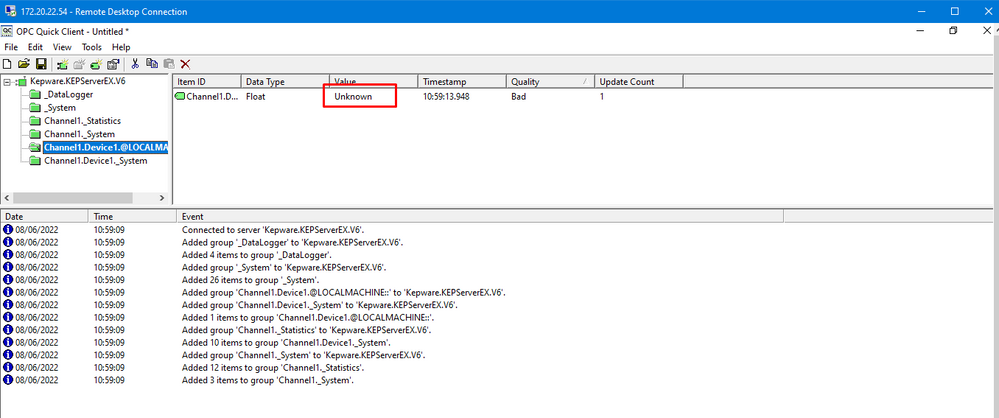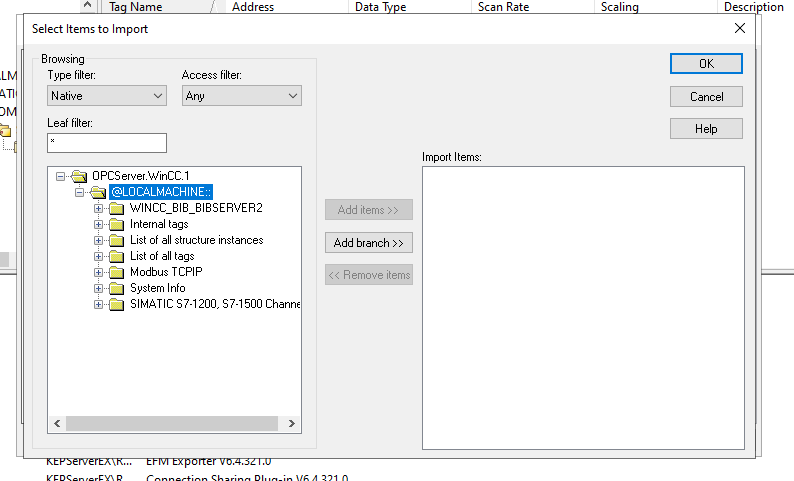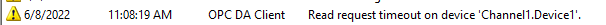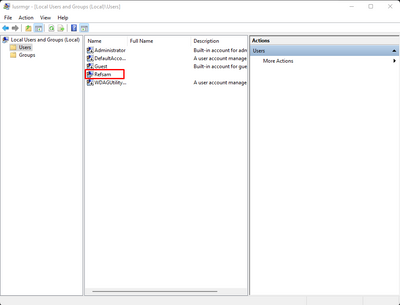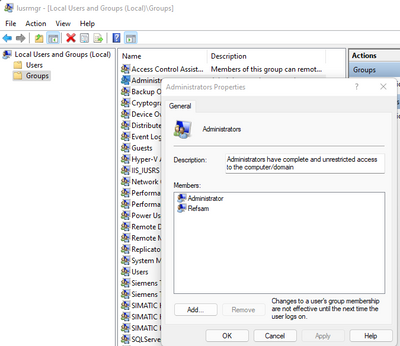- Subscribe to RSS Feed
- Mark Topic as New
- Mark Topic as Read
- Float this Topic for Current User
- Bookmark
- Subscribe
- Mute
- Printer Friendly Page
OPC DA Client Kepware
- Mark as New
- Bookmark
- Subscribe
- Mute
- Subscribe to RSS Feed
- Permalink
- Notify Moderator
OPC DA Client Kepware
Hi,
I have a question about kepware, related to OPC DA Client on a domain system.
How to make computers that have different IP scopes, but in one domain to be read on the client's computer? Or is there a way to add servers manually instead of choosing from the Microsoft network?
Me and my coworkers still haven't figured out how to read the servers on computers that have different ip scopes but in the same domain.
Solved! Go to Solution.
- Labels:
-
Best Practices
-
KEPServerEX
Accepted Solutions
- Mark as New
- Bookmark
- Subscribe
- Mute
- Subscribe to RSS Feed
- Permalink
- Notify Moderator
I think you have to check the mirroring User (the server n the client must have 1 user with the same pass) and the firewall
(this is the way that I tried before n the connection is good)
- Mark as New
- Bookmark
- Subscribe
- Mute
- Subscribe to RSS Feed
- Permalink
- Notify Moderator
Hello Refsam,
As long as the two machines (Client and Server) are on the same Domain and can ping each other you should just be able to configure DCOM per the following guide to get them communicating:
BRgds,
KC
- Mark as New
- Bookmark
- Subscribe
- Mute
- Subscribe to RSS Feed
- Permalink
- Notify Moderator
thank you for your answer.
I have configured DCOM, but there is still a problem where the server tag can be imported into kepware but on the quick client, all values are "unknown".
- Mark as New
- Bookmark
- Subscribe
- Mute
- Subscribe to RSS Feed
- Permalink
- Notify Moderator
a notification like this appears.
I've followed the way to solve this problem on PTC kepware, but it still doesn't work
- Mark as New
- Bookmark
- Subscribe
- Mute
- Subscribe to RSS Feed
- Permalink
- Notify Moderator
Hello Refsam,
It sounds like we will need to dig into this. Please open a support ticket at the following link:
https://www.ptc.com/en/support/kw-case-logger?&msg=1
Thanks,
KC
- Mark as New
- Bookmark
- Subscribe
- Mute
- Subscribe to RSS Feed
- Permalink
- Notify Moderator
Can u provide an update? I'm having the same issue. I'm able for Kepware to import the Wincc OPCDA server tags, but the kepware OPC DA Client is unable to read the values. OPC Quick Clint is able to read the Wincc OPC DA server with no issues.
Matt
- Mark as New
- Bookmark
- Subscribe
- Mute
- Subscribe to RSS Feed
- Permalink
- Notify Moderator
Previously the problem was because the user did not have access,
to solve it, I created the same user and pass on each device and added them to the group Administrators, and followed the DCOM settings again
- Mark as New
- Bookmark
- Subscribe
- Mute
- Subscribe to RSS Feed
- Permalink
- Notify Moderator
Hi after this Again DCOM setting still i am facing bad values of remote opc da server into MY kepware any other setting require for it?
- Mark as New
- Bookmark
- Subscribe
- Mute
- Subscribe to RSS Feed
- Permalink
- Notify Moderator
- Mark as New
- Bookmark
- Subscribe
- Mute
- Subscribe to RSS Feed
- Permalink
- Notify Moderator
In matrikon showing me good data values but in kepware all values are showing bad ( bad var type) please suggest me for aany require setting of it
- Mark as New
- Bookmark
- Subscribe
- Mute
- Subscribe to RSS Feed
- Permalink
- Notify Moderator
I think you have to check the mirroring User (the server n the client must have 1 user with the same pass) and the firewall
(this is the way that I tried before n the connection is good)