Community Tip - Want the oppurtunity to discuss enhancements to PTC products? Join a working group! X
- Community
- Creo+ and Creo Parametric
- Manufacturing (CAM)
- Re: Layer state for part & drawing
- Subscribe to RSS Feed
- Mark Topic as New
- Mark Topic as Read
- Float this Topic for Current User
- Bookmark
- Subscribe
- Mute
- Printer Friendly Page
Layer state for part & drawing
- Mark as New
- Bookmark
- Subscribe
- Mute
- Subscribe to RSS Feed
- Permalink
- Notify Moderator
Layer state for part & drawing
Hello Community,
Is it possible to have different layer state for a part/assembly and its associated drawing.
For instance, I have a manufacturing file with many milling windows. I have created a layer driven by a rule to isolate these. I would like to hide milling windows in my manufacturing document for the workshop, and keep these milling windows displayed in the manufacturing assembly.
This thread is inactive and closed by the PTC Community Management Team. If you would like to provide a reply and re-open this thread, please notify the moderator and reference the thread. You may also use "Start a topic" button to ask a new question. Please be sure to include what version of the PTC product you are using so another community member knowledgeable about your version may be able to assist.
Solved! Go to Solution.
- Labels:
-
General
Accepted Solutions
- Mark as New
- Bookmark
- Subscribe
- Mute
- Subscribe to RSS Feed
- Permalink
- Notify Moderator
Yes, in the drawing, there are 2 options under the drawing layer status:
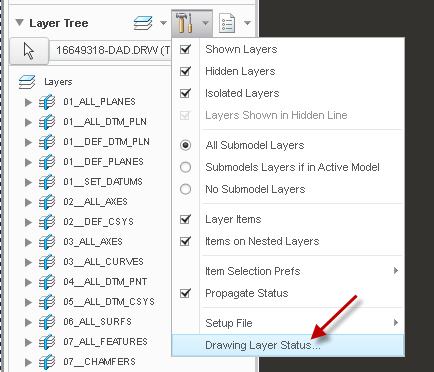

- Mark as New
- Bookmark
- Subscribe
- Mute
- Subscribe to RSS Feed
- Permalink
- Notify Moderator
Yes, in the drawing, there are 2 options under the drawing layer status:
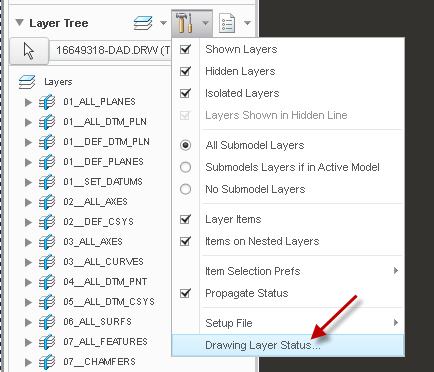

- Mark as New
- Bookmark
- Subscribe
- Mute
- Subscribe to RSS Feed
- Permalink
- Notify Moderator
In fact, I'm still having a problem.
In my model I made a layer with a rule to select all milling windows
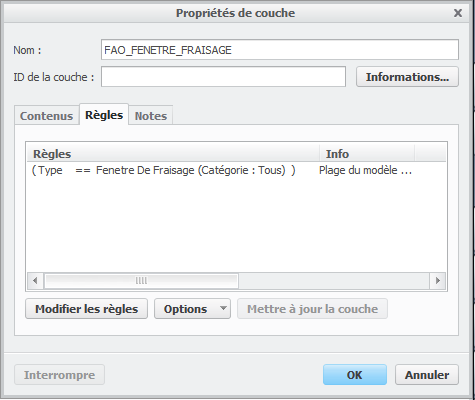
In the drawing I configured as Stephen shown. In the drawing I hide the layer then save the layer status. I go back to the manufacturing file, the windows are still shown, that's cool. But if I go back to the drawing the milling windows are shown again even if the icon in the layer status shows it's hidden !! (Milling windows are shown in purple on the drawing). What am I doing wrong ?
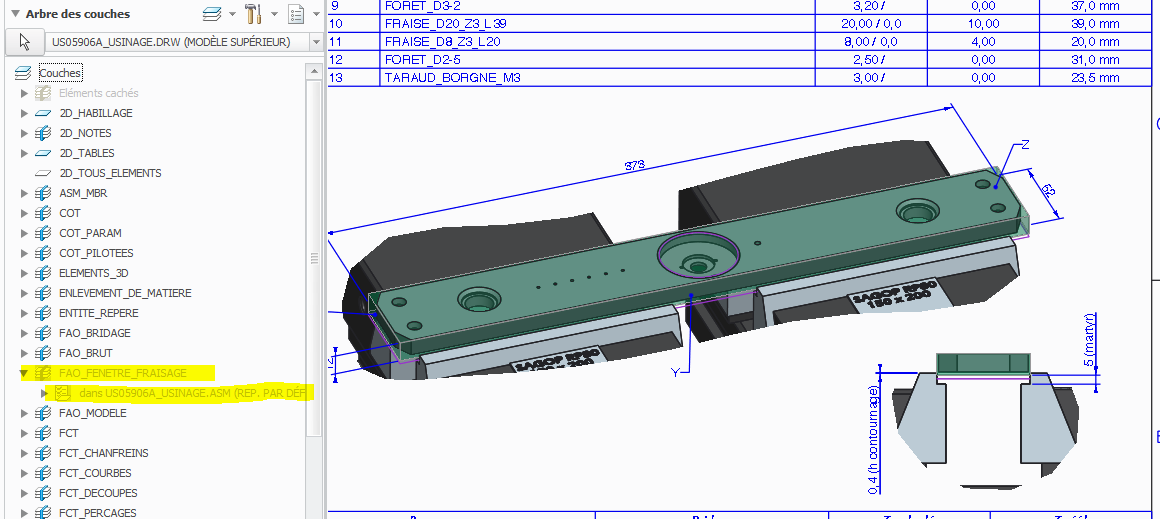
- Mark as New
- Bookmark
- Subscribe
- Mute
- Subscribe to RSS Feed
- Permalink
- Notify Moderator
I can only think of one reason, you have that view controlled independently from the drawing layers.
You can see this if you select the arrow icon in the layer tree. Notice on the image below, all the view boundaries are shown in blue (this may be a different color on your setup, I have custom colors assigned). If any of your view are green (or different colors) you have independently controlled the layers for this view.
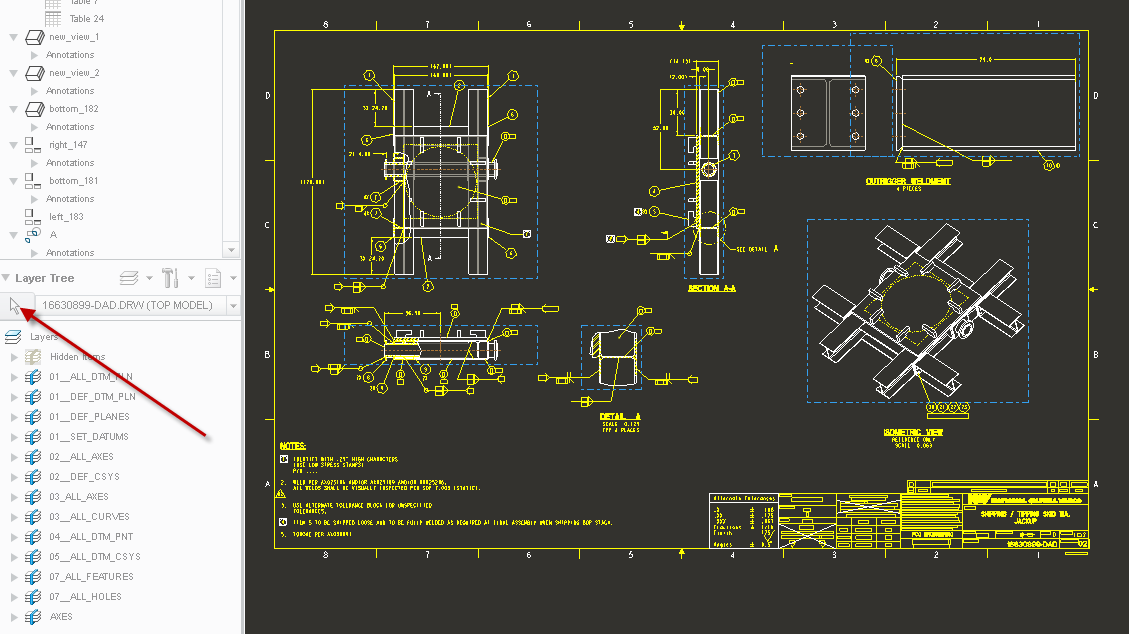
If you don't want the view to be controlled by the overall drawing layers (recommended), select that view boundary. Then in the layer menu, select DRAWING DEPENDENT.
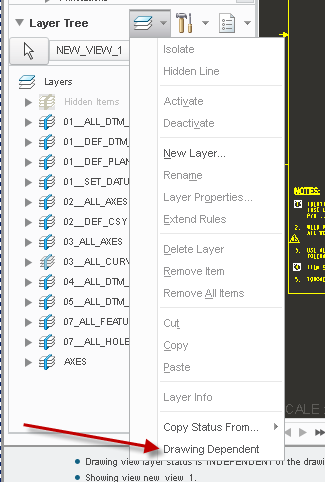
- Mark as New
- Bookmark
- Subscribe
- Mute
- Subscribe to RSS Feed
- Permalink
- Notify Moderator
Thanks Stephen for this answer.
I did what you explain. It's ok until I switch to the manufacturing file, back to the drawing the milling windows are shown again !! ![]()
I have to find what I am doing wrong. I f I can't find it by myself I'll open a support case.
- Mark as New
- Bookmark
- Subscribe
- Mute
- Subscribe to RSS Feed
- Permalink
- Notify Moderator
In my reply above, I mis-typed. The last sentence should have read:
If you want the view to be controlled by the overall drawing layers (recommended), select that view boundary. Then in the layer menu, select DRAWING DEPENDENT.
Instead of "If you don't want"
- Mark as New
- Bookmark
- Subscribe
- Mute
- Subscribe to RSS Feed
- Permalink
- Notify Moderator
Hi Stephen,
Thanks for you detailed answer. In fact it works fine with standard parts and drawings, but with manufacturing files it sometimes works sometimes not !! I'm currently working on an old manufacturing file. I'll have a look on a new one.
- Mark as New
- Bookmark
- Subscribe
- Mute
- Subscribe to RSS Feed
- Permalink
- Notify Moderator
Unfortunately, I don't know anything about the manufacturing side of Creo. I assumed it follows the same rules but possibly not.
- Mark as New
- Bookmark
- Subscribe
- Mute
- Subscribe to RSS Feed
- Permalink
- Notify Moderator
There might be a bug or something. I tried on an all new manufacturing file and unfortunately I notice the same behavior. I open a support case.
- Mark as New
- Bookmark
- Subscribe
- Mute
- Subscribe to RSS Feed
- Permalink
- Notify Moderator
Hello,
Just giving some fresh news about this. I opened a case and the conclusion is that when you use a shaded view in a drawing, it always follows the layer state of the model. To use a different layer state, the view must be defined to something different than shaded view ! So it works to product specification, and I now have to create an idea. ![]()
https://support.ptc.com/appserver/cs/view/case_solution.jsp?n=CS43026
- Mark as New
- Bookmark
- Subscribe
- Mute
- Subscribe to RSS Feed
- Permalink
- Notify Moderator
The link to the idea if you feel concerned : Shaded view layer state different from model
- Mark as New
- Bookmark
- Subscribe
- Mute
- Subscribe to RSS Feed
- Permalink
- Notify Moderator
This is really interesting. It starts doing some odd things when I play with the layers in the model and drawing once I add the shaded view to the drawing. They are definitely not independently control (drawing/model) once a shaded view is added.
- Mark as New
- Bookmark
- Subscribe
- Mute
- Subscribe to RSS Feed
- Permalink
- Notify Moderator
Yep, from my point of view this looks like an unexpected behaviour, but PTC pretends this works to product specification. I really would like to talk to the person who specified that.
Imagine the thing : "Just for the shaded views I decide the layer state will always follows the model layer state" !!
What a strange idea ! ![]()
- Mark as New
- Bookmark
- Subscribe
- Mute
- Subscribe to RSS Feed
- Permalink
- Notify Moderator
It's the standard explanation when they don't have an explanation. If you really wanted to pursue it, you can demand to see the specification where that is stated. It is likely not worth the effort on your part to take the time and likely the *best* result you could probably expect is either an admission that they didn't have a specification or that they solved some sort issue by making it behave this way.
- Mark as New
- Bookmark
- Subscribe
- Mute
- Subscribe to RSS Feed
- Permalink
- Notify Moderator
Hi Raphael,
Did Stephen's response help answer your question. If so, please mark it as the Correct Answer, so other users with the same question can find the solution quickly.
Thanks,
Amit
- Mark as New
- Bookmark
- Subscribe
- Mute
- Subscribe to RSS Feed
- Permalink
- Notify Moderator
Thanks Stephen, this is what I was looking for. ![]()
- Mark as New
- Bookmark
- Subscribe
- Mute
- Subscribe to RSS Feed
- Permalink
- Notify Moderator
Thanks Raphael.





