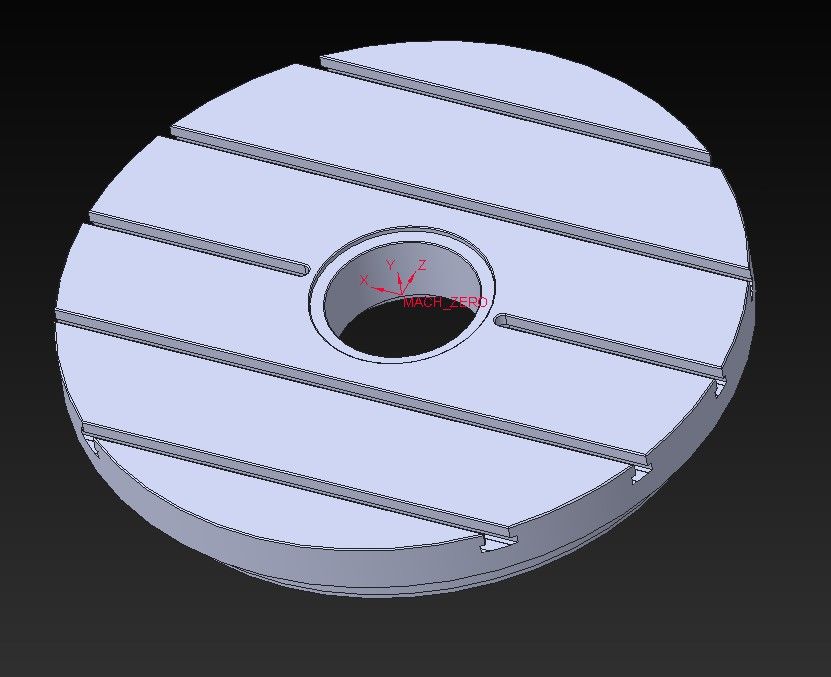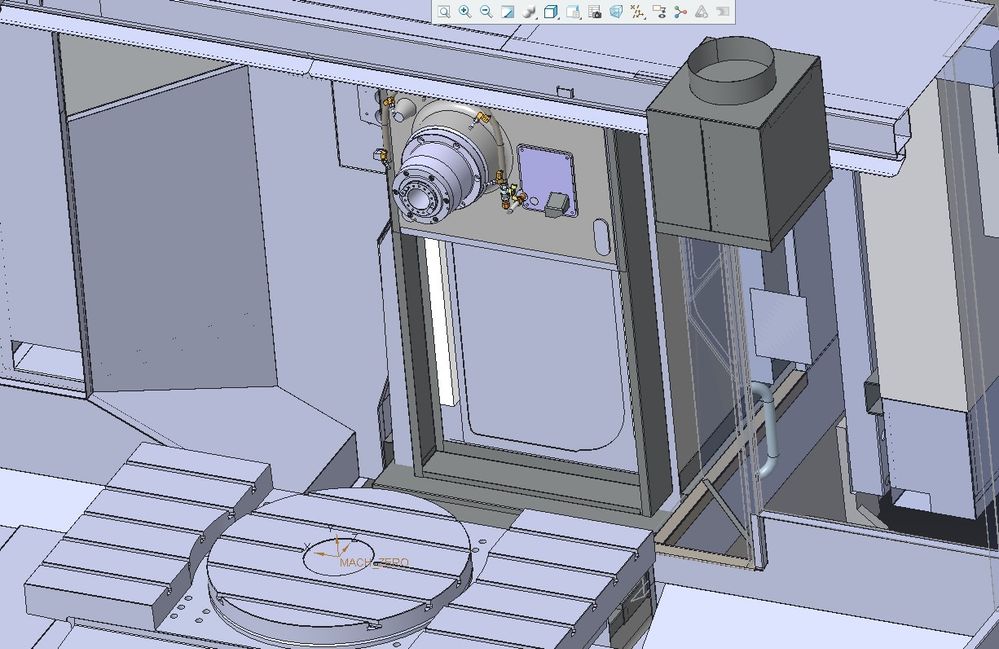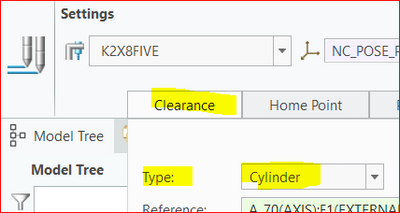Community Tip - When posting, your subject should be specific and summarize your question. Here are some additional tips on asking a great question. X
- Community
- Creo+ and Creo Parametric
- Manufacturing (CAM)
- Re: Machine play going from opposite sides (Exampl...
- Subscribe to RSS Feed
- Mark Topic as New
- Mark Topic as Read
- Float this Topic for Current User
- Bookmark
- Subscribe
- Mute
- Printer Friendly Page
Machine play going from opposite sides (Example B0 to B180) will not rotate.
- Mark as New
- Bookmark
- Subscribe
- Mute
- Subscribe to RSS Feed
- Permalink
- Notify Moderator
Machine play going from opposite sides (Example B0 to B180) will not rotate.
I have a working kinematic model that will work fine as long as you do not immediately rotate to the opposing side. If I start machining on B0 and go to B180, the Z travels right through the part and continues machining without rotating the B axis. But if I go from B0 to B90 and then on to B180, it will rotate as intended. If I go from B90 to B270, it also will go straight through the part. My "MACH_ZERO" CSYS match each other, I can't think of anything I have done wrong on my end. Any ideas? Or is this just another thing that Creo offers but is broken?
Also, if I start on B180 as my first machining side, then with all following rotations, the tool will go through the part. I put together the following demonstrations.
Solved! Go to Solution.
- Labels:
-
General
- Tags:
- machine play
- opposite
Accepted Solutions
- Mark as New
- Bookmark
- Subscribe
- Mute
- Subscribe to RSS Feed
- Permalink
- Notify Moderator
- Mark as New
- Bookmark
- Subscribe
- Mute
- Subscribe to RSS Feed
- Permalink
- Notify Moderator
HI
try to take "cylinder" as a type of clearance
Abdel
- Mark as New
- Bookmark
- Subscribe
- Mute
- Subscribe to RSS Feed
- Permalink
- Notify Moderator
Thanks for the suggestion, and that probably is the correct answer. However, when we set that to cylinder, it does not code out correctly. As far as I know, this is a known issue at Austin NC the last I talked to them.