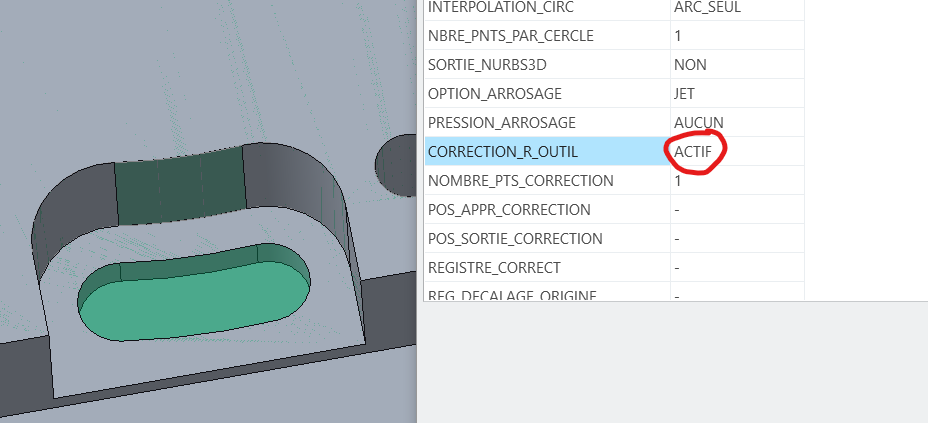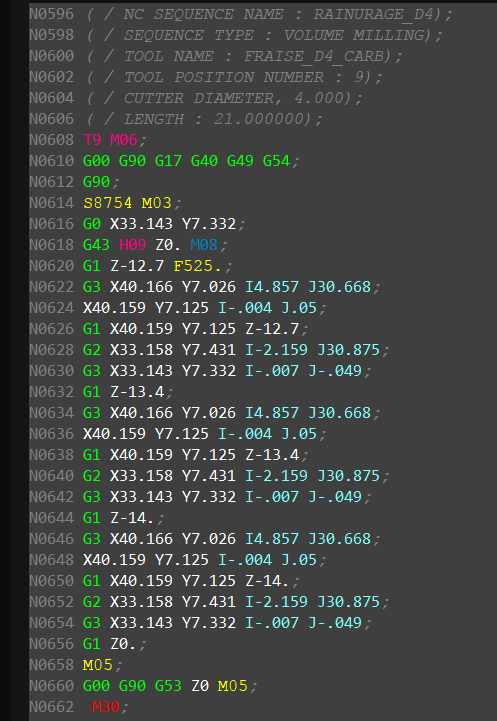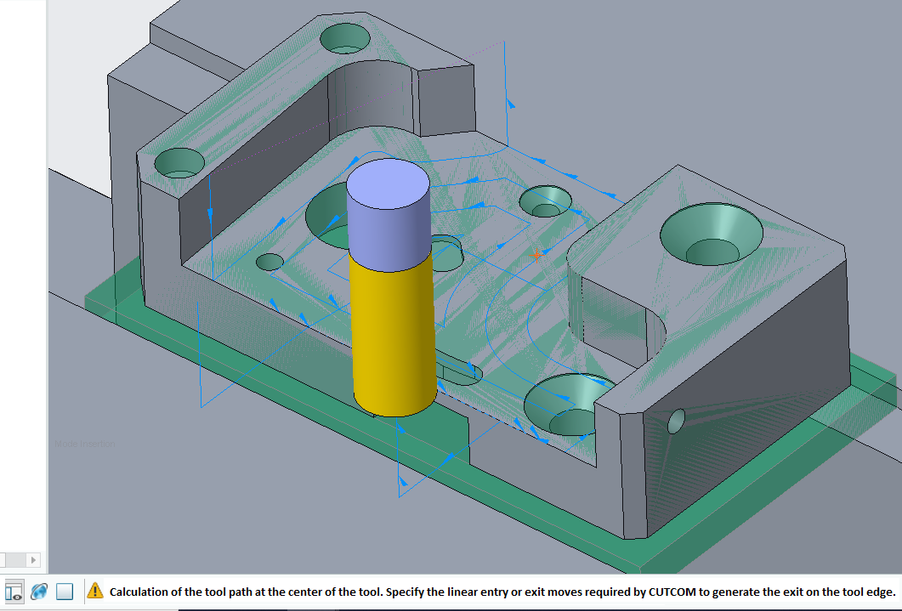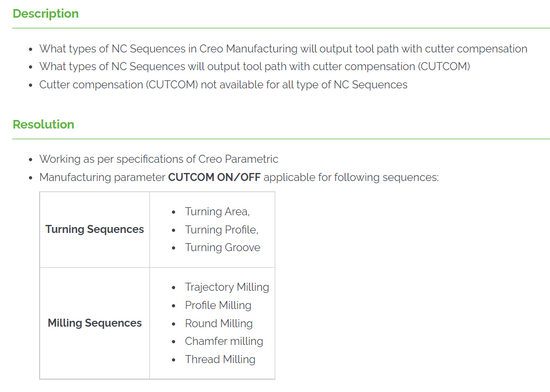Community Tip - Want the oppurtunity to discuss enhancements to PTC products? Join a working group! X
- Community
- Creo+ and Creo Parametric
- Manufacturing (CAM)
- Problem with G41 cutter compensation in a volume m...
- Subscribe to RSS Feed
- Mark Topic as New
- Mark Topic as Read
- Float this Topic for Current User
- Bookmark
- Subscribe
- Mute
- Printer Friendly Page
Problem with G41 cutter compensation in a volume milling
- Mark as New
- Bookmark
- Subscribe
- Mute
- Subscribe to RSS Feed
- Permalink
- Notify Moderator
Problem with G41 cutter compensation in a volume milling
Hello,
On my part, I use the volume milling function to create a slot diameter 4.2mm at the bottom of a side pocket in my part. For that I use an end mill diameter 4 and it works well.
But when I try to use the cutter compensation (G41), nothing changes in the Gcode file.
I have other sequences such as profile milling and the G41 is correctly converted into the GCode.
It never works with volume milling?
Does someone have an idea?
Thanks in advance
Solved! Go to Solution.
- Labels:
-
Mold & Moldbase Machining
Accepted Solutions
- Mark as New
- Bookmark
- Subscribe
- Mute
- Subscribe to RSS Feed
- Permalink
- Notify Moderator
From what I can find it seems that the volume milling does not use cutter compensation. The discussions I've seen seem to indicated that people use volume milling to rough out the pocket, then a second toolpath to finish the walls with cutter compensation. For example, see this discussion:
- Mark as New
- Bookmark
- Subscribe
- Mute
- Subscribe to RSS Feed
- Permalink
- Notify Moderator
From what I can find it seems that the volume milling does not use cutter compensation. The discussions I've seen seem to indicated that people use volume milling to rough out the pocket, then a second toolpath to finish the walls with cutter compensation. For example, see this discussion:
- Mark as New
- Bookmark
- Subscribe
- Mute
- Subscribe to RSS Feed
- Permalink
- Notify Moderator
Ok, thanks for the answer.
- Mark as New
- Bookmark
- Subscribe
- Mute
- Subscribe to RSS Feed
- Permalink
- Notify Moderator
It's really weird. On a pocket milling function, i have the option for using the cutter compensation. But when i activate it despite of my entry and exit trajectory in straight line i have this warning and no G41 in the gcode.
which specifies this :
Why this function appears in these sequences (volume milling and pocket milling) if it does not works ?!