Community Tip - If community subscription notifications are filling up your inbox you can set up a daily digest and get all your notifications in a single email. X
- Community
- Creo+ and Creo Parametric
- Manufacturing (CAM)
- Re: neutral-factor-needs-to-change-on-all-models
- Subscribe to RSS Feed
- Mark Topic as New
- Mark Topic as Read
- Float this Topic for Current User
- Bookmark
- Subscribe
- Mute
- Printer Friendly Page
neutral-factor-needs-to-change-on-all-models
- Mark as New
- Bookmark
- Subscribe
- Mute
- Subscribe to RSS Feed
- Permalink
- Notify Moderator
neutral-factor-needs-to-change-on-all-models
I need some help from someone, please.
I have a problem in that my head office requires me to use set bend tables, however the flat unfold produces the folds in all the wrong places for the manufacturing process my UK suppliers use.
I have been told by head office that in Creo, once the Neutral factor has been put in, it should never be changed. This in itself is a big problem to me as I cannot use any output for my UK supply chain.
When I attempt to change the neutral factor, every extrude in the sheet-metal fails to a Yellow traffic light. The only way to get back to green, appears to be, is to delete each extrude and replace in turn, always loosing vital design intent on the way.
Recently I have got the vital settings that I need for the UK supply to get a reasonable output with the fold-lines in the correct place, but this is not going to help me with the 6 years of models that all need these updates. In another package I have test driven recently it all changes and is correct as soon as the change is made. I cannot believe that PTC have made such a non mulit-configurable system as this.
Also the Rads all need to be reset too.
Another requirement I have is that all corners need a RAD added to them, has Creo got a default setting for this, or do I still have to open up the DXF and put them in manually in another 2d package?
Has anyone got any solutions to this problem I have.
At the moment I am very fustrated.
This thread is inactive and closed by the PTC Community Management Team. If you would like to provide a reply and re-open this thread, please notify the moderator and reference the thread. You may also use "Start a topic" button to ask a new question. Please be sure to include what version of the PTC product you are using so another community member knowledgeable about your version may be able to assist.
- Labels:
-
General
- Mark as New
- Bookmark
- Subscribe
- Mute
- Subscribe to RSS Feed
- Permalink
- Notify Moderator
Francis,
I am curious what value the "Head Office" is requiring you to revise the neutral bend values to that is creating such an issue. I assume your extrusion lengths are changing based on Y and/or K factors in the bend table? I would assume it more likely the bends would fail upon revision, not the extrusions.
I see the issue you are faced with. It may be that all the models need to be addressed individually. One safe method to compare before and after Bend Table revision effects is to save your parts as STEP, revise your bend table values in the sheet metal parts, then assembly them (superimposed) and then modify/revise the issues. I suggest this method because, if you used a "Save As" to a new name (keeping them native Sheet Metal parts) I am somewhat certain if you have a global bend table driving your parts and you were to regen them in an assembly, all would be effected. By having an export/import, the "before" version is "dumb" and will not be effected by a bend table change.
- Mark as New
- Bookmark
- Subscribe
- Mute
- Subscribe to RSS Feed
- Permalink
- Notify Moderator
Hi Dean our UK supplier is the odd one out, they use a planning type that uses something called "Step Backs" these differ from the head office bend table requirement. Head office want a uniform setting that they believe is right, however this appears not to generate the correct output for us in the UK.
I understand that Creo takes the data from the material, this has got me thinking that if I replace the material data, could this update the model too without creating the error that I am encountering at every extrusion? This is something I am not sure about.
Call me what you will, but I do not know how to set up a bend table in Creo, I am currently running with no set bend tables, but setting each one up with the model properties dialog boxes. I am wondering, if I knew how to create a bend table, would these over-ride the setting I currently have? If anyone can point me to a good bend table tutorial, then I would like to have a go at this.
- Mark as New
- Bookmark
- Subscribe
- Mute
- Subscribe to RSS Feed
- Permalink
- Notify Moderator
Francis,
Look in File, Prepare, Model Properties. Then click the "change" in the end of the Bend Allowance row. That will bring up the Preferences Dialog. From there you can set the values and save them. You can create one for the Head Office and one for the Odd Man Out. Now this does not get rid of the conflict between Boss and Customer. You may have to fight that one in a meeting room and let the least bloody prevail.
Let me know how you make out.
Cheers.
- Mark as New
- Bookmark
- Subscribe
- Mute
- Subscribe to RSS Feed
- Permalink
- Notify Moderator
Dean
Good shout. I believe I might have just cracked the problem.
What i have found is that if I change the material assignment then regenerate, Creo does not fail the model, next change the neutral factor, then save and assign back the resaved original material.
The logic is odd.
- Mark as New
- Bookmark
- Subscribe
- Mute
- Subscribe to RSS Feed
- Permalink
- Notify Moderator
Hi Dean, yes switching material over seems to work. I am still unsure how I can override a bend table that head office use so that I can keep my desired output. It may be as simple as changing the material over and publish it to our metalwork suplier with Windchill offline, then sign it back into Windchill how head office want to see it, then everyone will be happy. thanks for being here to bounce ideas off.
- Mark as New
- Bookmark
- Subscribe
- Mute
- Subscribe to RSS Feed
- Permalink
- Notify Moderator
Typical. I cannot get the exact output I require despite changing the material as Creo has a second over-ride. When I correct the over-ride the model fails to Yellow on every extrude as before. This appears to be bad programming by PTC as BS EN 1992-1.1:2004 on bend tables is based on peoples actual experience, therefore the values should be tunable to the requirements of the user. With Creo it appears not to be the case and every extrude needs to be deleted, and then re-extruded, loosing lower down the tree topology as you go. Brilliant PTC strikes again with its inflexible system. Has no one got a solution to this?
- Mark as New
- Bookmark
- Subscribe
- Mute
- Subscribe to RSS Feed
- Permalink
- Notify Moderator
Francis,
Are the failures in the form of the extrudes will not resolve or is it that subsequent features fail due to lost references?
I am curious to know as there might be a backdoor way in on this one.
- Mark as New
- Bookmark
- Subscribe
- Mute
- Subscribe to RSS Feed
- Permalink
- Notify Moderator
Hi Dean
What is actually happening is when I change the Rad to the desired, and the neutral factor to desired, the extrudes always goto yellow, however everything is fine under the edit definition, but the yellow still prevails. I have experimented further, in that I have unfolded under a yellow, saved the DXF and all generates as I need it. I do however want the Green light back as a yellow can mask other problematic issues. A back door you say, ![]() cool, they usually work
cool, they usually work ![]() , in my experience usually something that PTC have forgotten exists.
, in my experience usually something that PTC have forgotten exists. ![]()
- Mark as New
- Bookmark
- Subscribe
- Mute
- Subscribe to RSS Feed
- Permalink
- Notify Moderator
I need to know how these models are constructed.
Are the bends added a with the 'Bend' tool or are they extrudes with the radius within the section attached and aligned to a preexisting extrude?
- Mark as New
- Bookmark
- Subscribe
- Mute
- Subscribe to RSS Feed
- Permalink
- Notify Moderator
And/or the 'Flange' tool.....
forgot to add that.
- Mark as New
- Bookmark
- Subscribe
- Mute
- Subscribe to RSS Feed
- Permalink
- Notify Moderator
A typical model tree:
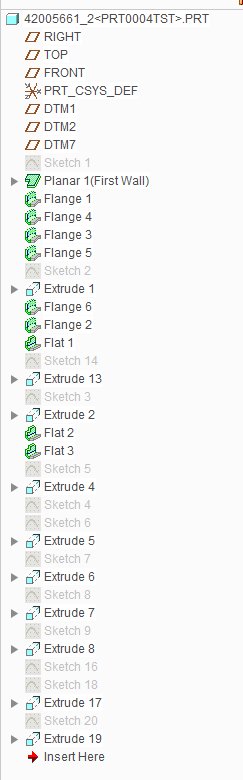
- Mark as New
- Bookmark
- Subscribe
- Mute
- Subscribe to RSS Feed
- Permalink
- Notify Moderator
Why the sketches before the extrudes?
- Mark as New
- Bookmark
- Subscribe
- Mute
- Subscribe to RSS Feed
- Permalink
- Notify Moderator
Are you telling me that you do not need to put the sketch before the extrude and that it is a function built into extrude by standard, by any chance? I have always done sketch before extrude, not known about any other way. Please tell me that there is a way of combining the sketch into the extrude, if that is what you are telling me.
- Mark as New
- Bookmark
- Subscribe
- Mute
- Subscribe to RSS Feed
- Permalink
- Notify Moderator
It's true....we have never needed a separate sketch before any feature in Pro, uh...Creo. It's built in functionality. But we have the ability to do both. In other words, we can create a sketch as an independent feature and even use that as the basis of another feature(s) by using "project" in the sketch tool at a later time. And we can simply create a feature and the sketch simply resides within the feature itself. You must be a SolidWorks driver? ;o)
Back to the issue. I am now interested in the extrudes and how they are constructed because it could be a matter of the sketches losing something or the extrudes losing a driving depth reference. Since it goes to yellow it's simply telling you something has been lost but the system still knows what you want and is giving you a Mulligan. Can you share any screen shots or a video of an edit definition on one that fails?
- Mark as New
- Bookmark
- Subscribe
- Mute
- Subscribe to RSS Feed
- Permalink
- Notify Moderator
Close I have been a user of sister package to Solid Works, Bentley Microstation Modeller, that was bought up by Siemens and developed into Solid Edge. Video Link : 6410
- Mark as New
- Bookmark
- Subscribe
- Mute
- Subscribe to RSS Feed
- Permalink
- Notify Moderator
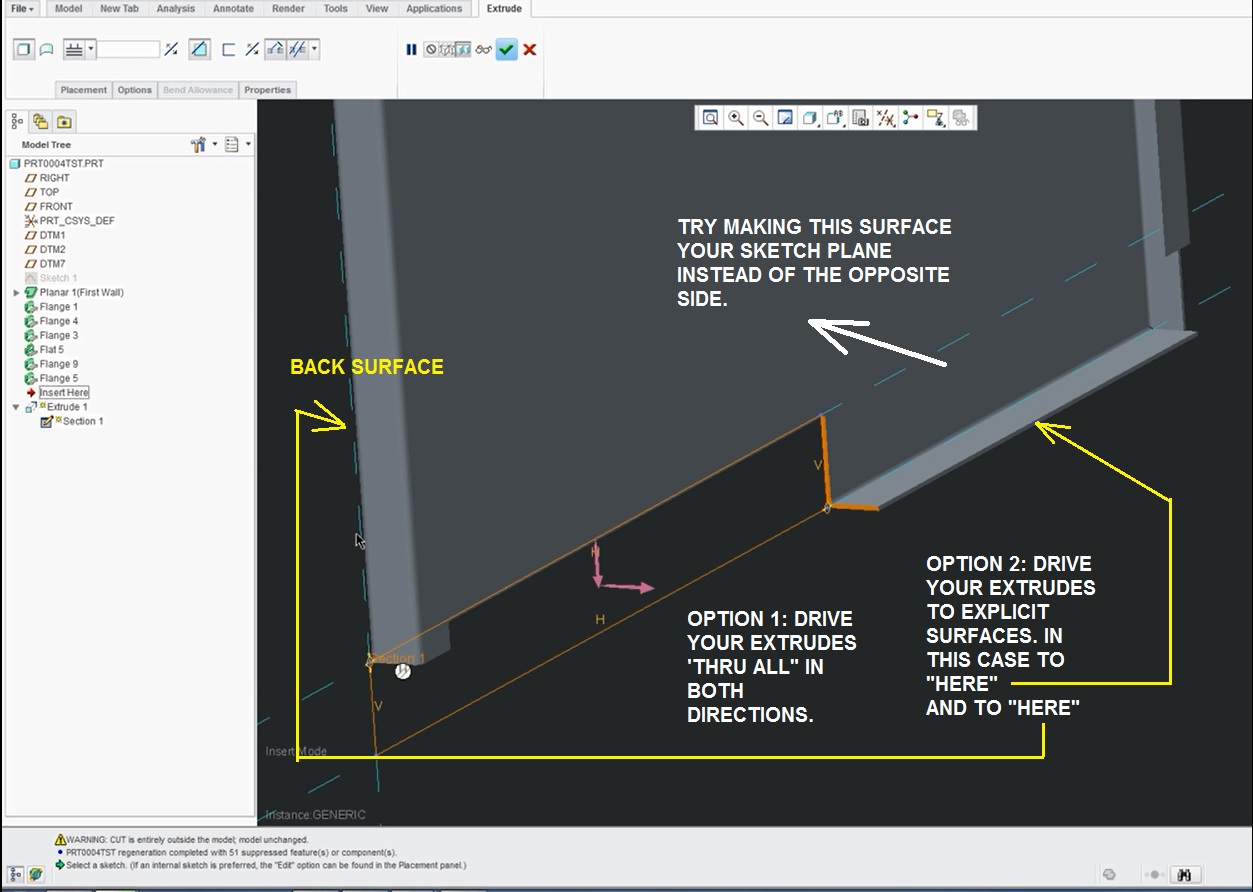
See if you get the same Yellow warning.
- Mark as New
- Bookmark
- Subscribe
- Mute
- Subscribe to RSS Feed
- Permalink
- Notify Moderator
Change to thru all, result, Yellow
Change sketch to another surface, result Yellow
Change to both directions, and thru all, result Yellow
Change to both directions, and to selected surfaces, result Yellow.
I have also, on this model, made tidy the sketches into the extrudes, still Yellow. ![]()
- Mark as New
- Bookmark
- Subscribe
- Mute
- Subscribe to RSS Feed
- Permalink
- Notify Moderator
I just noticed in your message window on the video it states "extrusion is entirely outside the model" for feature 16. Is there any way you can share that model? I have a secure DropBox I can invite you to if you are able to do so.
- Mark as New
- Bookmark
- Subscribe
- Mute
- Subscribe to RSS Feed
- Permalink
- Notify Moderator
Also, what are the Instances? Meaning what are you driving with the Family Table?
- Mark as New
- Bookmark
- Subscribe
- Mute
- Subscribe to RSS Feed
- Permalink
- Notify Moderator
Feature 16 is the extrude that is in the video. It intersects with the model and makes a resulting cut with it. With the FT I am driving options within the part by switching extrusions on and off and re-sizing the part. In the interests of getting to the bottom of this, I would like to share this file with you, however I am bound by my company rules that do not permit me to share files. Even when I set failure handing to "Resolve Mode" and "Mass Properties" to Automatic Update it reports "Regenerated" but still under Yellow. Relations is nice and empty, and the reference viewer looks clear. Well Creo has just frozen under reference viewer I am going to have to force a crash on it as the Nvidia window switcher is just flashing at me about 10 times a second.
- Mark as New
- Bookmark
- Subscribe
- Mute
- Subscribe to RSS Feed
- Permalink
- Notify Moderator
Do you have a prior version of this part that you can reference? It would be nice to know if the extrusions were considered outside the model before you started making changes to the bend table info.
- Mark as New
- Bookmark
- Subscribe
- Mute
- Subscribe to RSS Feed
- Permalink
- Notify Moderator
I have reset all of the models back to before today. All are now green, but the moment I change the nutral factor or the rad bend, they all go to yellow, this is not just one file or 2 but all of the files I have created in the last 6 years. The file I have been using in this example does not have any messages in the message log to suggest anything is outside the model.
- Mark as New
- Bookmark
- Subscribe
- Mute
- Subscribe to RSS Feed
- Permalink
- Notify Moderator
So the "outside of model" message only shows up after you revise the neutral factor and/or the bend radii, correct?
I have tried a couple things here and I have not been able to re-create an error. I will try a few more ideas.
Can you share your bend radii and neutral values (before and after fail) with me? Gauge of material, overall size of the part, etc....anything that help since you cannot share the file.
Thanks
- Mark as New
- Bookmark
- Subscribe
- Mute
- Subscribe to RSS Feed
- Permalink
- Notify Moderator
Hi Francis - here I can see a lot of ... how can I help you ![]()
I will start with base smt modeling - I have created a few video tutorials (see below)
Creo Sheetmetal Tutorial: Extrude feature
and / or
Creo Sheetmetal Tutorial: Revolve feature
Stay in touch with my tutorials and you will find some nice tips for Creo modeling ![]()
Best regards,
Note: what is Yellow semafor = it mean >> you have to regenerate model - apply changes
Vladimir Palffy
- Mark as New
- Bookmark
- Subscribe
- Mute
- Subscribe to RSS Feed
- Permalink
- Notify Moderator
Hi Francis,
if you need to apply new preferences (for example new K-factor or Bend table) for your existing model you can do it manually or automatically (best practice is define a Trail file and reuse it - but you need to be experienced with this steps ![]() ).
).
I will try to prepare for you some information about it - How to define and create custom Bend table or/and How to reuse the Trail file.
I will stay in touch.
Best regards,
Vladimir Palffy
- Mark as New
- Bookmark
- Subscribe
- Mute
- Subscribe to RSS Feed
- Permalink
- Notify Moderator
Vladimir, thank you, and I look forward to How to define and create custom Bend table or/and How to reuse the Trail file. I believe that this is key, as I do not currently use any bend tables. Your revolve and rip video will also be useful to me.
Francis
- Mark as New
- Bookmark
- Subscribe
- Mute
- Subscribe to RSS Feed
- Permalink
- Notify Moderator





