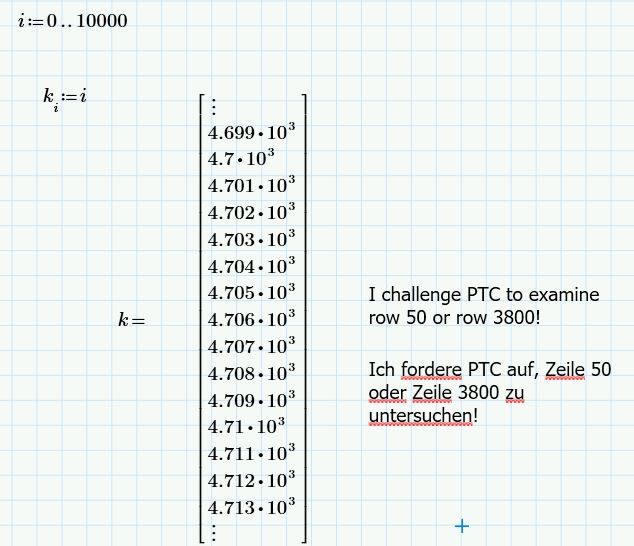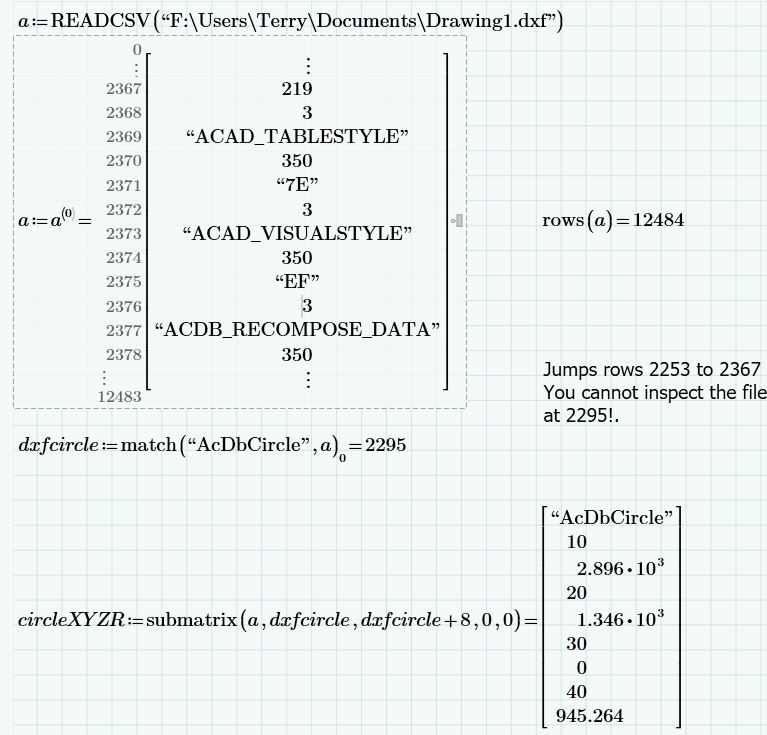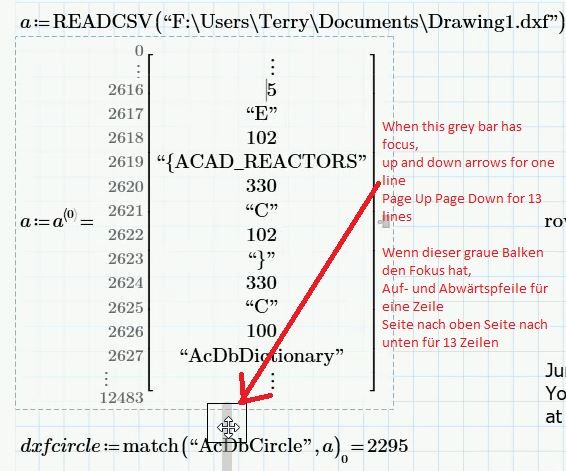Community Tip - New to the community? Learn how to post a question and get help from PTC and industry experts! X
- Community
- Mathcad
- Mathcad Installation
- Re: Anzeige von großen Matrizen
- Subscribe to RSS Feed
- Mark Topic as New
- Mark Topic as Read
- Float this Topic for Current User
- Bookmark
- Subscribe
- Mute
- Printer Friendly Page
Anzeige von großen Matrizen
- Mark as New
- Bookmark
- Subscribe
- Mute
- Subscribe to RSS Feed
- Permalink
- Notify Moderator
Anzeige von großen Matrizen
Wie bekommt man das bei Mathcad Prime 7 hin?
- Labels:
-
Installation
- Mark as New
- Bookmark
- Subscribe
- Mute
- Subscribe to RSS Feed
- Permalink
- Notify Moderator
Display of large matrices
When displaying large matrices, e.g. 10000 lines (display area e.g. 13 lines), the display jumps forward by much too large steps when moving the slider, so that many lines are skipped and cannot be viewed. Increasing the viewing area is not an option. With Mathcad 15, you can use the arrow on the scroll bar to change the displayed area line by line, click in the area above or below the marker page by page, and also proportionally by dragging the marker.
How do you get that done with Mathcad Prime 7?
- Mark as New
- Bookmark
- Subscribe
- Mute
- Subscribe to RSS Feed
- Permalink
- Notify Moderator
Hi,
In case PTC thinks there is no practical application for looking at large matrices consider the following example.
Falls PTC der Meinung ist, dass es keine praktische Anwendung für die Betrachtung großer Matrizen gibt, betrachten Sie das folgende Beispiel.
- Mark as New
- Bookmark
- Subscribe
- Mute
- Subscribe to RSS Feed
- Permalink
- Notify Moderator
Hi, danke für die Antwort und den vorgeschlagenen Workaround. Allerdings hatte ich das Problem beim Darstellen der Werte einer mit READTEXT eingelesenen csv-Datei, welche von einer anderen Applikation erzeugt wurde. Die Datei enthielt nicht nur Zahlenwerte sondern auch Text mit unbekanntem Inhalt an unbekannten Zeilen, weshalb sie auch nicht in einem Diagramm darstellbar war. Um die Zeilen ausfindig zu machen, welche keine Zahlenwerte enthalten kann der Workaround wie beschrieben nicht angewandt werden.
- Mark as New
- Bookmark
- Subscribe
- Mute
- Subscribe to RSS Feed
- Permalink
- Notify Moderator
Hi,
Hi, thanks for the answer and the suggested workaround. However, I had the problem displaying the values of a csv file read in with READTEXT, which was generated by another application. The file contained not only numerical values but also text with unknown content on unknown lines, which is why it could not be displayed in a diagram. The workaround as described cannot be used to find the lines that do not contain any numerical values.
Try READCSV instead of READTEXT. You can also use a good editor to look at the file to get an idea of the structure as an aid to using Mathcad Prime.
Versuchen Sie READCSV anstelle von READTEXT. Sie können auch einen guten Editor verwenden, um sich die Datei als Hilfestellung für die Verwendung von Mathcad Prime anzusehen, um sich ein Bild von der Struktur zu machen.
Cheers
Terry
- Mark as New
- Bookmark
- Subscribe
- Mute
- Subscribe to RSS Feed
- Permalink
- Notify Moderator
Hi, ok das habe ich verstanden. Den guten Editor hatte ich auch schon gefunden : Mathcad 15 😉
Aber vielleicht sollte PTC doch darüber nachdenken, in Prime 7 eine vernünftige Matrixdarstellung zu implementieren.
- Mark as New
- Bookmark
- Subscribe
- Mute
- Subscribe to RSS Feed
- Permalink
- Notify Moderator
Hi, ok, I understand that. I had already found the good editor: Mathcad 15: winking_face: But maybe PTC should think about implementing a reasonable matrix representation in Prime 7 after all.
I like to be constructive with my criticism. It is possible to program that when the grey vertical bar and square have focus the up and down arrows and page up keys work to scroll the matrix. Perhaps in version Prime 8 if PTC is listening.
Ich bin gerne konstruktiv mit meiner Kritik. Es ist möglich zu programmieren, dass, wenn der graue vertikale Balken und das Quadrat den Fokus haben, die Aufwärts- und Abwärtspfeile und die Bild-auf- und Bild-ab-Tasten zum Scrollen der Matrix funktionieren. Vielleicht in Version Prime 8, wenn PTC zuhört.
- Mark as New
- Bookmark
- Subscribe
- Mute
- Subscribe to RSS Feed
- Permalink
- Notify Moderator
Sehr gute Idee finde ich. Das wäre eine Lösung die mir gefällt. Hoffentlich auch PTC. Danke fürs Mitdenken.