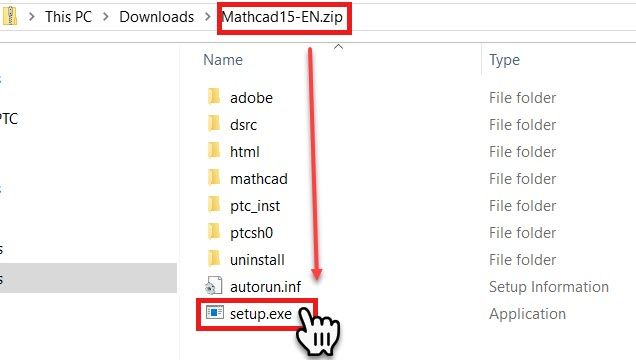Community Tip - Did you know you can set a signature that will be added to all your posts? Set it here! X
- Community
- Mathcad
- Mathcad Installation
- How and from Where to Download Mathcad 15 Trial Ed...
- Subscribe to RSS Feed
- Mark Topic as New
- Mark Topic as Read
- Float this Topic for Current User
- Bookmark
- Subscribe
- Mute
- Printer Friendly Page
How and from Where to Download Mathcad 15 Trial Edition?
- Mark as New
- Bookmark
- Subscribe
- Mute
- Subscribe to RSS Feed
- Permalink
- Notify Moderator
How and from Where to Download Mathcad 15 Trial Edition?
Kindly Note : Effective January 1, 2022, the only version of PTC Mathcad available for subscription will be PTC Mathcad Prime 7 and future versions of PTC Mathcad Prime. After December 31, 2021, PTC will no longer have the right to sell or distribute software versions moving to end of sale due to a third-party component contained in those versions. For more details, refer note from Mathcad Product Manager.
Moving forward the below mentioned links for Mathcad 15.0 Trial download will be routed to latest release of Mathcad Prime.
**************************************************************************************************************************************************************
For Mathcad 15 Trial Edition, follow the below process:
1. Select link - https://www.mathcad.com/en/try-and-buy/free-trial
2. Fill the form and #Submit. Post submission, another page will be triggered thanking you for filing up the form and on the bottom of the page there will have an option to download the Software "Download Now"
3. Once you select "Download Now" option, zip folder"Mathcad15-EN.zip" will get triggered.
4. Unzip the folder and run the executable "Setup.exe".
5. If due to some technical reasons you don't receive an email. Than please connect with PTC Sales at Contact PTC Sales Representative or use link to get Technical Support Assisted Community Support, However, for the later user needs to have or create PTC Basic Account.
- Labels:
-
Download