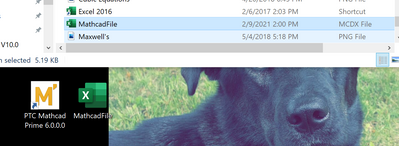Turn on suggestions
Auto-suggest helps you quickly narrow down your search results by suggesting possible matches as you type.
Showing results for
Please log in to access translation
Turn on suggestions
Auto-suggest helps you quickly narrow down your search results by suggesting possible matches as you type.
Showing results for
Community Tip - Visit the PTCooler (the community lounge) to get to know your fellow community members and check out some of Dale's Friday Humor posts! X
- Community
- Mathcad
- Mathcad Installation
- Mathcad 6.0 Files Saving As Excel Files
Translate the entire conversation x
Please log in to access translation
Options
- Subscribe to RSS Feed
- Mark Topic as New
- Mark Topic as Read
- Float this Topic for Current User
- Bookmark
- Subscribe
- Mute
- Printer Friendly Page
Mathcad 6.0 Files Saving As Excel Files
Feb 08, 2021
03:02 PM
- Mark as New
- Bookmark
- Subscribe
- Mute
- Subscribe to RSS Feed
- Permalink
- Notify Moderator
Please log in to access translation
Feb 08, 2021
03:02 PM
Mathcad 6.0 Files Saving As Excel Files
I don't know what happened. My Mathcad files will now save as excel files on my computer. When saved, their desktop icon is excel, but they are still MCDX files. When I attempt to open them they are opened in excel which displays an error message.
I recently deleted older versions of Mathcad from my computer (I have Prime 6.0 currently) so I'm not sure if that caused the issue. I was very cautious when deleting and made sure to only remove applications with a specified version number that was not 6.0
I wanted to attempt to re-download mathcad to see if it would fix my issue, but can not find a link to do so.
Any help would be greatly appreciated
I recently deleted older versions of Mathcad from my computer (I have Prime 6.0 currently) so I'm not sure if that caused the issue. I was very cautious when deleting and made sure to only remove applications with a specified version number that was not 6.0
I wanted to attempt to re-download mathcad to see if it would fix my issue, but can not find a link to do so.
Any help would be greatly appreciated
Labels:
- Labels:
-
Installation
3 REPLIES 3
Feb 09, 2021
04:22 AM
- Mark as New
- Bookmark
- Subscribe
- Mute
- Subscribe to RSS Feed
- Permalink
- Notify Moderator
Please log in to access translation
Feb 09, 2021
04:22 AM
Feb 09, 2021
02:09 PM
- Mark as New
- Bookmark
- Subscribe
- Mute
- Subscribe to RSS Feed
- Permalink
- Notify Moderator
Please log in to access translation
Feb 09, 2021
02:09 PM
Thanks for forwarding the download link.
Unfortunately after uninstalling and then reinstalling Mathcad Prime 6.0 the files are still saving like excel files.
I added a snip from my desktop of the issue.
Feb 15, 2021
07:31 PM
- Mark as New
- Bookmark
- Subscribe
- Mute
- Subscribe to RSS Feed
- Permalink
- Notify Moderator
Please log in to access translation
Feb 15, 2021
07:31 PM
Hi @NG_8056265,
Did you tried to change the default app opening the .mcdx file?
To change the default app Start > Settings > Apps > Default Apps > Choose default apps by file type.
Look for .mcdx file type and see what is the default app selected to open the files. If it is excel change this to Mathcad Prime
Thanks,
Vipul