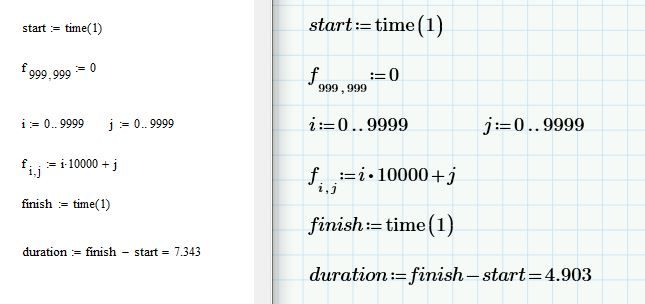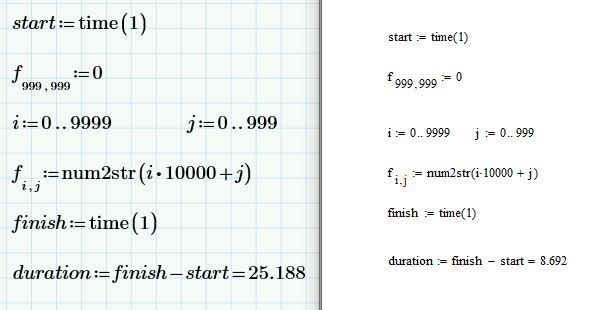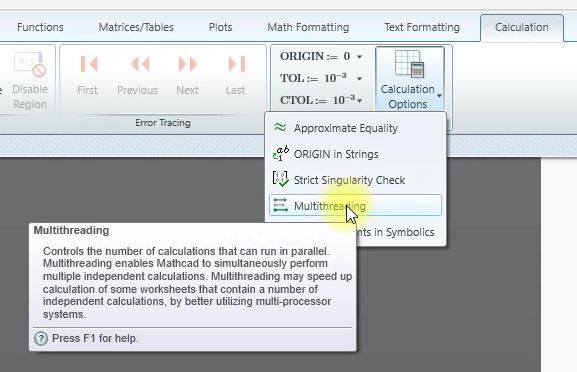Community Tip - You can subscribe to a forum, label or individual post and receive email notifications when someone posts a new topic or reply. Learn more! X
- Community
- Mathcad
- Mathcad Installation
- Re: Mathcad Prime worksheet Running Slow Compared ...
- Subscribe to RSS Feed
- Mark Topic as New
- Mark Topic as Read
- Float this Topic for Current User
- Bookmark
- Subscribe
- Mute
- Printer Friendly Page
Mathcad Prime worksheet Running Slow Compared to Mathcad 15 Worksheet
- Mark as New
- Bookmark
- Subscribe
- Mute
- Subscribe to RSS Feed
- Permalink
- Notify Moderator
Mathcad Prime worksheet Running Slow Compared to Mathcad 15 Worksheet
I am using Mathcad Prime 7.0 7.0.0.0
I have just finished converting a Mathcad 15 worksheet to Prime. The worksheet is around 200 pages of simple calculations. The worksheet features 1 page where parameters are input.
Matchad 15 calculated any changes to the input parameters almost instantly. Maybe 2-3 seconds max.
Whereas the Prime sheet is incredibly slow. taking up to 32 minutes to finish calculating.
there are no complex calculations to be conducted so it is worrying that the newer version of prime is under performing compared to the older version mathcad 15.
Has anyone faced this issue and found any solutions?
Solved! Go to Solution.
- Labels:
-
Troubleshooting
Accepted Solutions
- Mark as New
- Bookmark
- Subscribe
- Mute
- Subscribe to RSS Feed
- Permalink
- Notify Moderator
Hi
Thought I'd run some simple tests of speed in Prime and Mathcad.
Using numbers (up to about the matrix size that can be held in memory in Mathcad) Prime is slightly faster 4.9 to 7.3. Prime can hold far larger matrices
Using text processing on a smaller matrix Mathcad is far faster than Prime 8.7 to 25.2
So it appears it matters what is being processed as to which is faster. Prime is sad in text processing?
Looks like you will be joining many others on this forum who think Prime has a way to go to be as good as Mathcad.
Cheers
Terry
- Mark as New
- Bookmark
- Subscribe
- Mute
- Subscribe to RSS Feed
- Permalink
- Notify Moderator
Hi,
One suggestion is to set multithreading calculation option if you have a processor with a number of cores.
Cheers
Terry
- Mark as New
- Bookmark
- Subscribe
- Mute
- Subscribe to RSS Feed
- Permalink
- Notify Moderator
Hi Terry,
Thanks for the reply.
However, Multithreading is selected and worksheet still calculates really slow!.
Cheers,
NH
- Mark as New
- Bookmark
- Subscribe
- Mute
- Subscribe to RSS Feed
- Permalink
- Notify Moderator
Hi
Thought I'd run some simple tests of speed in Prime and Mathcad.
Using numbers (up to about the matrix size that can be held in memory in Mathcad) Prime is slightly faster 4.9 to 7.3. Prime can hold far larger matrices
Using text processing on a smaller matrix Mathcad is far faster than Prime 8.7 to 25.2
So it appears it matters what is being processed as to which is faster. Prime is sad in text processing?
Looks like you will be joining many others on this forum who think Prime has a way to go to be as good as Mathcad.
Cheers
Terry
- Mark as New
- Bookmark
- Subscribe
- Mute
- Subscribe to RSS Feed
- Permalink
- Notify Moderator
Thanks Terry. This would appear to be the answer. The worksheet contains many matrices and operations involving text processing.
I'm sure I will be able to come up with some ways to sub for numbers and avoid text processing.
Thanks again!
NH
- Mark as New
- Bookmark
- Subscribe
- Mute
- Subscribe to RSS Feed
- Permalink
- Notify Moderator
I wish MathCad 15 licenses could be renewed? Difficulty of text processing is a lame excuse.
- Mark as New
- Bookmark
- Subscribe
- Mute
- Subscribe to RSS Feed
- Permalink
- Notify Moderator
Amen that. I check now for a magic bullet that has thus far escaped PTC. I'll be retired before Prime has anything close to what I do with Mathcad 15. A shame and loss for the Math / Engineering community. If PTC has a reason for hope, please share.
- Mark as New
- Bookmark
- Subscribe
- Mute
- Subscribe to RSS Feed
- Permalink
- Notify Moderator
What is your OS and the amount of RAM?
- Mark as New
- Bookmark
- Subscribe
- Mute
- Subscribe to RSS Feed
- Permalink
- Notify Moderator
This doesn't answer the question. Forget about matrices. Why does Prime 8.0 so sluggish to calculate a given file >30 min but MathCad 15 solves in ❤️ sec? Please answer the question as posed.
- Mark as New
- Bookmark
- Subscribe
- Mute
- Subscribe to RSS Feed
- Permalink
- Notify Moderator
100% Agree. I've added my thoughts in a reply on this thread. Cheers.
- Mark as New
- Bookmark
- Subscribe
- Mute
- Subscribe to RSS Feed
- Permalink
- Notify Moderator
I notice that the question that you've posed is deemed "solved". I agree with ptc-1834117 who correctly states otherwise. Regardless of the PC, RAM, or whatnot, Prime 8.0 is unacceptably slow. What is the reason? What is the difference between Prime and Mathcad 15.0 that causes this?
My engineering staff works extensively with large matrices. I will not pay them to wait 30 minutes for results that they had generated previously in seconds. I WILL pay them to learn alternative software that will clearly pay for itself if PTC can't reverse this leap backwards.
Now, please answer the question. Does PTC intend to remedy this?
- Mark as New
- Bookmark
- Subscribe
- Mute
- Subscribe to RSS Feed
- Permalink
- Notify Moderator
Hi NH_10046893,
Many apologies for replying to your community post so long after you raised this issue.
Have you been in contact with tech support about the issue you see? Do you have a tech support case number you can share with me? That is the best way for issues - including performance issues - to be seen by the Mathcad R&D team. If you haven't and would like to, please direct message me and we can discuss how we can get the relevant information from you to begin looking into your specific issue. If your worksheet is available for us to look at ourselves, I can get both the R&D team and our subject matter expert team to take a look at it to identify what is causing the performance slowdown.
Mathcad Prime is based on different architecture to Mathcad 15.0, and we do get feedback from customers on particular performance differences between the two applications. I understand it's frustrating - performance improvement is an ongoing task for us. Feedback like this really helps us identify where enhancements need to be made, so I do appreciate this information.
Many thanks,
Andy.
- Mark as New
- Bookmark
- Subscribe
- Mute
- Subscribe to RSS Feed
- Permalink
- Notify Moderator
I brought up this issue with the PTC support 6 month ago, but they have no solutions.
I also have a 200 page long program with simple calculations. In past, if I changed a variable value in MathCad 15, the whole sheet would be solved in a few seconds (5 sec most) - all numbers on the screen will be updated. However, in the PTC Mathcad, if I change just one variable value, it will takes 30 min or more to update numbers on the screen. Changing 3-4 variables crashes program - providing error message like 'unresolved Exception ..' providing no clue to the issue. I was happy with MathCAD 15, but PTC has made it unfunctional - now I can't print out matrix values on the screen.
PTC should have made the new PTC MathCad fully functional before killing MathCad 15.
The new PTC MathCad has reduced my productivity to <10% compared to MathCad 15. While they are fixing the new MathCad, they should reactivate the MathCad 15.
To say the least, I am highly disappointed with the new PTC MathCad. I have been using MathCad for > 30 yrs and it's not easy to move over to Matlab.
- Mark as New
- Bookmark
- Subscribe
- Mute
- Subscribe to RSS Feed
- Permalink
- Notify Moderator
Does PTC automatically update MathCad Prime or I have to do so manually?
- Mark as New
- Bookmark
- Subscribe
- Mute
- Subscribe to RSS Feed
- Permalink
- Notify Moderator
@SK_10322659 wrote:
Does PTC automatically update MathCad Prime or I have to do so manually?
Looks to me that automatic updating would be too much to be asked for for this PTC software.
You have to download the full new version and install it manually. Most versions can be installed in parallel so its your decision to delete the older version or not.
- Mark as New
- Bookmark
- Subscribe
- Mute
- Subscribe to RSS Feed
- Permalink
- Notify Moderator
Although the functionality of Prime 10 has improved in terms of features it is still very lacking in basic calculation speed. I have raised these issues for over 18 months and PTC seems to just ignore them and carry on regardless. My preference in all of this was to have a 64-bit version of Mathcad 15 and I stand by that statement, not that this is going to happen. This would require a company that cares about what their customers want. Unfortunately, this does not seem to be PTC. By the time MC15 is retired I will still not be able to fully convert my MC15 worksheets to Prime since it will not have Animation, which I use extensively and a trace capability to debug programs, it is also cripplingly slow and at times unusable. This is at best very disappointing but also very sad to see an excellent program like Mathcad 15 killed by an inferior replacement that does not hack it.
- Mark as New
- Bookmark
- Subscribe
- Mute
- Subscribe to RSS Feed
- Permalink
- Notify Moderator
- Mark as New
- Bookmark
- Subscribe
- Mute
- Subscribe to RSS Feed
- Permalink
- Notify Moderator
I'm up to Prime 9.0 now and I still run into the same issue as well. We generate calc sheets that are 20 - 30 pp long, with calcs interwoven with text, and calculations that used to take a few seconds now takes a couple of minutes. One would think that by version 9.0 most of the performance issues would be worked out. At what point will Prime be on par with legacy Mathcad? I think enough people have complained that PTC needs to prioritize this.
- Mark as New
- Bookmark
- Subscribe
- Mute
- Subscribe to RSS Feed
- Permalink
- Notify Moderator
Here we are, one year later, one revision later (prime 10), still suffering the same issue. I'm in progress of converting my first of more than 50, 300 plus page MathCAD 15 worksheets over to prime as the deadline is looming like a storm on the horizon. I have to separate into 50 page blocks to get the converter to run. Then reformat and copy/paste into a fresh build and from what I can see, the first 100 pages are so slow that I can type a variable and then sit back to wait for it to appear. I'm about 5 weeks in to converting ONE worksheet and not finished (mind you I never get a full 10 hour day to work on this, usually about 2 to 3 hours dedicated to the conversion process). Makes it difficult to justify renewing software for $$$$ that just requires thousands of hours to get back to where I was. Someone prior stated they'd be retired before Prime>MathCAD 15 and I always hoped I'd be retired before they eliminated 15 but I've got many years left and a dismal outlook on this future.
- Mark as New
- Bookmark
- Subscribe
- Mute
- Subscribe to RSS Feed
- Permalink
- Notify Moderator
- Mark as New
- Bookmark
- Subscribe
- Mute
- Subscribe to RSS Feed
- Permalink
- Notify Moderator
This entire performance issue with Mathcad Prime (10) is still unbearable in March 2025. Will be seriously investigating what seems to be the only alternative on the market, Maple Flow.