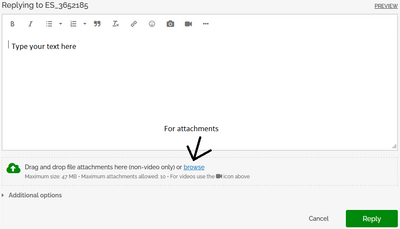- Community
- Mathcad
- Mathcad Installation
- Second copy of Mathcad 8.0 Does not recognize pre...
- Subscribe to RSS Feed
- Mark Topic as New
- Mark Topic as Read
- Float this Topic for Current User
- Bookmark
- Subscribe
- Mute
- Printer Friendly Page
Second copy of Mathcad 8.0 Does not recognize previously written program on 8.0
- Mark as New
- Bookmark
- Subscribe
- Mute
- Subscribe to RSS Feed
- Permalink
- Notify Moderator
Second copy of Mathcad 8.0 Does not recognize previously written program on 8.0
Solved! Go to Solution.
- Labels:
-
Installation
Accepted Solutions
- Mark as New
- Bookmark
- Subscribe
- Mute
- Subscribe to RSS Feed
- Permalink
- Notify Moderator
Dear Luc- the repaired code is a flawless version of the 40 page original- and so much shorter in size than the corrupted file! Thank you so much. 😀
- Mark as New
- Bookmark
- Subscribe
- Mute
- Subscribe to RSS Feed
- Permalink
- Notify Moderator
1.
Cause of "missing" log file:
Consider C:\ProgramData is a hidden folder.
Solution:
Ignore it and enter the specific path in an Windows Explorer (Shortkey: WindowsKey+E) window's path
OR change all Windows Explorer window's >View >Options >Folder and Search Options >View >Show hidden files and folders = enabled >Apply to Folders
2.
Cause of exception message:
Once the log file has been identified, one can open and read in a text editor program. All issues are stated there.
Note: Typically a "corrupted" Mathcad worksheet message does include empty ones (0 KB size) or worksheets with wrong file type suffix.
Correct is: mcdx, mctx
Solution:
No chance with a 0KB size file
OR: simply rename the file's suffix
OR: PTC customers file a new case to PTC technical support to try to fix that file:
https://www.ptc.com/en/support/case-logger
once the file is fixed it should be possible to retrieve in Mathcad Prime 8. But it won't get calculated without valid license.
- Mark as New
- Bookmark
- Subscribe
- Mute
- Subscribe to RSS Feed
- Permalink
- Notify Moderator
File location : C:\ProgramData\PTC\Mathcad Prime\Logs\MathcadPrime_Exception_20220619_103213.log
Build Number : 2022.03.01.001
System Culture : en-US; Current UI Culture : en-US
Architecture: x64
Application version is: PTC Mathcad Prime 8.0.0.0
Current license type is: Trial
Exception data:
File being opened: D:\Algorithm Design\Ancam models+intgl, 220614.mcdx
FileFormatException when processing file
System.IO.FileFormatException: File contains corrupted data.
at MS.Internal.IO.Zip.ZipIOEndOfCentralDirectoryBlock.FindPosition(Stream archiveStream)
at MS.Internal.IO.Zip.ZipIOEndOfCentralDirectoryBlock.SeekableLoad(ZipIOBlockManager blockManager)
at MS.Internal.IO.Zip.ZipArchive..ctor(Stream archiveStream, FileMode mode, FileAccess access, Boolean streaming, Boolean ownStream)
at MS.Internal.IO.Zip.ZipArchive.OpenOnStream(Stream stream, FileMode mode, FileAccess access, Boolean streaming)
at System.IO.Packaging.ZipPackage..ctor(Stream s, FileMode mode, FileAccess access, Boolean streaming)
at System.IO.Packaging.Package.Open(Stream stream, FileMode packageMode, FileAccess packageAccess, Boolean streaming)
at Ptc.Controls.EngineeringDocument.OpenPackageStream(String fullFilePath)
at Ptc.Controls.EngineeringDocument.OpenPackage(FileLoadResult& result, String fileName, Boolean newFromDocument)
at Ptc.Controls.EngineeringDocument.OpenFileAndUpdateCWDState(String fileName)
Host Name: DESKTOP-RR3618E
OS Name: Microsoft Windows 11 Home
OS Version: 10.0.22000 N/A Build 22000
OS Manufacturer: Microsoft Corporation
OS Configuration: Standalone Workstation
OS Build Type: Multiprocessor Free
Registered Owner: elricsaaski@resrchintl.com
- Mark as New
- Bookmark
- Subscribe
- Mute
- Subscribe to RSS Feed
- Permalink
- Notify Moderator
"Is this possibly related to the fact that the core project was an existing Mathcad 2001 program I first converted to 8.0?"
No, not likely. Prime doesn't need excuses to corrupt worksheet files, it is known to do so at it own initiative.
In order for a repair attempt, the .log file isn't necessary, the corrupt(ed) worksheet file (.mcdx file) is required however. Attach it to this thread if you want someone to attempt a repair...
Success!
Luc
- Mark as New
- Bookmark
- Subscribe
- Mute
- Subscribe to RSS Feed
- Permalink
- Notify Moderator
- Mark as New
- Bookmark
- Subscribe
- Mute
- Subscribe to RSS Feed
- Permalink
- Notify Moderator
You forgot to attach...?
Or was the attachment refused? In that case, put the .mcdx file in a .zip archive and attach that.
Success!
Luc
- Mark as New
- Bookmark
- Subscribe
- Mute
- Subscribe to RSS Feed
- Permalink
- Notify Moderator
- Mark as New
- Bookmark
- Subscribe
- Mute
- Subscribe to RSS Feed
- Permalink
- Notify Moderator
Assuming you're using the online forum, the form to place any content looks like this:
Success!
Luc
- Mark as New
- Bookmark
- Subscribe
- Mute
- Subscribe to RSS Feed
- Permalink
- Notify Moderator
OK, I think this will work. Never used a forum before!
- Mark as New
- Bookmark
- Subscribe
- Mute
- Subscribe to RSS Feed
- Permalink
- Notify Moderator
Check if this works for you.
Success!
Luc
- Mark as New
- Bookmark
- Subscribe
- Mute
- Subscribe to RSS Feed
- Permalink
- Notify Moderator
Dear Luc- the repaired code is a flawless version of the 40 page original- and so much shorter in size than the corrupted file! Thank you so much. 😀