Community Tip - Did you get called away in the middle of writing a post? Don't worry you can find your unfinished post later in the Drafts section of your profile page. X
- Community
- Mathcad
- Mathcad Installation
- Re: The license did not activate
- Subscribe to RSS Feed
- Mark Topic as New
- Mark Topic as Read
- Float this Topic for Current User
- Bookmark
- Subscribe
- Mute
- Printer Friendly Page
The license did not activate
- Mark as New
- Bookmark
- Subscribe
- Mute
- Subscribe to RSS Feed
- Permalink
- Notify Moderator
The license did not activate
I do not understand what to do, you send an email:
"Attached, please find your requested license file for Mathcad, which enables you to run the Mathcad application.
If necessary, you can now complete the installation and licensing process with this file.
Save this file to any location (e.g. c:/temp or any other location of your choosing). Please be sure to remember where you saved the
file since you will need to reference it later. The file must be on the same hard drive as your installation of Mathcad. When you attempt
to launch Mathcad, you will be asked to specify the path to this file.
Please do not open the attached file through your email application as that can corrupt the file. Be sure to save it to disk before opening
or unzipping it.
For all future licensing requests please use the Mathcad Installation & Licensing Support Center:
http://www.ptc.com/support/mathcad_supportCenter.htm
Regards,
The PTC Licensing Team"
- Labels:
-
Installation
- Mark as New
- Bookmark
- Subscribe
- Mute
- Subscribe to RSS Feed
- Permalink
- Notify Moderator
Hi,
Right-click on the attached file ---> "Save As" and select a directory.
- Mark as New
- Bookmark
- Subscribe
- Mute
- Subscribe to RSS Feed
- Permalink
- Notify Moderator
Hi Amanda,
Did you verifed if the getting file is Unzipped? Please ensure that the file you are browsing during the license activation is a *.txt file.
Which version of Mathacd is installed on your machine? if yes, please follow the bellow steps:
- Save the newly received license file on your system, any location (for example: C:\temp)
- Then, go to Mathcad 15.0 installation directory (Default Location: C:\Program Files(x86)\Mathcad\Mathcad 15)
- Open mclicense folder, then locate and launch mclicense.exe, this would bring up Mathcad License Setup window
- Select “I want to configure Mathcad to use an existing license file” and click Next
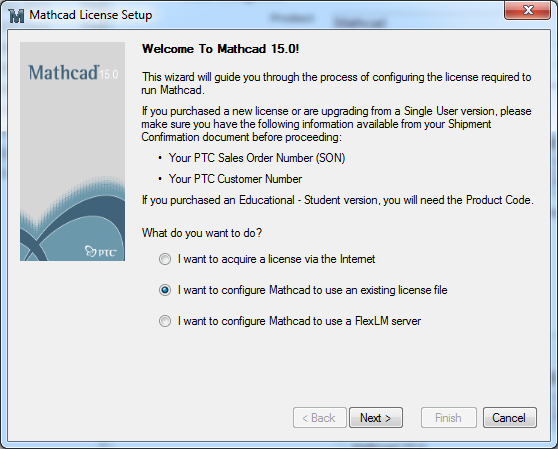
5. Select “Use a license file” and click on the circled button shown below
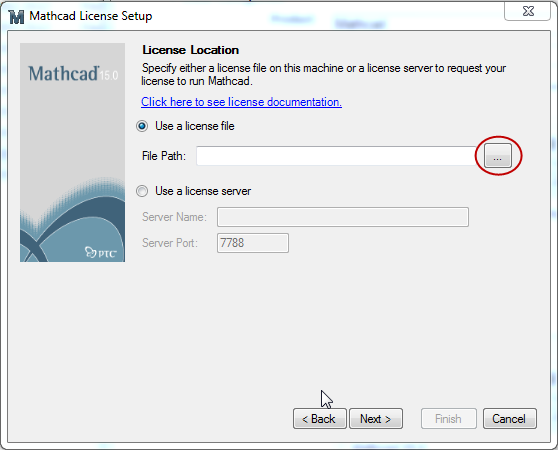
6. In the Open dialogue box, browse and select the saved license file and then click on open (Note: change the file type to All files, if required)
7. Click on Next > Finish
Regards,
Saad




