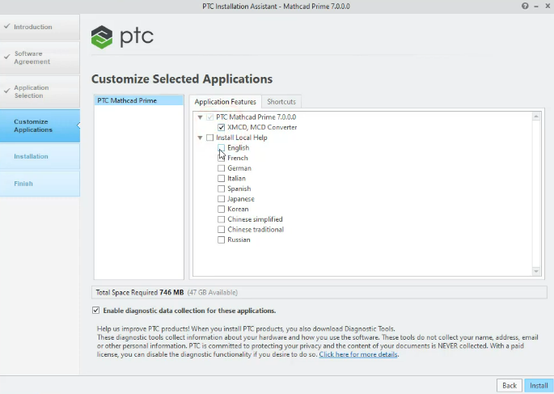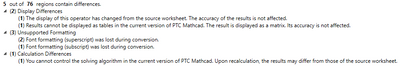Community Tip - New to the community? Learn how to post a question and get help from PTC and industry experts! X
- Community
- Mathcad
- Mathcad Installation
- XMCD convertor not working
- Subscribe to RSS Feed
- Mark Topic as New
- Mark Topic as Read
- Float this Topic for Current User
- Bookmark
- Subscribe
- Mute
- Printer Friendly Page
XMCD convertor not working
- Mark as New
- Bookmark
- Subscribe
- Mute
- Subscribe to RSS Feed
- Permalink
- Notify Moderator
XMCD convertor not working
Solved! Go to Solution.
- Labels:
-
Installation
Accepted Solutions
- Mark as New
- Bookmark
- Subscribe
- Mute
- Subscribe to RSS Feed
- Permalink
- Notify Moderator
Hello,
Is your Prime 8 in "Mathcad Express" mode (the converter won't work here) or is it a full licence (or the 30-day free trial)?
If it's a full paid-for licence, then when you were installing it, did you check the XMCD, MCD Converter at this part of the installation?
(Imagine it says Prime 8.0.0.0)
- Mark as New
- Bookmark
- Subscribe
- Mute
- Subscribe to RSS Feed
- Permalink
- Notify Moderator
What is your Mathcad Prime version?
- Mark as New
- Bookmark
- Subscribe
- Mute
- Subscribe to RSS Feed
- Permalink
- Notify Moderator
I am using ptc mathcad 8.0 but here after downloading, I cant click on the xmcd convertor in order to convert a file. actually the file is of older version. can you or anyone please convert this file into mathcad 8.0 version. I have been trying since last month to convert it but unfirtunately cannot do it.
thanks
- Mark as New
- Bookmark
- Subscribe
- Mute
- Subscribe to RSS Feed
- Permalink
- Notify Moderator
- Mark as New
- Bookmark
- Subscribe
- Mute
- Subscribe to RSS Feed
- Permalink
- Notify Moderator
thank you so much. i wish i could have posted earlier. anywaya you cannot imagine how happy i am
- Mark as New
- Bookmark
- Subscribe
- Mute
- Subscribe to RSS Feed
- Permalink
- Notify Moderator
You're welcome.
- Mark as New
- Bookmark
- Subscribe
- Mute
- Subscribe to RSS Feed
- Permalink
- Notify Moderator
Perhaps you need mathcad 15 installed too? - Just guessing.
- Mark as New
- Bookmark
- Subscribe
- Mute
- Subscribe to RSS Feed
- Permalink
- Notify Moderator
As an FYI, starting in Prime 7, you don't need Mathcad 15 installed to use the convertor. (You did for Prime 6 and prior.)
- Mark as New
- Bookmark
- Subscribe
- Mute
- Subscribe to RSS Feed
- Permalink
- Notify Moderator
Hi,
Try this solution - "Error "Conversion Failed, Conversion aborted.." while converting legacy Mathcad worksheet to Prime": https://community.ptc.com/t5/PTC-Mathcad-Installation/Error-quot-Conversion-Failed-Conversion-aborted-quot-while/m-p/707519#M50
- Mark as New
- Bookmark
- Subscribe
- Mute
- Subscribe to RSS Feed
- Permalink
- Notify Moderator
Bro i have installed matchad 6.0.0. can you or anyone convert the attached file in matchad 6.0.0 and sent it back please? I am very worried
- Mark as New
- Bookmark
- Subscribe
- Mute
- Subscribe to RSS Feed
- Permalink
- Notify Moderator
Here you go.
The messages from the converter are:
Success!
Luc
- Mark as New
- Bookmark
- Subscribe
- Mute
- Subscribe to RSS Feed
- Permalink
- Notify Moderator
Hi
I am new and have the same issue. I have a MathCad15 file and need to use it in MathCAD 8 Prime. The Converter on the IN/OUT tab is greyed out. Is there something I need to install separately? My files are too big to attach. Thanks for any help.
- Mark as New
- Bookmark
- Subscribe
- Mute
- Subscribe to RSS Feed
- Permalink
- Notify Moderator
Hello,
Is your Prime 8 in "Mathcad Express" mode (the converter won't work here) or is it a full licence (or the 30-day free trial)?
If it's a full paid-for licence, then when you were installing it, did you check the XMCD, MCD Converter at this part of the installation?
(Imagine it says Prime 8.0.0.0)
- Mark as New
- Bookmark
- Subscribe
- Mute
- Subscribe to RSS Feed
- Permalink
- Notify Moderator
Full paid for version. Thank you so much...Re-installed. Yes that worked. Now i have a bunch of errors on the file I converted. But this is a step up from where I was earlier. I am new all around to this environment so I don't know how quickly I will work through these errors. Thanks again.
- Mark as New
- Bookmark
- Subscribe
- Mute
- Subscribe to RSS Feed
- Permalink
- Notify Moderator
HI I am also having issue with the convertor, however I do not get an option during installation to have the convertor installed. I am installing Prime 7, and it is a paid for licence through the university I work for.
I would like to fix this but below are 3 of my old files if someone can help to convert it for me or even if you are able to open the expandable sections and provide me a PDF of the pages. Thanks
- Mark as New
- Bookmark
- Subscribe
- Mute
- Subscribe to RSS Feed
- Permalink
- Notify Moderator
- Mark as New
- Bookmark
- Subscribe
- Mute
- Subscribe to RSS Feed
- Permalink
- Notify Moderator
thank you