Community Tip - Your Friends List is a way to easily have access to the community members that you interact with the most! X
- Subscribe to RSS Feed
- Mark Topic as New
- Mark Topic as Read
- Float this Topic for Current User
- Bookmark
- Subscribe
- Mute
- Printer Friendly Page
Angle Symbol in Custom Character
- Mark as New
- Bookmark
- Subscribe
- Mute
- Subscribe to RSS Feed
- Permalink
- Notify Moderator
Angle Symbol in Custom Character
I would like to add the angle sysmbol (∠) as an element in the Custom Character menu in MCAD 15. Is this possible, and if so how can I do so?
Solved! Go to Solution.
- Labels:
-
Other
Accepted Solutions
- Mark as New
- Bookmark
- Subscribe
- Mute
- Subscribe to RSS Feed
- Permalink
- Notify Moderator
It's called a custom character menu, but you can't actually add custom characters to it. To anticipate your next question, I have no idea why they called it a custom character menu ![]()
- Mark as New
- Bookmark
- Subscribe
- Mute
- Subscribe to RSS Feed
- Permalink
- Notify Moderator
It's called a custom character menu, but you can't actually add custom characters to it. To anticipate your next question, I have no idea why they called it a custom character menu ![]()
- Mark as New
- Bookmark
- Subscribe
- Mute
- Subscribe to RSS Feed
- Permalink
- Notify Moderator
You may already know this but you can crate a function using the angle symbol. Please see the attachment, the function is hidden inside the area at the top of the worksheet.
I hope this helps.
Norm
- Mark as New
- Bookmark
- Subscribe
- Mute
- Subscribe to RSS Feed
- Permalink
- Notify Moderator
Norm Schutzkus wrote:
You may already know this but you can crate a function using the angle symbol. Please see the attachment, the function is hidden inside the area at the top of the worksheet.
I hope this helps.
Norm
It is a built tool in Mathcsd Prime
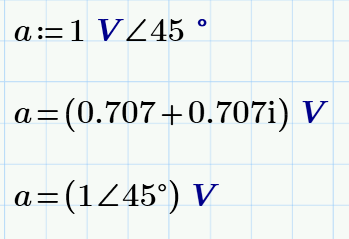
- Mark as New
- Bookmark
- Subscribe
- Mute
- Subscribe to RSS Feed
- Permalink
- Notify Moderator
Norm Schutzkus wrote:
You may already know this but you can crate a function using the angle symbol. Please see the attachment, the function is hidden inside the area at the top of the worksheet.
I hope this helps.
Norm
Why not so:
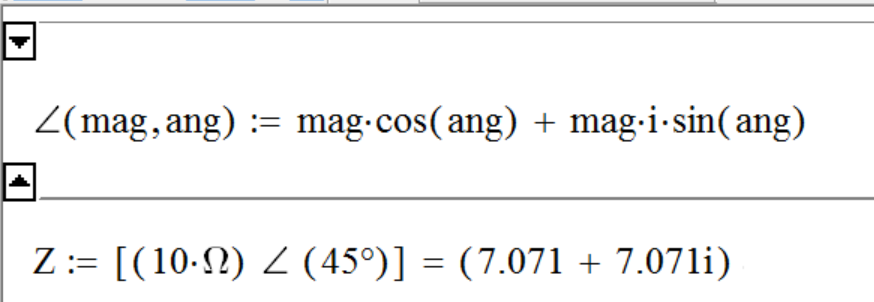
- Mark as New
- Bookmark
- Subscribe
- Mute
- Subscribe to RSS Feed
- Permalink
- Notify Moderator
Norm,
Thanks for the insight. I am aware of this method and would have like to set it up to click on the angle symbol to insert in a calculation rather than having to hunt for the symbol in the table etc.
- Mark as New
- Bookmark
- Subscribe
- Mute
- Subscribe to RSS Feed
- Permalink
- Notify Moderator
Stephen Conrad wrote:
Norm,
Thanks for the insight. I am aware of this method and would have like to set it up to click on the angle symbol to insert in a calculation rather than having to hunt for the symbol in the table etc.
Unfortunately thats not possible. But you may use another symbol (e.g. the bog dot) from that palette instead of the angle sign and when you finished the worksheet you can use Replace to switch all those dots for the angle sign. Not as easy as it should be, but at least you don't have to fumble around top get that angle sign - usually you would do it by placing one sign somewhere in the sheet and use copy and paste.
- Mark as New
- Bookmark
- Subscribe
- Mute
- Subscribe to RSS Feed
- Permalink
- Notify Moderator
Thanks for the offering. I'm perplexed as to how this is physically used. Where is the "<" symbol created. A step by step procedure would be helpful.
thx





