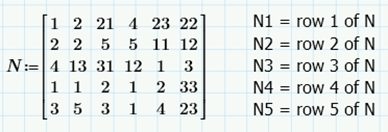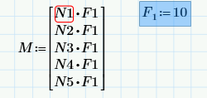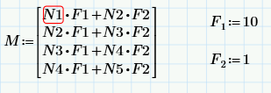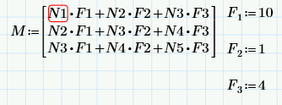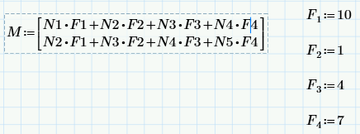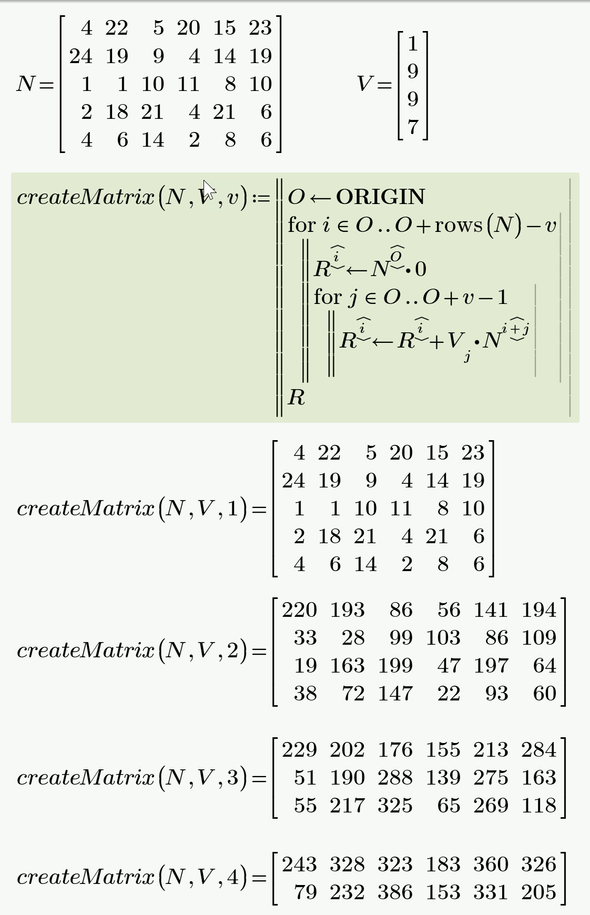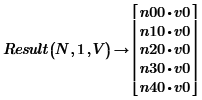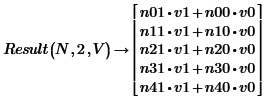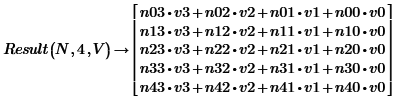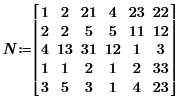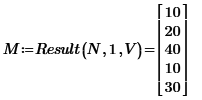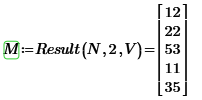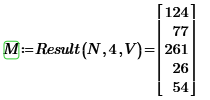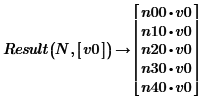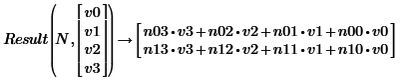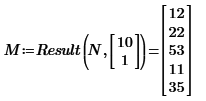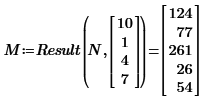Community Tip - Need to share some code when posting a question or reply? Make sure to use the "Insert code sample" menu option. Learn more! X
- Subscribe to RSS Feed
- Mark Topic as New
- Mark Topic as Read
- Float this Topic for Current User
- Bookmark
- Subscribe
- Mute
- Printer Friendly Page
Automatically create matrix based on sum of rows and variable in Mathcad
- Mark as New
- Bookmark
- Subscribe
- Mute
- Subscribe to RSS Feed
- Permalink
- Notify Moderator
Automatically create matrix based on sum of rows and variable in Mathcad
Hello everyone,
I am trying to automatize a calculation process in Mathcad, but I am having some difficulties doing it.
Lets say I have a matrix with “n x m” number of rows and columns.
In this example we can have the following matrix (5 x 6 – but it can be different, ex: 10 x 15, 9 x 10 etc...):
Note that Ni is each row of the matrix.
There is a variable “var” that can be equal to 1, 2, 3 or 4.
And finally we have vector “V” (that has always 1 single column, but number of rows depends on the variable “var” however this vector is an input, the values below are just an example):
I want to obtain the following matrix “M” depending on the variable “var”:
- If var = 1 (“V” vector will have just 1 row – F1 = 10)
- If var = 2 (“V” vector will have 2 rows – F1 = 10 / F2 = 1)
- If var = 3 (“V” vector will have 3 rows – F1 = 10 / F2 = 1 / F3 = 4)
- Finally if var = 4 (“V” vector will have 4 rows – F1 = 10 / F2 = 1 / F3= 4 / F = 7)
Any suggestions?
Thank you so much for your help,
Miguel
Solved! Go to Solution.
- Labels:
-
Programming
Accepted Solutions
- Mark as New
- Bookmark
- Subscribe
- Mute
- Subscribe to RSS Feed
- Permalink
- Notify Moderator
Good observation, thanks!
Actually the program seems to do the job but for some reason Prime managed to update the creation of the random matrices V and N and using them in the function but did not update the display of N and V. Actually this should never happen (and never did in MC15 and below).
So a hard recalculation of the worksheet fixes this inconsistency which I had not noticed. Thanks for bringing this to my attention.
I attach a new screenshot in my first reply and also attach the worksheet (even though the OP didn't).
- Mark as New
- Bookmark
- Subscribe
- Mute
- Subscribe to RSS Feed
- Permalink
- Notify Moderator
Not sure, but is it this what you are looking for?
EDIT: Attached a new screenshot as @terryhendicott had noticed that in the previous one Prime had not displayed the newly created matrices N and V correctly and so the results looked wrong.
Worksheet in P& format attached
- Mark as New
- Bookmark
- Subscribe
- Mute
- Subscribe to RSS Feed
- Permalink
- Notify Moderator
Hi
The first row of matrix when v = 1 should be
[18 18 63 ....]
[,,,, ...]
Cheers
Terry
- Mark as New
- Bookmark
- Subscribe
- Mute
- Subscribe to RSS Feed
- Permalink
- Notify Moderator
Good observation, thanks!
Actually the program seems to do the job but for some reason Prime managed to update the creation of the random matrices V and N and using them in the function but did not update the display of N and V. Actually this should never happen (and never did in MC15 and below).
So a hard recalculation of the worksheet fixes this inconsistency which I had not noticed. Thanks for bringing this to my attention.
I attach a new screenshot in my first reply and also attach the worksheet (even though the OP didn't).
- Mark as New
- Bookmark
- Subscribe
- Mute
- Subscribe to RSS Feed
- Permalink
- Notify Moderator
Hello Werner_E,
Yes it's exactly this I was looking for.
Thank you so much for your help.
(Also Terry thank you for your feedback).
Miguel,
- Mark as New
- Bookmark
- Subscribe
- Mute
- Subscribe to RSS Feed
- Permalink
- Notify Moderator
So you want to create a specific matrix, namely a vector, from a matrix, a vector and a variable.
If the matrix is this:
The vector is this:
and the variable is 1 you want:
if the variable is 2 you want:
on to, if it is 4 you want:
That can be easily accomplished by this simple function that also works in Prime express:
A numeric example:
Prime 4 file is attached.
Success!
Luc
- Mark as New
- Bookmark
- Subscribe
- Mute
- Subscribe to RSS Feed
- Permalink
- Notify Moderator
Hello Luc,
I was looking for a solution proposed by Werner_E.
Either way thank you for your feedback.
Miguel,
- Mark as New
- Bookmark
- Subscribe
- Mute
- Subscribe to RSS Feed
- Permalink
- Notify Moderator
Ah, I see where I went wrong. A small correction is needed:
Now gives:
and
Which meets your description in the original post.
I understand that that description apparently does not match with what you intended...
Luc
- Mark as New
- Bookmark
- Subscribe
- Mute
- Subscribe to RSS Feed
- Permalink
- Notify Moderator
However, if your vector V always has the length of the value of the variable var, then you don't specifically need var, and the function can become simpler:
And you get:
Prime 4 file attached (You may need to force recalculation of the sheet, to update the symbolic results).
Success!
Luc