- Subscribe to RSS Feed
- Mark Topic as New
- Mark Topic as Read
- Float this Topic for Current User
- Bookmark
- Subscribe
- Mute
- Printer Friendly Page
Begginer question for a system of equations
- Mark as New
- Bookmark
- Subscribe
- Mute
- Subscribe to RSS Feed
- Permalink
- Notify Moderator
Begginer question for a system of equations
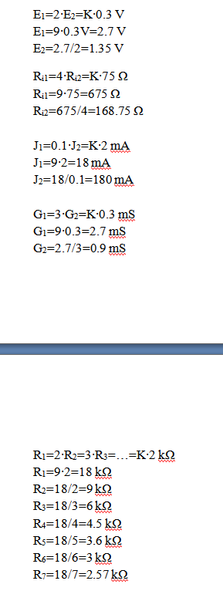
I've pasted 2 photos of variables that we know and equations from which we need to find I1,I2..etc
Solved! Go to Solution.
- Labels:
-
Other
Accepted Solutions
- Mark as New
- Bookmark
- Subscribe
- Mute
- Subscribe to RSS Feed
- Permalink
- Notify Moderator
- Mark as New
- Bookmark
- Subscribe
- Mute
- Subscribe to RSS Feed
- Permalink
- Notify Moderator
With this example, you should be able to enter your stuff.
Don't hesitate to come back (reply in this thread) if you run into trouble with the use of Mathcad. In that case, attach your Mathcad worksheet file, not just a picture!.
You may have to zip the Mathcad sheet first. A serious bug in this forum often prevents from attaching a mathcad file. In Windows Explorer click with the right-mouse button on the mathcad file and select 'Send to' -> 'Compressed (zipped) folder'. The resulting .zip file can be attached.
Success!
Luc
- Mark as New
- Bookmark
- Subscribe
- Mute
- Subscribe to RSS Feed
- Permalink
- Notify Moderator
As Luc says, please post a worksheet. It's very hard to debug a picture.
Having said that, see those squiggly red lines under some of your units? That means they are undefined. For mA and kOhm (sorry, this sucky forum software will not show capital Omega for W in symbol font) that should not be the case. On the other hand, mS is undefined. If you want milliSiemens you will have to define mS:=S/1000.
- Mark as New
- Bookmark
- Subscribe
- Mute
- Subscribe to RSS Feed
- Permalink
- Notify Moderator
Though one might argue it should know SI units, I can live the fact it doesn't.
Luc
- Mark as New
- Bookmark
- Subscribe
- Mute
- Subscribe to RSS Feed
- Permalink
- Notify Moderator
Hi,
You have ten unknowns and ten equations.
You can use a solve block for numeric answers.
Please post you worksheet and I can show you,
What is the factor K used in setting up the known values?
Cheers
- Mark as New
- Bookmark
- Subscribe
- Mute
- Subscribe to RSS Feed
- Permalink
- Notify Moderator
See two picture from the book
Thermal (and Electrical) Engineering Studies with Excel, Mathcad and Internet
- Mark as New
- Bookmark
- Subscribe
- Mute
- Subscribe to RSS Feed
- Permalink
- Notify Moderator
I've asked what I did wrong here, and the only thing was that I didn't describe unkonwn variables in my case. And yes, the pictures are from a word file.
But now that I have an example and tried almost copy paste it to fit to my project I get an error with a command Find. The error is "This value has to be a function". I have no idea what to do again... Any tips?
I'm attaching my worksheet
- Mark as New
- Bookmark
- Subscribe
- Mute
- Subscribe to RSS Feed
- Permalink
- Notify Moderator
- Mark as New
- Bookmark
- Subscribe
- Mute
- Subscribe to RSS Feed
- Permalink
- Notify Moderator
Ohhh... I'm sooo blind. Thank you very much!!!
- Mark as New
- Bookmark
- Subscribe
- Mute
- Subscribe to RSS Feed
- Permalink
- Notify Moderator
I am glad to help you!
But I must say - better use the lsolve not find function for this problem.
See please 2 my pictures above!


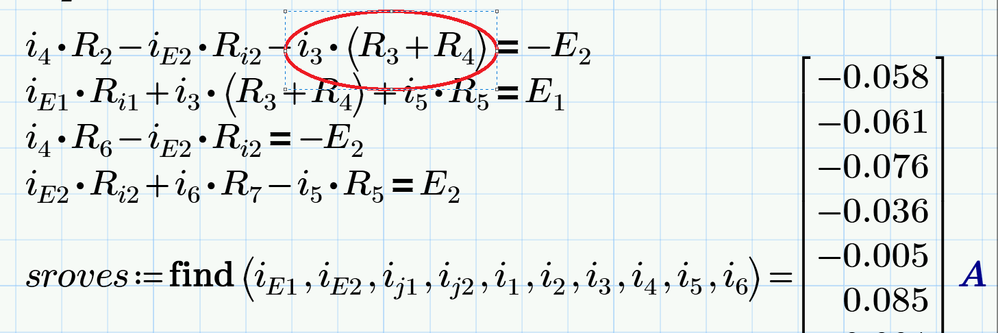
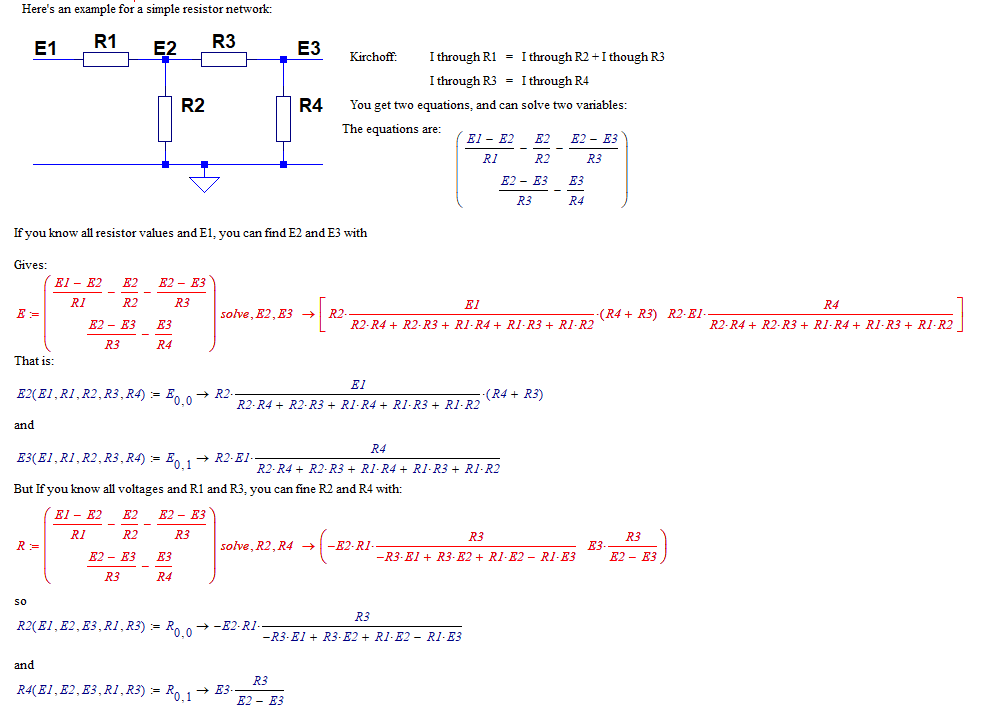
![17-15[1].png 17-15[1].png](https://community.ptc.com/t5/image/serverpage/image-id/5868i988CA13377D55B46/image-size/large?v=v2&px=999)
![17-17[1].png 17-17[1].png](https://community.ptc.com/t5/image/serverpage/image-id/5869iBC2439686FD7477D/image-size/large?v=v2&px=999)




