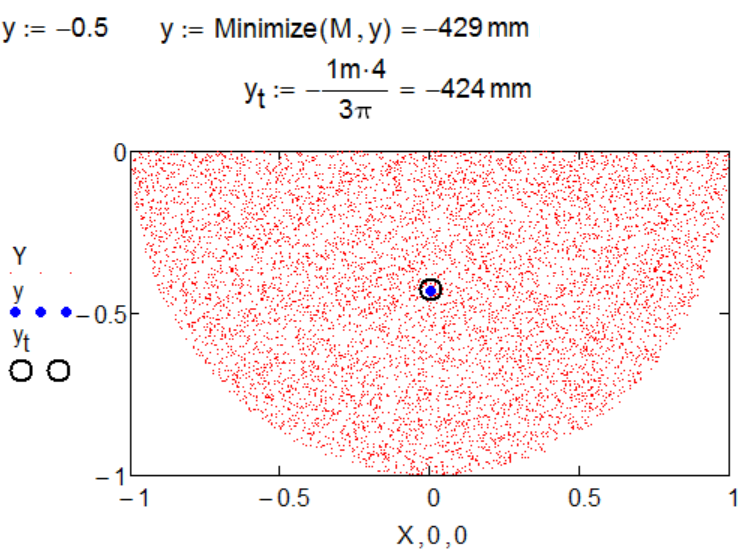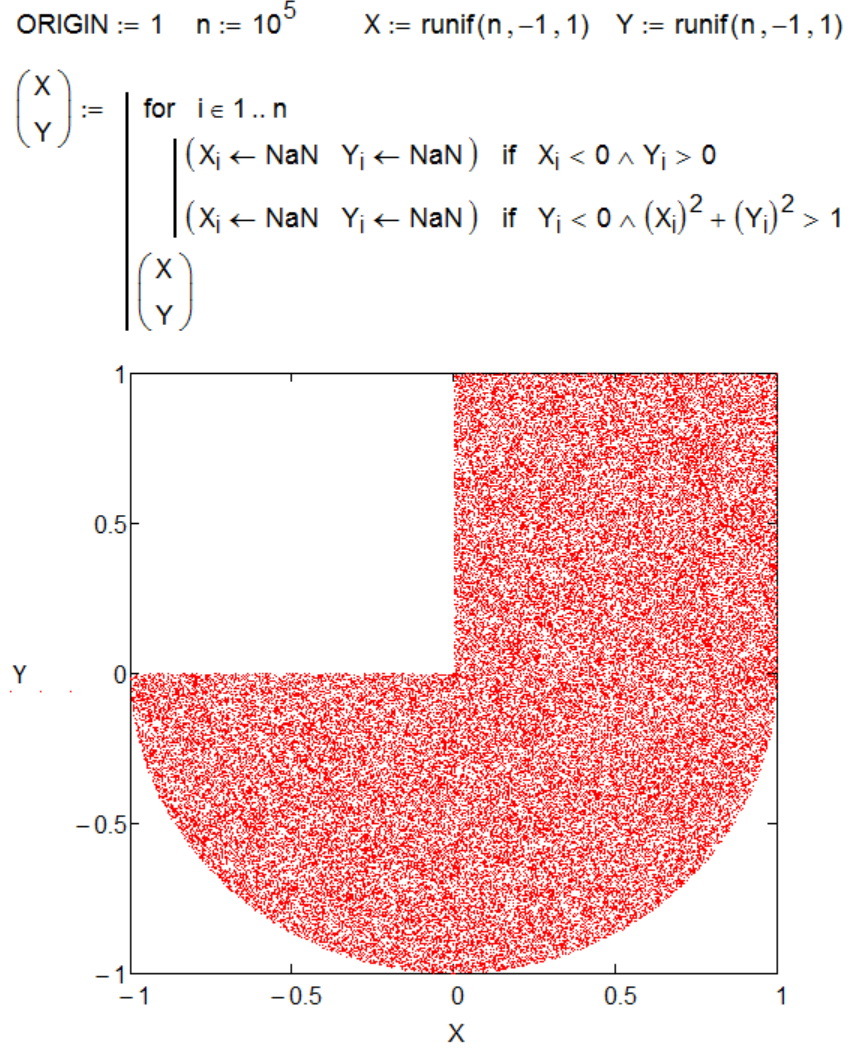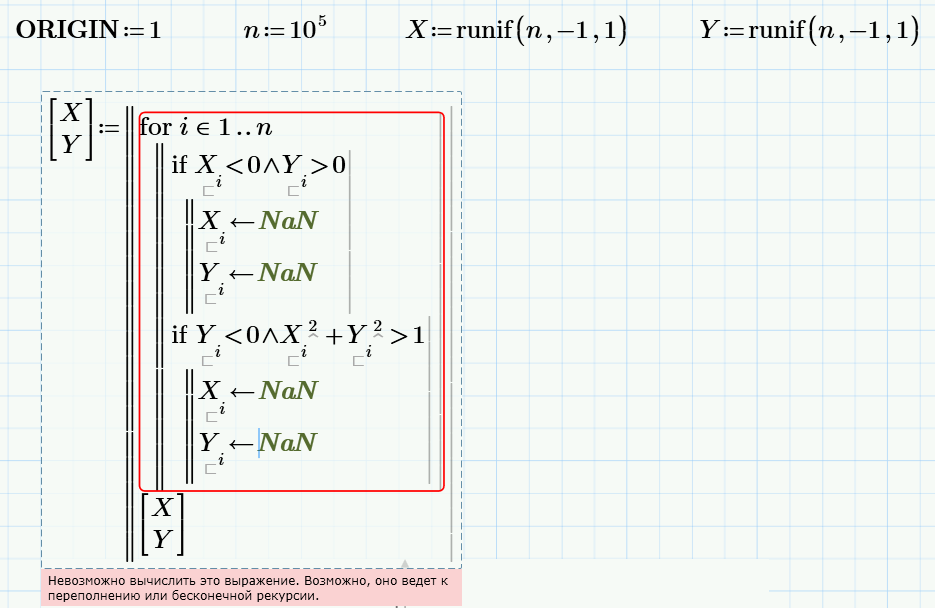Community Tip - Your Friends List is a way to easily have access to the community members that you interact with the most! X
- Subscribe to RSS Feed
- Mark Topic as New
- Mark Topic as Read
- Float this Topic for Current User
- Bookmark
- Subscribe
- Mute
- Printer Friendly Page
Bug in Prime?
- Mark as New
- Bookmark
- Subscribe
- Mute
- Subscribe to RSS Feed
- Permalink
- Notify Moderator
Bug in Prime?
- Labels:
-
Other
Accepted Solutions
- Mark as New
- Bookmark
- Subscribe
- Mute
- Subscribe to RSS Feed
- Permalink
- Notify Moderator
Valery Ochkov wrote:
Thanks, Werner!
But without Fred's function we have a bug in Prime! In Mathcad 16 all is OK at n=10^5
Yes, its a bug. I could reproduce it.
Not sure what the reason for it could be.
First thought was that it might be a confusion between local X and global X, but using X <-- X in the program first did not change anything.
- Mark as New
- Bookmark
- Subscribe
- Mute
- Subscribe to RSS Feed
- Permalink
- Notify Moderator
Work around:

- Mark as New
- Bookmark
- Subscribe
- Mute
- Subscribe to RSS Feed
- Permalink
- Notify Moderator
Yep, I find the same Fred, but in Mathcad 11!
I suppose that Mathcad 15 is the exception here and
Once more, they've managed to bring some functionality of Mathcad 11 into Prime. That .... is.... an.... improvement....?
Here's the fun stuf (I stripped the program somewhat):

Notice that you loose array elements. With every run I get between 90 and 99 elements for each of the two elements of Z.
And notice how all the other, non-NaN elements are 0. (I can't check what Prime does here, I'm limited to Express = no programming).
But when I make Z a function of X and Y, I consistently get two arrays of 100 elements back, and the in-between numbers are (mostly) non-zero:

Luc
- Mark as New
- Bookmark
- Subscribe
- Mute
- Subscribe to RSS Feed
- Permalink
- Notify Moderator
When n=10, I (also) loose about 1 to 10 elements, so am sometimes left with zero elements in the two parts of Z, but sometimes:

I get them all.
So do I loose 0 to 10 elements consistently...
What if n=1000:

OK, it's possible to loose more than 10 elements, but it's rare. The worst I've seen in about 50 runs is 15 elements lost.
Luc
- Mark as New
- Bookmark
- Subscribe
- Mute
- Subscribe to RSS Feed
- Permalink
- Notify Moderator
Oh, and:
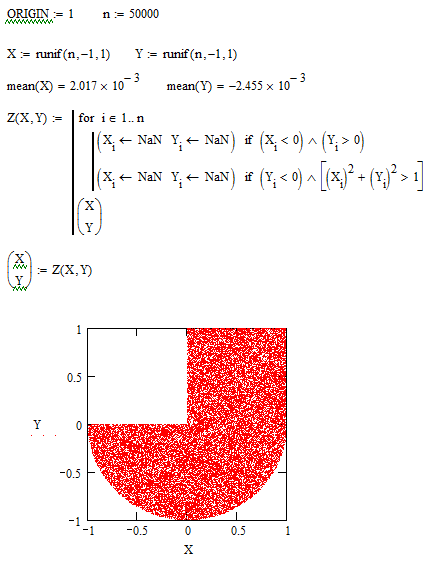
50k points is no problem, neither is 500k:
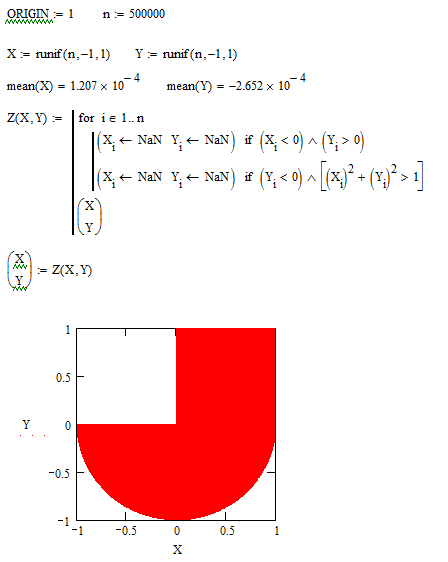
- Mark as New
- Bookmark
- Subscribe
- Mute
- Subscribe to RSS Feed
- Permalink
- Notify Moderator
In Mathcad 15 - all OK. Problems in Prime by a big n.
- Mark as New
- Bookmark
- Subscribe
- Mute
- Subscribe to RSS Feed
- Permalink
- Notify Moderator
Fred Kohlhepp написал(а):
Work around:
n - ?
- Mark as New
- Bookmark
- Subscribe
- Mute
- Subscribe to RSS Feed
- Permalink
- Notify Moderator
Valery Ochkov wrote:
Fred Kohlhepp написал(а):
Work around:
n - ?
Higher values of n are no problem with Freds function!
Unfortunately Primes Plot is limited to 500001 points.

- Mark as New
- Bookmark
- Subscribe
- Mute
- Subscribe to RSS Feed
- Permalink
- Notify Moderator
Thanks, Werner!
But without Fred's function we have a bug in Prime! In Mathcad 16 all is OK at n=10^5
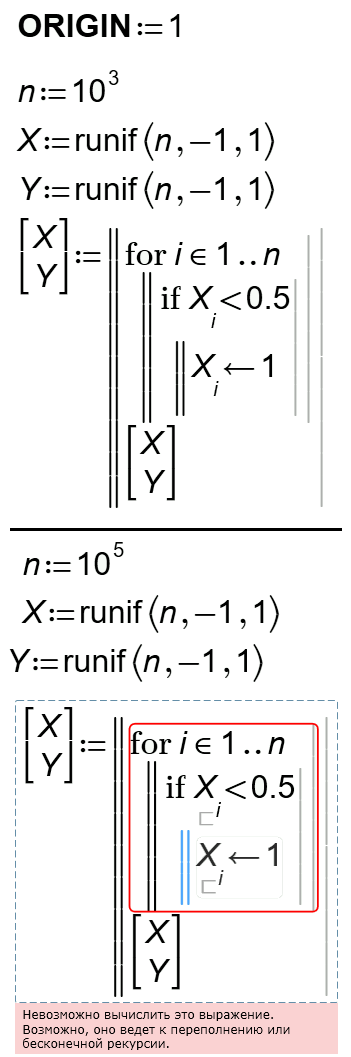
- Mark as New
- Bookmark
- Subscribe
- Mute
- Subscribe to RSS Feed
- Permalink
- Notify Moderator
Valery Ochkov wrote:
Thanks, Werner!
But without Fred's function we have a bug in Prime! In Mathcad 16 all is OK at n=10^5
Yes, its a bug. I could reproduce it.
Not sure what the reason for it could be.
First thought was that it might be a confusion between local X and global X, but using X <-- X in the program first did not change anything.
- Mark as New
- Bookmark
- Subscribe
- Mute
- Subscribe to RSS Feed
- Permalink
- Notify Moderator
Is it a center of mass (gravity)?
The converted sheet from Mathcad 15 to Prime 3.1 gives an error. See two sheets in attach.
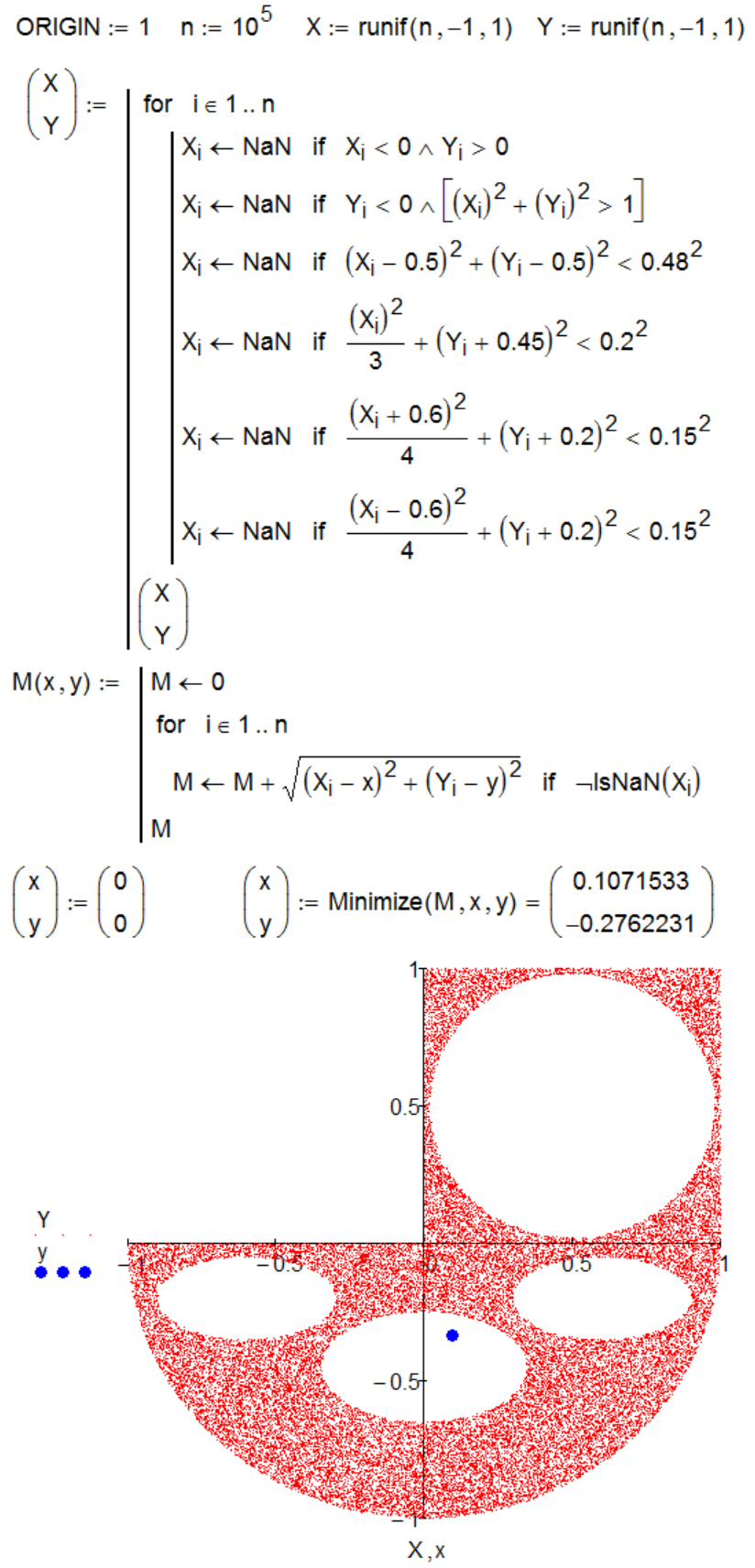
- Mark as New
- Bookmark
- Subscribe
- Mute
- Subscribe to RSS Feed
- Permalink
- Notify Moderator
One verify: