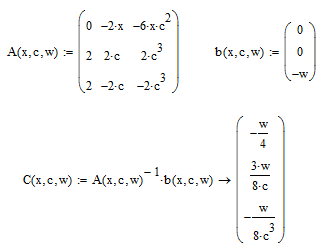Community Tip - Need to share some code when posting a question or reply? Make sure to use the "Insert code sample" menu option. Learn more! X
- Subscribe to RSS Feed
- Mark Topic as New
- Mark Topic as Read
- Float this Topic for Current User
- Bookmark
- Subscribe
- Mute
- Printer Friendly Page
Can Mathcad 15 solve a symbolic matix?
- Mark as New
- Bookmark
- Subscribe
- Mute
- Subscribe to RSS Feed
- Permalink
- Notify Moderator
Can Mathcad 15 solve a symbolic matix?
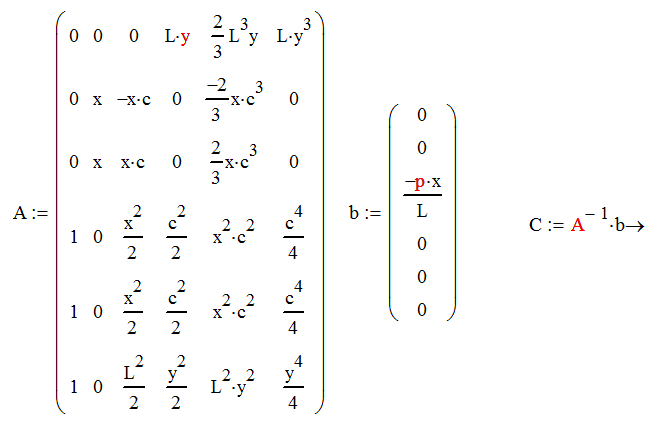
I am trying to solve a 6x6 matrix and keep getting errors for symbol not defined so I tried a simple 2x2 and it also gives the same problem. What I am doing wrong?
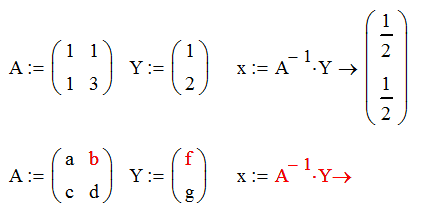
- Labels:
-
Other
- Mark as New
- Bookmark
- Subscribe
- Mute
- Subscribe to RSS Feed
- Permalink
- Notify Moderator
Get rid of the numeric assignment on the left. The symbolic processor does not require variables to be defined, but the numeric processor does.
- Mark as New
- Bookmark
- Subscribe
- Mute
- Subscribe to RSS Feed
- Permalink
- Notify Moderator
The errors are from the numeric processor because your variables are not defined. You could omit the (useless) assignment x:= as Richard already pointed out, but even with that assignment you should get a symbolic result (whilst the error and red letters still remain).
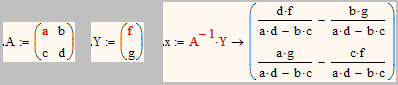
I don't know why it seems that you do not get any evaluation whatsoever ??? I am using Mathcad 15 M010, but I don't think it has to to with that revision level.
A way to avoid all the errors is to rewrite the whole thing using function - but thats rather cumbersome.
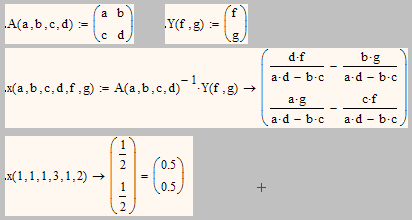
If you would go for this option I would suggest to define a function with only two parameters - a matrix A and vector Y rather than using six single values.
WE
- Mark as New
- Bookmark
- Subscribe
- Mute
- Subscribe to RSS Feed
- Permalink
- Notify Moderator
RJ: I am not sure what you mean?I just tried to attach the file but I do not see an Attach a File icon.
WE: I need to solve for all 6 unknowns so I am not sure about your last comment. I will try the function approach.
Thanks folks for the help.
RS
- Mark as New
- Bookmark
- Subscribe
- Mute
- Subscribe to RSS Feed
- Permalink
- Notify Moderator
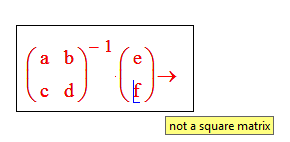
I just tried this real quick with no luck again.
I got thinking about the function idea and tried this with no luck.
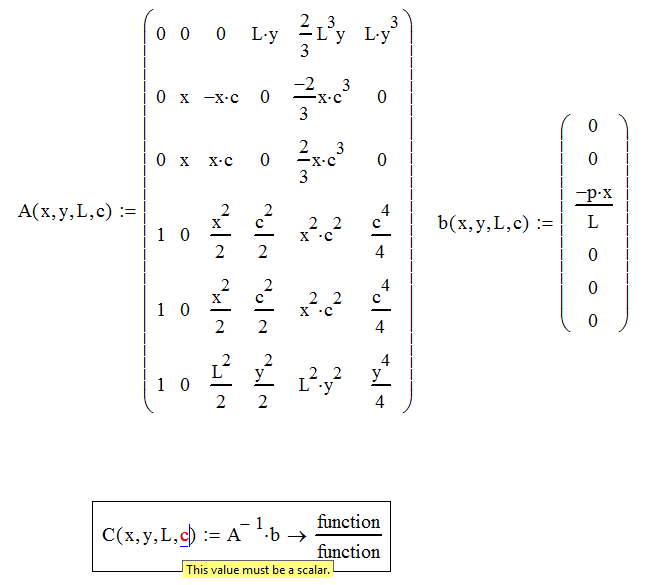
- Mark as New
- Bookmark
- Subscribe
- Mute
- Subscribe to RSS Feed
- Permalink
- Notify Moderator
- Mark as New
- Bookmark
- Subscribe
- Mute
- Subscribe to RSS Feed
- Permalink
- Notify Moderator
RJ: I am not sure what you mean?I just tried to attach the file but I do not see an Attach a File icon.
Click on "use advanced editor" at the top right of the edit dialogue.
- Mark as New
- Bookmark
- Subscribe
- Mute
- Subscribe to RSS Feed
- Permalink
- Notify Moderator
Found it thanks. Any more ideas on how to solve? I attached the file to the previous reply.
- Mark as New
- Bookmark
- Subscribe
- Mute
- Subscribe to RSS Feed
- Permalink
- Notify Moderator
Tried this too. Looks closer. Perhaps the coefficients are not correct. I need to try and find a proven 6x6 to validate the worksheet.
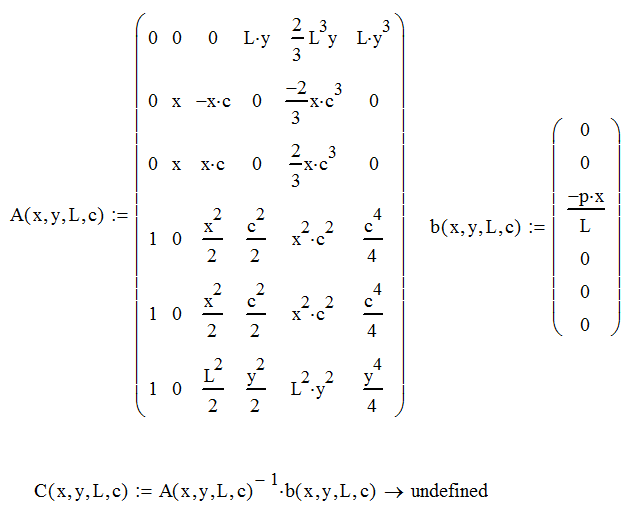
- Mark as New
- Bookmark
- Subscribe
- Mute
- Subscribe to RSS Feed
- Permalink
- Notify Moderator
You get "undefined" because the matrix is singular, and cannot be inverted.
- Mark as New
- Bookmark
- Subscribe
- Mute
- Subscribe to RSS Feed
- Permalink
- Notify Moderator
That means I have an issue with the Elasticity problem not with MathCAD. I have checked my work but do not see the issue yet. At least I did not spend days trying to invert by hand!
Thanks for the help.
- Mark as New
- Bookmark
- Subscribe
- Mute
- Subscribe to RSS Feed
- Permalink
- Notify Moderator
In the worksheet you posted you had my definition of a function x and later you tried your matrix. It should not make any trouble as long as you use x (and also y, c and L) as formal parameters. But you are on the safe side if you delete or disable the function definition of x.
If you write a function and use it don't use y, c, L as actual parameters as y has alreaady a value in your sheet, c will be interpreted as speed of ligth and L as litre.
You missed the parameter p (or has it the value 1 on purpose?).
Anyway - it looks like Mathcad is not able to invert your 6x6 matrix as it is singular - Richard had already pointed that out. So I think its a good idea to check the values.
- Mark as New
- Bookmark
- Subscribe
- Mute
- Subscribe to RSS Feed
- Permalink
- Notify Moderator
Final comment: It appears the major issue is the values I was entering into Matrix A. I will have to ask the professor for more assistance. However, you two taught me a lot about MathCAD Matrix and function methods so the entire day spent jacking with this problem was not a TOTAL WASTE of limited time.
Thanks for the help.
Randy
Here is one that did work!