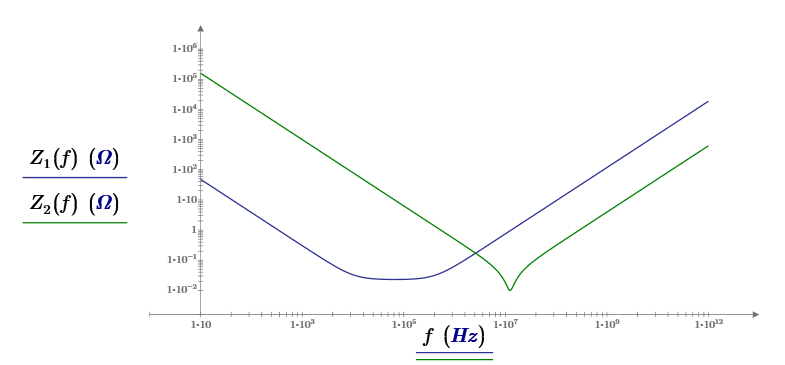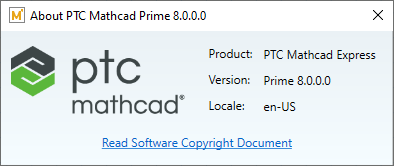Community Tip - Want the oppurtunity to discuss enhancements to PTC products? Join a working group! X
- Subscribe to RSS Feed
- Mark Topic as New
- Mark Topic as Read
- Float this Topic for Current User
- Bookmark
- Subscribe
- Mute
- Printer Friendly Page
Cannot update plot trace options
- Mark as New
- Bookmark
- Subscribe
- Mute
- Subscribe to RSS Feed
- Permalink
- Notify Moderator
Cannot update plot trace options
Although I can create a plot, I am not able to format it. The Symbol, Line Style, Color Scheme, Trace Thickness, and Surface Fill options are all grayed out. Only can change Trace Color.
Solved! Go to Solution.
- Labels:
-
Other
Accepted Solutions
- Mark as New
- Bookmark
- Subscribe
- Mute
- Subscribe to RSS Feed
- Permalink
- Notify Moderator
I found out what I did wrong. My x-axis variable was way too large. My bad!
This failed...
This worked... (kudos to @LucMeekes from another posting)
FYI, for reference, here's the plot I was trying to make...
Working with 'Chart Components' now. That's a whole new thing to learn. So far have this...
- Mark as New
- Bookmark
- Subscribe
- Mute
- Subscribe to RSS Feed
- Permalink
- Notify Moderator
Update... I can change all plot parameters for a trace when first creating a new trace, but the changes do not stick. Seems to default back to original styles. All styles except Trace Color are grayed out after it's created as before. I'm working with the trial version. That an issue?
Note - status bar says "Full Functionality - 15 days remaining" for the trial.
- Mark as New
- Bookmark
- Subscribe
- Mute
- Subscribe to RSS Feed
- Permalink
- Notify Moderator
Hi,
Please specify which version of the program you are using and the version of Windows OS?
- Mark as New
- Bookmark
- Subscribe
- Mute
- Subscribe to RSS Feed
- Permalink
- Notify Moderator
Hi,
Thanks for the reply.
The 'About' page says I'm using 'PTC MathCAD Express Prime 8.0.0.0' (see below).
For OS, I'm using 'Microsoft Windows 10 Home' (Version 10.0.19043 Build 19043).
- Mark as New
- Bookmark
- Subscribe
- Mute
- Subscribe to RSS Feed
- Permalink
- Notify Moderator
I found out what I did wrong. My x-axis variable was way too large. My bad!
This failed...
This worked... (kudos to @LucMeekes from another posting)
FYI, for reference, here's the plot I was trying to make...
Working with 'Chart Components' now. That's a whole new thing to learn. So far have this...