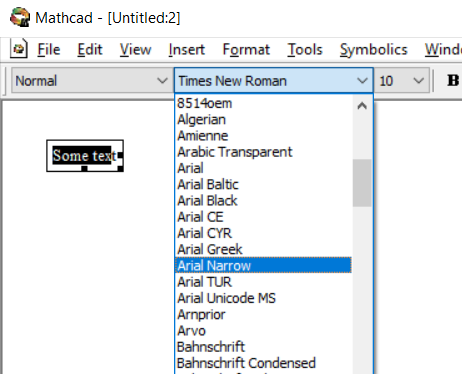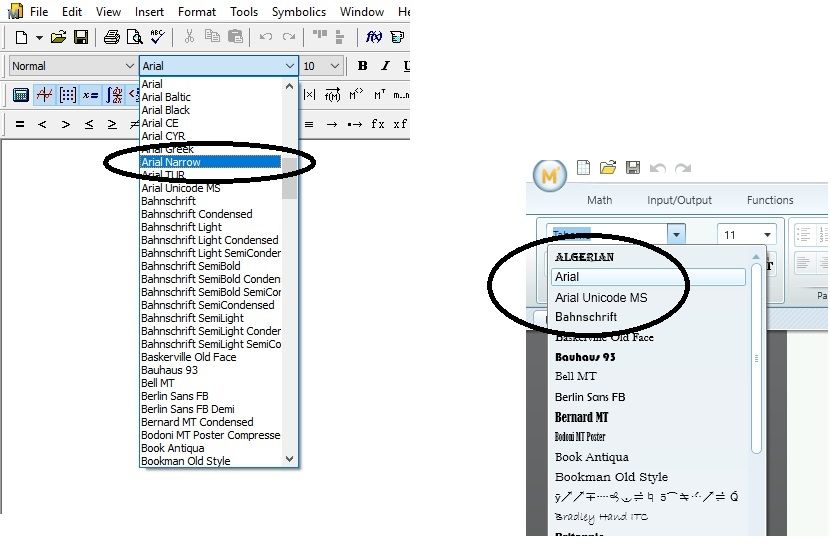Community Tip - If community subscription notifications are filling up your inbox you can set up a daily digest and get all your notifications in a single email. X
- Subscribe to RSS Feed
- Mark Topic as New
- Mark Topic as Read
- Float this Topic for Current User
- Bookmark
- Subscribe
- Mute
- Printer Friendly Page
Changing Default Font to Arial Narrow
- Mark as New
- Bookmark
- Subscribe
- Mute
- Subscribe to RSS Feed
- Permalink
- Notify Moderator
Changing Default Font to Arial Narrow
Hi All,
Our company's default font is Arial Narrow.
1. First, there is no Arial Narrow font available in MathCAD.
2. Is there a way to install Arial Narrow font in MathCAD (for both math and text).
Can someone please advise a way to work around this? Thanks in advance.
Regards,
LS
- Labels:
-
Mathcad Usage
- Mark as New
- Bookmark
- Subscribe
- Mute
- Subscribe to RSS Feed
- Permalink
- Notify Moderator
(real) Mathcad or Prime?
This is Mathcad 11:
Success!
Luc
- Mark as New
- Bookmark
- Subscribe
- Mute
- Subscribe to RSS Feed
- Permalink
- Notify Moderator
Hi,
the searched font is only present in M15, it is missing in "prime"
- Mark as New
- Bookmark
- Subscribe
- Mute
- Subscribe to RSS Feed
- Permalink
- Notify Moderator
Hi,
Why it is missing in Prime!
If you list the windows fonts installed you find that some ttf fonts have subfonts embedded in them.
Arial Narrow, bold, italic and both bold italic are embedded in the Arial font ttf file.
Banhschrift does the same.
Berlin sans FB does the same.
If you look at MF's two pictures side by side you will see Mathcad 15 picks out both the parent and the child fonts whilst Prime only picks out the parent font.
Downloading just the arial narrow font ttf file and installing it does not undo this parent child font situation.
Prime needs to be reprogrammed to fill the list box with both parent and child fonts. It is possible as all the office apps, Autocad, Photoshop CS6, Mathcad 15 all read the parent-child fonts? Needs to be a feature request.
Cheers Terry
- Mark as New
- Bookmark
- Subscribe
- Mute
- Subscribe to RSS Feed
- Permalink
- Notify Moderator
Luc, I am using Prime 5. That's why I am not able to use Arial Narrow. This sucks.
- Mark as New
- Bookmark
- Subscribe
- Mute
- Subscribe to RSS Feed
- Permalink
- Notify Moderator
There's so much that (real) Mathcad can, and Prime can't. There are very very few reasons to use Prime.
Note that a(ny) licensed version of Prime allows you to use (real) Mathcad 15.
Install it, and license it using the very same license file that you used to license Prime.
Success!
Luc