Community Tip - Learn all about PTC Community Badges. Engage with PTC and see how many you can earn! X
- Subscribe to RSS Feed
- Mark Topic as New
- Mark Topic as Read
- Float this Topic for Current User
- Bookmark
- Subscribe
- Mute
- Printer Friendly Page
Commas in subscript
- Mark as New
- Bookmark
- Subscribe
- Mute
- Subscribe to RSS Feed
- Permalink
- Notify Moderator
Commas in subscript
Hi,
I am trying to base my calculations around eurocodes which uses a lot of subscript notations to define things, including commas i.e. Nt,Rd where t,Rd should be subscript. However I can only seem to put one continous list of characters subscripted and no commas when defining a variable in Mathcad. Is there a way of doing this? (I am usimg Mathcad Prime 2.0)
Thanks in advance,
Rob
Solved! Go to Solution.
- Labels:
-
Other
Accepted Solutions
- Mark as New
- Bookmark
- Subscribe
- Mute
- Subscribe to RSS Feed
- Permalink
- Notify Moderator
Robert Frost wrote:
Hi,
I am trying to base my calculations around eurocodes which uses a lot of subscript notations to define things, including commas i.e. Nt,Rd where t,Rd should be subscript. However I can only seem to put one continous list of characters subscripted and no commas when defining a variable in Mathcad. Is there a way of doing this? (I am usimg Mathcad Prime 2.0)
Thanks in advance,
Rob
Try this please in Prime 2
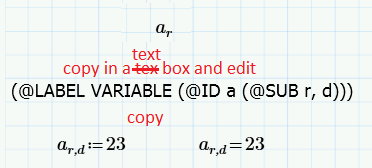
A space we cannot so insert a variable name ![]()
- Mark as New
- Bookmark
- Subscribe
- Mute
- Subscribe to RSS Feed
- Permalink
- Notify Moderator
It would be possible in Mathcad 15 and below to create that kind of variable names (using Ctrl-Shift-K)
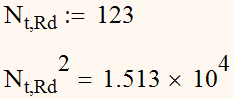
But Prime is much more limited. As far as I know there is no way to create such names in Prime.
- Mark as New
- Bookmark
- Subscribe
- Mute
- Subscribe to RSS Feed
- Permalink
- Notify Moderator
Ctrl-Shift-K feature has been added to M' 3.
Mike
- Mark as New
- Bookmark
- Subscribe
- Mute
- Subscribe to RSS Feed
- Permalink
- Notify Moderator
Mike Armstrong wrote:
Ctrl-Shift-K feature has been added to M' 3.
Mike
Good to know.
Another way of doing it in Prime would be using the matrix index - nevertheless i wouldn't recommend doing so.
Define t and rd to be zero (maybe in a collapsible area) and create N as a 1x1 matrix:
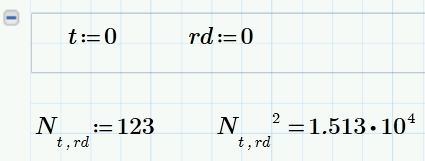
- Mark as New
- Bookmark
- Subscribe
- Mute
- Subscribe to RSS Feed
- Permalink
- Notify Moderator
Neat workaround, but could get a little confusing ![]()
Mike
- Mark as New
- Bookmark
- Subscribe
- Mute
- Subscribe to RSS Feed
- Permalink
- Notify Moderator
Mike Armstrong wrote:
Neat workaround, but could get a little confusing
Mike
Yes, thats why I said that I really would not recommend doing so. Especially as I suspect that most of the times a sheet would need t and rd to be special values or ranges, so you would have to resort to differently labeled variables ... better wait for P3 and use the good old Ctrl-Shift-K trick (which itself can be confusing enough, though).
- Mark as New
- Bookmark
- Subscribe
- Mute
- Subscribe to RSS Feed
- Permalink
- Notify Moderator
better wait for P3 and use the good old Ctrl-Shift-K trick (which itself can be confusing enough, though).
Agree.
Mike
- Mark as New
- Bookmark
- Subscribe
- Mute
- Subscribe to RSS Feed
- Permalink
- Notify Moderator
Robert Frost wrote:
Hi,
I am trying to base my calculations around eurocodes which uses a lot of subscript notations to define things, including commas i.e. Nt,Rd where t,Rd should be subscript. However I can only seem to put one continous list of characters subscripted and no commas when defining a variable in Mathcad. Is there a way of doing this? (I am usimg Mathcad Prime 2.0)
Thanks in advance,
Rob
Try this please in Prime 2
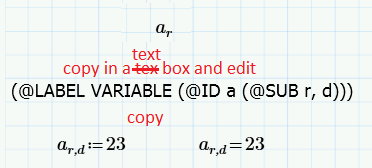
A space we cannot so insert a variable name ![]()
- Mark as New
- Bookmark
- Subscribe
- Mute
- Subscribe to RSS Feed
- Permalink
- Notify Moderator
Thanks! I wasn't aware of that possibility. Works like a charm!
And you are right, neither [space] nor Alt-2-5-5 will have any effect.
- Mark as New
- Bookmark
- Subscribe
- Mute
- Subscribe to RSS Feed
- Permalink
- Notify Moderator
Werner Exinger wrote:
Thanks! I wasn't aware of that possibility. Works like a charm!
You welcome!
"There are more things in heaven and earth, Horatio,
Than are dreamt of in your philosophy."
It was a rule in the Soviet era - do not get used to Delicatessen - soon it will become scarce![]()
This trick not work in Mathcad Prime 3 with an inserting Math area into Text area.
But we can create kJ/(kg K) etc in Prime 2 and use in Prime 3 and... new tricks ![]()
- Mark as New
- Bookmark
- Subscribe
- Mute
- Subscribe to RSS Feed
- Permalink
- Notify Moderator
So its a trick with an expiration date in a few months!? 😞
But as Mike posted we will be able to use something like the Ctrl-Shift-K method in P3 again.
- Mark as New
- Bookmark
- Subscribe
- Mute
- Subscribe to RSS Feed
- Permalink
- Notify Moderator
Werner Exinger wrote:
So its a trick with an expiration date in a few months!? 😞
But as Mike posted we will be able to use something like the Ctrl-Shift-K method in P3 again.
We will solve the problems as soon as they arrive!
- Mark as New
- Bookmark
- Subscribe
- Mute
- Subscribe to RSS Feed
- Permalink
- Notify Moderator
Werner Exinger wrote:
But as Mike posted we will be able to use something like the Ctrl-Shift-K method in P3 again.
No ![]()
- Mark as New
- Bookmark
- Subscribe
- Mute
- Subscribe to RSS Feed
- Permalink
- Notify Moderator
Valery I'm sure it has been added.
Mike
- Mark as New
- Bookmark
- Subscribe
- Mute
- Subscribe to RSS Feed
- Permalink
- Notify Moderator
Mike Armstrong wrote:
Valery I'm sure it has been added.
Mike
Show please you hope here Mathcad Prime 3.0 Discussion
- Mark as New
- Bookmark
- Subscribe
- Mute
- Subscribe to RSS Feed
- Permalink
- Notify Moderator
Valery you are correct. I am mistaken for the Ctrl+G keyboard shortcut. My mistake.
Mike
- Mark as New
- Bookmark
- Subscribe
- Mute
- Subscribe to RSS Feed
- Permalink
- Notify Moderator
But as Mike posted we will be able to use something like the Ctrl-Shift-K method in P3 again.
Sorry Werner I got it wrong. It was the Cril+G keyboard shortcut.
Mike
- Mark as New
- Bookmark
- Subscribe
- Mute
- Subscribe to RSS Feed
- Permalink
- Notify Moderator
Thanks for your help, works a treat.





