Community Tip - Learn all about PTC Community Badges. Engage with PTC and see how many you can earn! X
- Subscribe to RSS Feed
- Mark Topic as New
- Mark Topic as Read
- Float this Topic for Current User
- Bookmark
- Subscribe
- Mute
- Printer Friendly Page
Comprehensive Format and General Specs for 3D Plots?
- Mark as New
- Bookmark
- Subscribe
- Mute
- Subscribe to RSS Feed
- Permalink
- Notify Moderator
Comprehensive Format and General Specs for 3D Plots?
Is there complete documentation for the behavior of 3D plots as well as comprehensive format specifications for the input matrices that go into the 3D plot placeholder anywhere?
In addition, I want as complete control of the 3D plots as I can. For example, are there ways to "lock" the interactive rotation of 3D plots under program control so that they can not be manipulated with a mouse?
Also, I understand from a post from jean Giraud that there was a 30 page post from someone named Stephen that may have a bearing on these issues. Where do I find this post?
Also I notice in the tags there is a reference to 3d_graphtool_box, is there such a thing?
Thanks, JS
- Mark as New
- Bookmark
- Subscribe
- Mute
- Subscribe to RSS Feed
- Permalink
- Notify Moderator
John,
The most complete information on 3D graphs is in Help and the QuickSheets under Visualization. You should look up createspace and createmesh for details on the input matrices.
You can also download the E-book, Creating Amazing Graphs with Mathcad 14 by Byrge Birkeland, that I posted earlier.
I hope this helps.
Mona
- Mark as New
- Bookmark
- Subscribe
- Mute
- Subscribe to RSS Feed
- Permalink
- Notify Moderator
The most complete information on 3D graphs is in Help and the QuickSheets under Visualization. You should look up createspace and createmesh for details on the input matrices.
The QuickSheets have very little about the Matrix input format. For example I only learned recently that you can do something like:
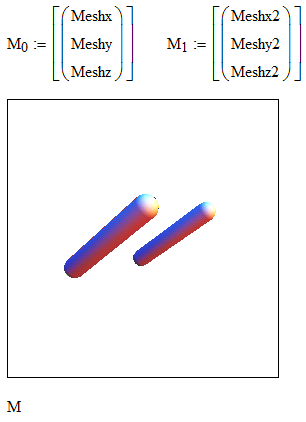
This is the kind of format information I want about 3D plots. And neither Help or QuickSheets seem to have anything about it. I want to explore all the available methods to see which is the best for my purposes.
You can also download the E-book, Creating Amazing Graphs with Mathcad 14 by Byrge Birkeland, that I posted earlier.
I found the e-Book, I will look at it. It looks interesting.
However I am having trouble installing it. I have Mathcad 15 instead of 14, and it assumes Mathcad 14 which is no longer there, and when I install it elsewhere, fonts are not sizing correctly so things look very messed up.
- Mark as New
- Bookmark
- Subscribe
- Mute
- Subscribe to RSS Feed
- Permalink
- Notify Moderator
I think you were looking for my post. My problem was that the plots weren't showing up at all and the discussion I created didn't have much to do with your customization issues. I can find it for you if you want though.
- Mark as New
- Bookmark
- Subscribe
- Mute
- Subscribe to RSS Feed
- Permalink
- Notify Moderator
"Also, I understand from a post from jean Giraud that there was a 30 page post ....that may have a bearing on these issues. Where do I find this post ?
John,
Mathcad sheets that have general interest, especially as tools, you will find them in "Mathcad Usage". That's the best way not to lose track of useful stuff. dOtherwise things get lost. Once yo will get use to this web community, you will have more in hand.
jmG





