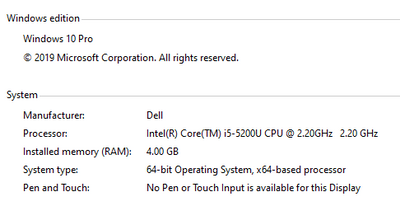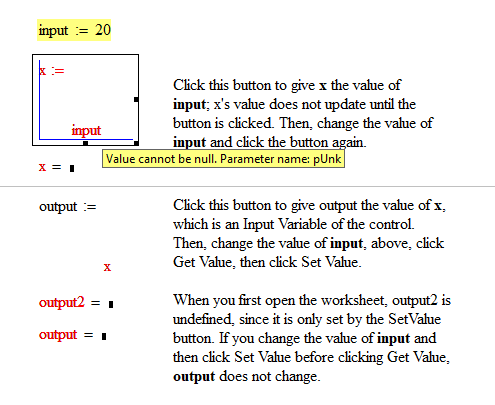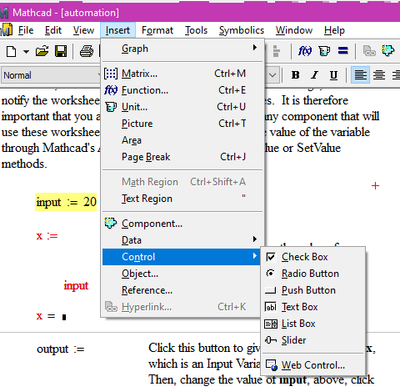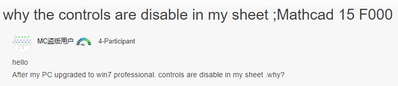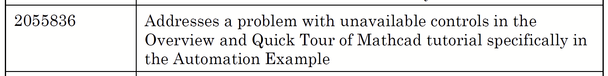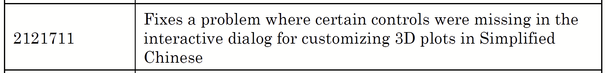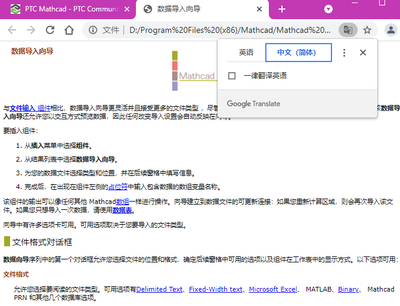Community Tip - When posting, your subject should be specific and summarize your question. Here are some additional tips on asking a great question. X
- Subscribe to RSS Feed
- Mark Topic as New
- Mark Topic as Read
- Float this Topic for Current User
- Bookmark
- Subscribe
- Mute
- Printer Friendly Page
Controls does not work and can not insert controls
- Mark as New
- Bookmark
- Subscribe
- Mute
- Subscribe to RSS Feed
- Permalink
- Notify Moderator
Controls does not work and can not insert controls
Hi Experts,
Below are my office Mathcad (with legal license) and OS (with legal license) information.
I searched "control(s)" in community, but I can not find final solution. Some posts were posted about 10 or even about 20 years ago...
The problems are that:
1. when I open the quicksheet "Controls and Automation" (Ibelieve you can find the quicksheet in mathcad folder, anyway i save as and upload it), the button does not work. see below screenshot
2. Another problem is that when I Insert -> control -> Push button (or other controls or Web control...), nothing apears. Also, Insert -> Data -> Table, nothing apears.
But my own home computer(Win 10 OS). Mathcad (Mathcad15, need check details) works well without above kind of problems. So for the compatibility, I need avoid to use controls. This is very inconvenience and make sheet to be lower leavel... I try to find solution for years from internet and F1 help. But can not solve the problem.
Because I am not the administrator of office computer, so I can not reinstall Mathcad , but our IT guy helped me reinstall Mathcad several times when I found potential solutions.
All of our R&D office computers that with Win10 system have the same problems. Only one public Win7 computer works well with controls. I am sure that when our office computers were all win7 OS several years ago, Mathcad controls were all OK. So the problems are related with windows OS?
Strongly hope that comunity experts can give finnal solutions. Thanks
Solved! Go to Solution.
Accepted Solutions
- Mark as New
- Bookmark
- Subscribe
- Mute
- Subscribe to RSS Feed
- Permalink
- Notify Moderator
Too bad that re-registering the *.mcm files did not work. My guess would have been that that may be the cause for your problem.
IT and me try to download M020 or M050 Mathcad 15 from PTC official wesite. But we can not find it...
Can you please help to provide the web links of M020 and/or M050?
Is it free that install M020 or M050 revision if we already have legal license of F000 revision?
As you may know, the participants in this forum are primarily volunteers and not representatives of PTC and so I am in no way affiliated with PTC either. So you should be careful with my comments on the legal situation.
As far as I know, the license file for your MC15F001 is also valid for all further editions of the MC15 without changes. You should always keep a backup of this license file (usually "license.dat") anyway.
If you are currently always paying the annual maintenance fee to PTC (and many in this forum are wondering what service actually it is for), you should be able to download the software at
https://support.ptc.com/appserver/auth/it/esd/product.jsp?prodFamily=MCD
(Login required). If you are no longer under maintenance, rumour has it that you can download the current trial-version of Mathcad, install it and then make it the full version with your license file. PTC does a pretty good job of hiding the trial version of MC15. Here are some links under which it was found in the past:
http://download.ptc.com/products/mathcad/trial/mc15/Mathcad15_EN.zip
https://www.ptc.com/-/media/Files/Docs/Mathcad/Mathcad15-EN.zip
https://www.ptc.com/en/products/mathcad/free-trial
Good luck!
BTW, if you are still under maintenance, you may also try to contact official PTC support to help you with your problem. Not sure about a working link, maybe https://support.ptc.com/apps/case_logger_viewer/cs/auth/ssl/log
EDIT: I attach the readme file from MC15 M050 so you can see what changes and bug fixes since F001 were done. I think M050 was the first release which officially supported Win10, but as far as I know older versions also worked well with Win10 appart from some minor glitches (3D plots, as far as I remember).
- Mark as New
- Bookmark
- Subscribe
- Mute
- Subscribe to RSS Feed
- Permalink
- Notify Moderator
I remembered I posted a same topic when 2014:
But the difference is in that post the problem because our office OS update from winXP to win7. And after IT guys reinstall Mathcad, in Win7 OS, the controls problem were solved. Now this time in this post, the OS is Win10...
The Mathcad is still Mathcad 15 F000
- Mark as New
- Bookmark
- Subscribe
- Mute
- Subscribe to RSS Feed
- Permalink
- Notify Moderator
Any chance to upgrade from F000 ("F" means the first release of version 15) to a newer maintenance release (current and last is M050)?
I am not sure though if this would cure your problem as I assume that at home you are using F000 as well without problems, right?
Anyway, I just looked up the readme of M050 and found that it mentioned two fixes which have to do with controls:
Fixed in M010:
Fixed in M020
Furthermore, just to be on the safe side, I'd like to mention that its mandatory that .NET 3.5 is installed (it has to be that version, a higher version won't do!). Check, if that older version is installed on the company workstations (probably along an in parallel with a newer version).
Also, sometimes its necessary to re-register the *.mcm files responsible for the components as even a re-installation of Mathcad won't do so. Find mcmreg.exe and start it (run as Admin!) and then navigate to the folder with the *.mcm files, usually C:\Program Files (x86)\Mathcad\Mathcad 15\mcm. Select all of them and click "open" and follow the dialog.
As an alternative it may also work by opening a command shell as Admin and typing C:\Program Files (x86)\Mathcad\Mathcad 15\mathad.exe /register
Because of missing permissions you probably will need the help of your IT Support to try some of the above.
- Mark as New
- Bookmark
- Subscribe
- Mute
- Subscribe to RSS Feed
- Permalink
- Notify Moderator
@Werner_E wrote:
Furthermore, just to be on the safe side, I'd like to mention that its mandatory that .NET 3.5 is installed (it has to be that version, a higher version won't do!). Check, if that older version is installed on the company workstations (probably along an in parallel with a newer version).
Yes. Confirmed with IT that .NET3.5 is installed
@Werner_E wrote:
Also, sometimes its necessary to re-register the *.mcm files responsible for the components as even a re-installation of Mathcad won't do so. Find mcmreg.exe and start it (run as Admin!) and then navigate to the folder with the *.mcm files, usually C:\Program Files (x86)\Mathcad\Mathcad 15\mcm. Select all of them and click "open" and follow the dialog.
As an alternative it may also work by opening a command shell as Admin and typing C:\Program Files (x86)\Mathcad\Mathcad 15\mathad.exe /register
Run mcmreg.exe as admin and register all of the mcm files.
And then I restart the computer, the controls still do not work...
@Werner_E wrote:
Any chance to upgrade from F000 ("F" means the first release of version 15) to a newer maintenance release (current and last is M050)?
I am not sure though if this would cure your problem as I assume that at home you are using F000 as well without problems, right?
Anyway, I just looked up the readme of M050 and found that it mentioned two fixes which have to do with controls:
Fixed in M010:
Fixed in M020
IT and me try to download M020 or M050 Mathcad 15 from PTC official wesite. But we can not find it...
Can you please help to provide the web links of M020 and/or M050?
Is it free that install M020 or M050 revision if we already have legal license of F000 revision?
Thanks
Mathcad user
- Mark as New
- Bookmark
- Subscribe
- Mute
- Subscribe to RSS Feed
- Permalink
- Notify Moderator
Too bad that re-registering the *.mcm files did not work. My guess would have been that that may be the cause for your problem.
IT and me try to download M020 or M050 Mathcad 15 from PTC official wesite. But we can not find it...
Can you please help to provide the web links of M020 and/or M050?
Is it free that install M020 or M050 revision if we already have legal license of F000 revision?
As you may know, the participants in this forum are primarily volunteers and not representatives of PTC and so I am in no way affiliated with PTC either. So you should be careful with my comments on the legal situation.
As far as I know, the license file for your MC15F001 is also valid for all further editions of the MC15 without changes. You should always keep a backup of this license file (usually "license.dat") anyway.
If you are currently always paying the annual maintenance fee to PTC (and many in this forum are wondering what service actually it is for), you should be able to download the software at
https://support.ptc.com/appserver/auth/it/esd/product.jsp?prodFamily=MCD
(Login required). If you are no longer under maintenance, rumour has it that you can download the current trial-version of Mathcad, install it and then make it the full version with your license file. PTC does a pretty good job of hiding the trial version of MC15. Here are some links under which it was found in the past:
http://download.ptc.com/products/mathcad/trial/mc15/Mathcad15_EN.zip
https://www.ptc.com/-/media/Files/Docs/Mathcad/Mathcad15-EN.zip
https://www.ptc.com/en/products/mathcad/free-trial
Good luck!
BTW, if you are still under maintenance, you may also try to contact official PTC support to help you with your problem. Not sure about a working link, maybe https://support.ptc.com/apps/case_logger_viewer/cs/auth/ssl/log
EDIT: I attach the readme file from MC15 M050 so you can see what changes and bug fixes since F001 were done. I think M050 was the first release which officially supported Win10, but as far as I know older versions also worked well with Win10 appart from some minor glitches (3D plots, as far as I remember).
- Mark as New
- Bookmark
- Subscribe
- Mute
- Subscribe to RSS Feed
- Permalink
- Notify Moderator
Thanks for the details. I'll check
- Mark as New
- Bookmark
- Subscribe
- Mute
- Subscribe to RSS Feed
- Permalink
- Notify Moderator
It works!
IT download MATHCAD 15 M050:
https://www.ptc.com/-/media/Files/Docs/Mathcad/Mathcad15-EN.zip
and then Install as amdin into Cdisk. But there is a problem. Mathcad only can run under admin even give the right to me in "Security" tab. later reinstall it under D disk. Then it works.
BTW, we use flexnet server license.
Thank you so much.
- Mark as New
- Bookmark
- Subscribe
- Mute
- Subscribe to RSS Feed
- Permalink
- Notify Moderator
But today I find the HELP function does not work. A window alerts "The parameter is incorrect" when I press F1 or click by mouse in "Help" menu drop down list item 1 to 4 in first group...This is not good
- Mark as New
- Bookmark
- Subscribe
- Mute
- Subscribe to RSS Feed
- Permalink
- Notify Moderator
Sorry, I guess I'm out of ideas now. It was already strange that installing to C: did not work but an atypical installation to D did work OK. May have something to do with your permissions on the system but thats just poking in the dark.
Just to be sure - you have all preliminaries installed? Apart from .NET (after reconsidering I think it can be 3.5 or higher) these are according to the administration Guide of MC15
• MSXML 4.0 SP2 Parser and SDK (this exact version of MSXML is required)
• Microsoft Data Access Components (MDAC) 2.8 or later
You can find the Administration Guide (pdf) in the installation directory of MC15 (subdirectory "Resource Center").
The problem with the help was covered here already some time ago
https://community.ptc.com/t5/PTC-Mathcad/Lost-Help-File-in-Mathcad-15/m-p/656498
but as far as I could see at a first glance no solution was provided.
- Mark as New
- Bookmark
- Subscribe
- Mute
- Subscribe to RSS Feed
- Permalink
- Notify Moderator
Thank you for your big help
I can find help topics under:
D:\Program Files (x86)\Mathcad\Mathcad 15\doc\HELP_EN\Help
It can be opend and even translated by chrome 😁 This is enough for me...