Community Tip - Have a PTC product question you need answered fast? Chances are someone has asked it before. Learn about the community search. X
- Subscribe to RSS Feed
- Mark Topic as New
- Mark Topic as Read
- Float this Topic for Current User
- Bookmark
- Subscribe
- Mute
- Printer Friendly Page
Conversion of MAthCAD 15 to Prime 3.1 on Microsoft Surface
- Mark as New
- Bookmark
- Subscribe
- Mute
- Subscribe to RSS Feed
- Permalink
- Notify Moderator
Conversion of MAthCAD 15 to Prime 3.1 on Microsoft Surface
I had a great deal of difficultly loading Mathcad 15 on my surface notebook until it was realized that .NET 3.5 framework was needed and though supported in the Windows 10 O/S was not preloaded.
Having resolved that problem I still have issues with conversion. The error message I get is:
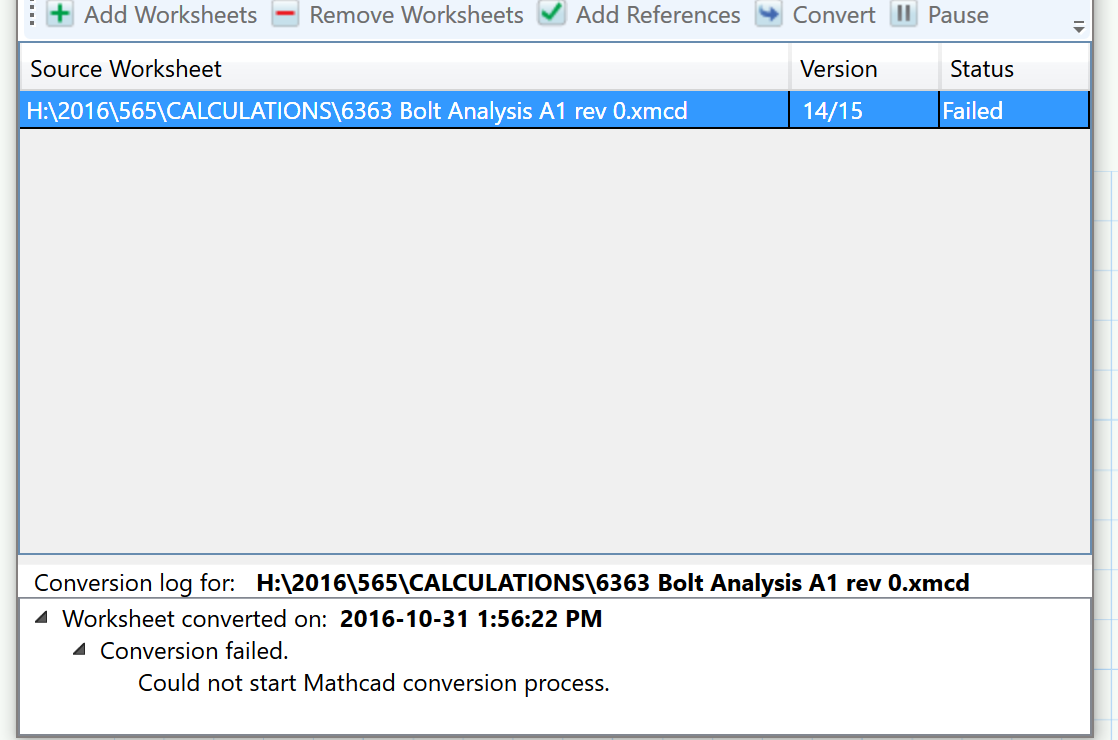
If you have any insight to fix this problem it will be helpful.
A
- Labels:
-
Other
- Tags:
- mathcad 15
- prime 3.1
- Mark as New
- Bookmark
- Subscribe
- Mute
- Subscribe to RSS Feed
- Permalink
- Notify Moderator
Please verify which release of Mathcad 15 you have installed. The latest is M040.
- Mark as New
- Bookmark
- Subscribe
- Mute
- Subscribe to RSS Feed
- Permalink
- Notify Moderator
It is the latest
A
- Mark as New
- Bookmark
- Subscribe
- Mute
- Subscribe to RSS Feed
- Permalink
- Notify Moderator
Sorry I stand corrected it is
Mathcad 15.0 (M045 [])
Taken from the Mathcad About.
A
- Mark as New
- Bookmark
- Subscribe
- Mute
- Subscribe to RSS Feed
- Permalink
- Notify Moderator
You're correct. I wonder why the system requirement PDF linked on the download page (http://www.ptc.com/engineering-math-software/mathcad/free-trial) is for M040.
Regardless, I'm fresh out of ideas for you - sorry!
- Mark as New
- Bookmark
- Subscribe
- Mute
- Subscribe to RSS Feed
- Permalink
- Notify Moderator
I wouldn't know if it's required, but:
do your Prime and Mathcad installations use the same license (file), or did you own Mathcad 15 already before you bought and installed Prime?
What if you try to convert a stupid simple Mathcad 15 file, e.g. one that contains nothing, or maybe just a definition of a:=0...?
Luc
- Mark as New
- Bookmark
- Subscribe
- Mute
- Subscribe to RSS Feed
- Permalink
- Notify Moderator
I have both and loaded both at the same time. The both rely on the same license file.
I had other issues and spent a few hours getting the programs loaded and working. The only issue is that Prime refuses to convert files. Maybe I am not paying it enough ![]() .
.
A
- Mark as New
- Bookmark
- Subscribe
- Mute
- Subscribe to RSS Feed
- Permalink
- Notify Moderator
Depending on how many files you need to convert, you could attach your files here and have someone convert them for you. Obviously doesn't fix the root cause of your issue, though.
- Mark as New
- Bookmark
- Subscribe
- Mute
- Subscribe to RSS Feed
- Permalink
- Notify Moderator
I may take you up on that but my intent was to test this on a few sheets and see what does not work. I have not done anything with Prime since release 2 and found it sadly lacking so gave up on it and then I had a surface and no MathCAD for a couple years and am only getting back into it with my surface.
I have some very complex sheets that use controls that I do not think work in Prime. If they work then I will convert if not I will wait and continue to use MathCAD.
A
- Mark as New
- Bookmark
- Subscribe
- Mute
- Subscribe to RSS Feed
- Permalink
- Notify Moderator
Controls do not (yet) work in Prime.
It is getting better; we're currently using 3.0 and getting useful work done.
- Mark as New
- Bookmark
- Subscribe
- Mute
- Subscribe to RSS Feed
- Permalink
- Notify Moderator
But, does conversion of a stupid simple Mathcad 15 sheet to Prime work?
I ask this because of the error message "Could not start Mathcad conversion process", which might indicate that there's something fundamentally wrong.
Luc
- Mark as New
- Bookmark
- Subscribe
- Mute
- Subscribe to RSS Feed
- Permalink
- Notify Moderator
No, I tested a very simply sheet and the same error message. I suspect there is something that is preventing the Mathcad engine from starting, that part at least that is called by Prime when it does the conversion.
A
- Mark as New
- Bookmark
- Subscribe
- Mute
- Subscribe to RSS Feed
- Permalink
- Notify Moderator
Mathcad 15 runs OK and can load worksheets on it's own though, correct?
You could also try installing a later version of .NET. I believe the latest is 4.6.something. Maybe the converter needs a later version.
- Mark as New
- Bookmark
- Subscribe
- Mute
- Subscribe to RSS Feed
- Permalink
- Notify Moderator
Yes, everything works, load, edit, create, print, and delete. I was getting an error on load, security settings on the computer. Maybe I need to reduce the security level further to have it work.
A
- Mark as New
- Bookmark
- Subscribe
- Mute
- Subscribe to RSS Feed
- Permalink
- Notify Moderator
You could certainly try temporarily reducing the security level to see if it fixes the problem. If it does then that would point to a way to fix it permanently.
- Mark as New
- Bookmark
- Subscribe
- Mute
- Subscribe to RSS Feed
- Permalink
- Notify Moderator
No change, still does not work. ![]()
A
- Mark as New
- Bookmark
- Subscribe
- Mute
- Subscribe to RSS Feed
- Permalink
- Notify Moderator
Did you install Mathcad 15 in the directory proposed by default?
- Mark as New
- Bookmark
- Subscribe
- Mute
- Subscribe to RSS Feed
- Permalink
- Notify Moderator
I did
"C:\Program Files (x86)\Mathcad\Mathcad 15\mathcad.exe"
And it starts in
"C:\Program Files (x86)\Mathcad\Mathcad 15\"
A
- Mark as New
- Bookmark
- Subscribe
- Mute
- Subscribe to RSS Feed
- Permalink
- Notify Moderator
Ok.
The document you want to convert stored on a flash card or inner drive?
- Mark as New
- Bookmark
- Subscribe
- Mute
- Subscribe to RSS Feed
- Permalink
- Notify Moderator
I have tried several. First from my shared network drive and also from the computer desktop. None were on a flash drive.
A
- Mark as New
- Bookmark
- Subscribe
- Mute
- Subscribe to RSS Feed
- Permalink
- Notify Moderator
Are you running the converter from within Prime, or externally, as a standalone program?
- Mark as New
- Bookmark
- Subscribe
- Mute
- Subscribe to RSS Feed
- Permalink
- Notify Moderator
I run the converter built into Prime. Is there a separate program? I found the separate converter, tried it, and the same end result.
A
- Mark as New
- Bookmark
- Subscribe
- Mute
- Subscribe to RSS Feed
- Permalink
- Notify Moderator
Then I don't know what to suggest at this point. Are you current on your maintenance? If so, you should open a case with PTC.
- Mark as New
- Bookmark
- Subscribe
- Mute
- Subscribe to RSS Feed
- Permalink
- Notify Moderator
But Windows 10 is not supported in this case. So it is necessary to wait for the following releases of the program for a start.
- Mark as New
- Bookmark
- Subscribe
- Mute
- Subscribe to RSS Feed
- Permalink
- Notify Moderator
What type of licensing are you using for Mathcad ("locked" or "floating")?
- Mark as New
- Bookmark
- Subscribe
- Mute
- Subscribe to RSS Feed
- Permalink
- Notify Moderator
I agree. I thought I'd see if someone had a solution. I think I will wait but are the dates for release set ? It has been promised since 2014.
A
- Mark as New
- Bookmark
- Subscribe
- Mute
- Subscribe to RSS Feed
- Permalink
- Notify Moderator
Release dates (Q4 of 2016 year is stated for Mathcad Prime 4.0 version):
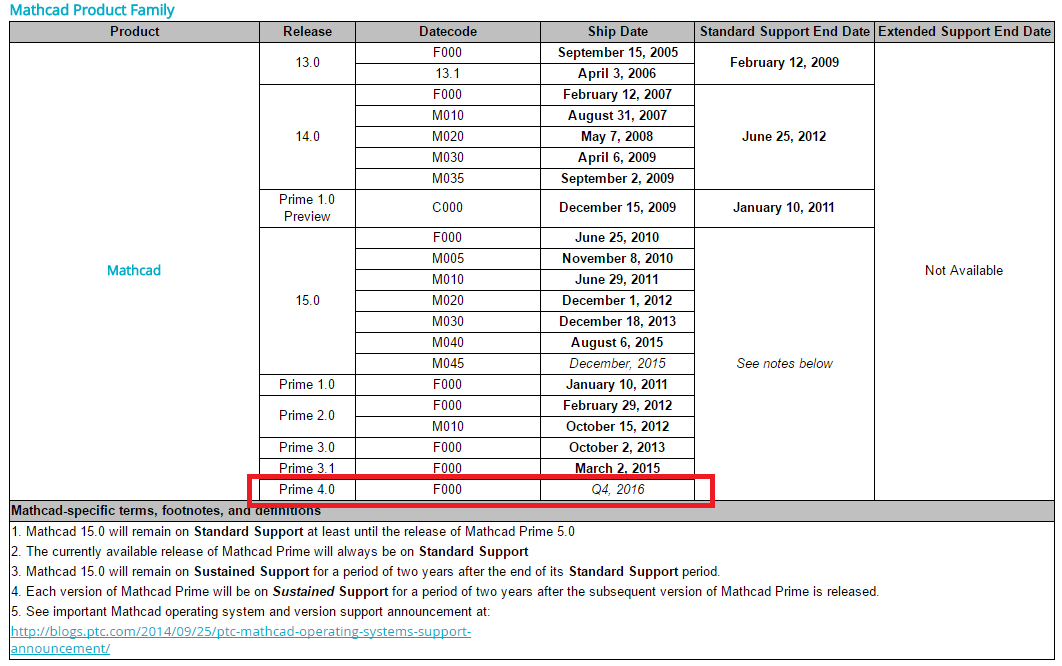
P.S. What type of licensing are you using for Mathcad ("locked" or "floating")?
- Mark as New
- Bookmark
- Subscribe
- Mute
- Subscribe to RSS Feed
- Permalink
- Notify Moderator
i have three fixed licences. I tried a floating license but the value was not there so I dropped it.
A
- Mark as New
- Bookmark
- Subscribe
- Mute
- Subscribe to RSS Feed
- Permalink
- Notify Moderator
Q4 2016 is possible, but not probable. More likely Q1 2017. (That's an informed opinion, not something I know to be true).
- Mark as New
- Bookmark
- Subscribe
- Mute
- Subscribe to RSS Feed
- Permalink
- Notify Moderator
On my Surfase Pro 3 no problems


