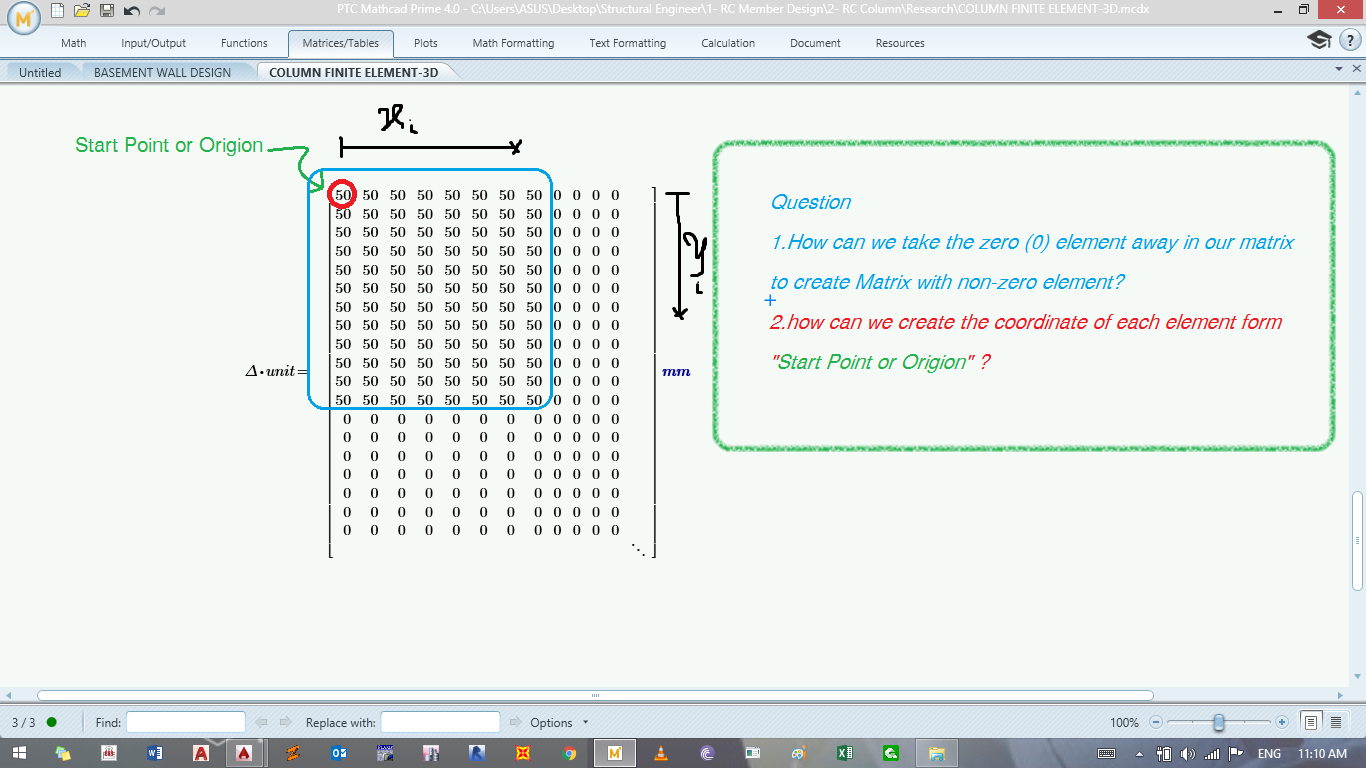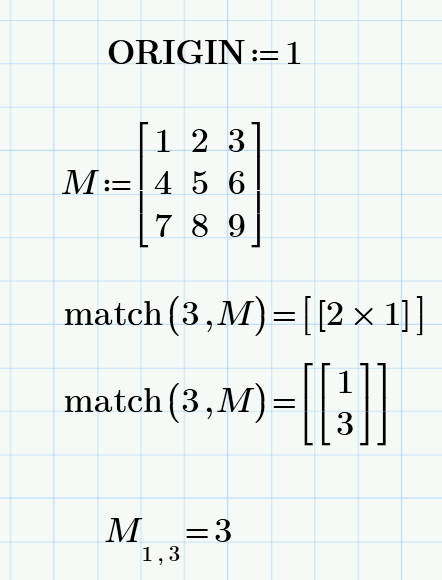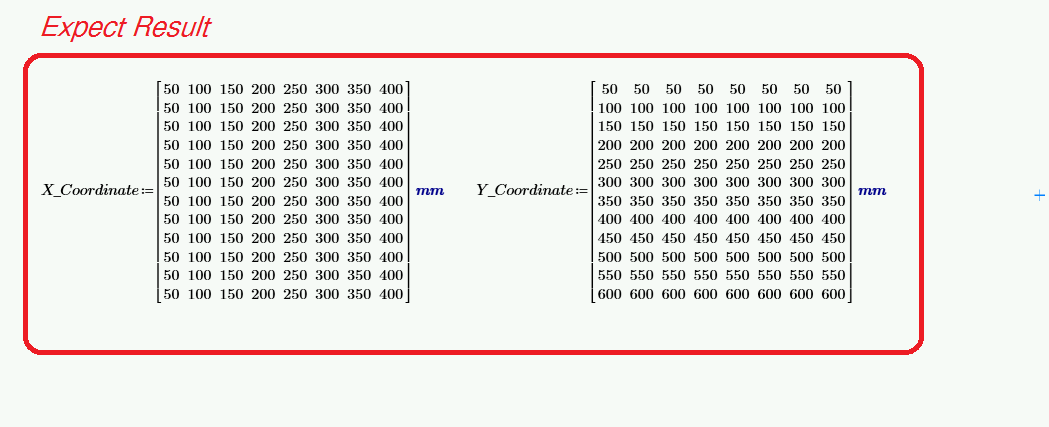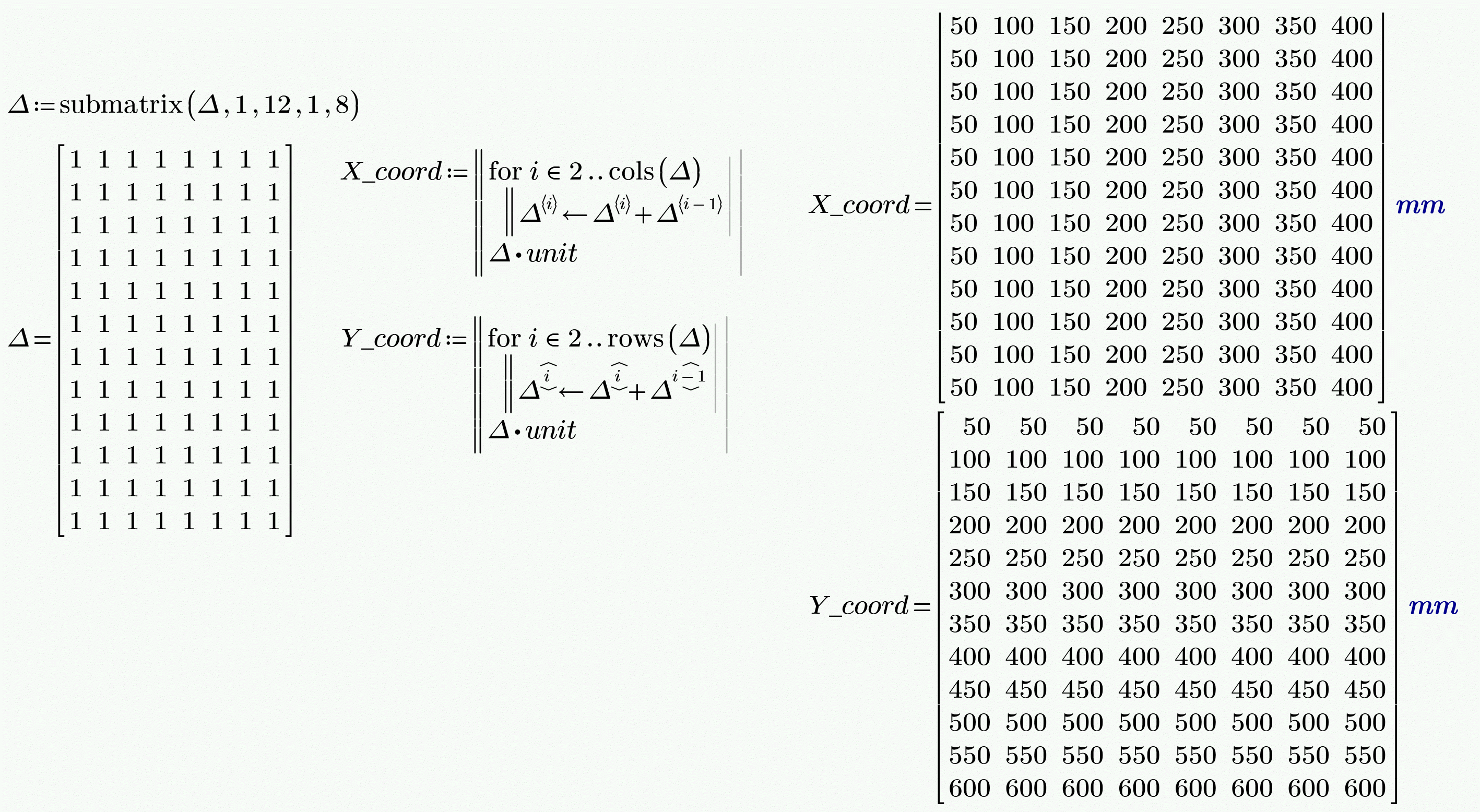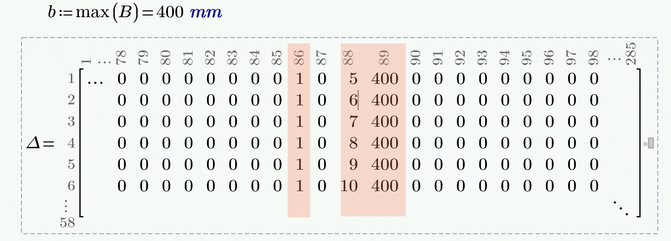Community Tip - If community subscription notifications are filling up your inbox you can set up a daily digest and get all your notifications in a single email. X
- Subscribe to RSS Feed
- Mark Topic as New
- Mark Topic as Read
- Float this Topic for Current User
- Bookmark
- Subscribe
- Mute
- Printer Friendly Page
Coordinate &Matric in Mathcad Prime
- Mark as New
- Bookmark
- Subscribe
- Mute
- Subscribe to RSS Feed
- Permalink
- Notify Moderator
Coordinate &Matric in Mathcad Prime
Dear Everyong,
I have 2 Questions to you all help to some keys to me. (have attachment)
1.How can we take the zero (0) element away in our matrix to create Matrix with non-zero element?
2.how can we create the coordinate of each element form "Start Point or Origin" ?
Thank you for your help.
Best regard
Phearun
Solved! Go to Solution.
- Labels:
-
Other
Accepted Solutions
- Mark as New
- Bookmark
- Subscribe
- Mute
- Subscribe to RSS Feed
- Permalink
- Notify Moderator
1.How can we take the zero (0) element away in our matrix to create Matrix with non-zero element?
One solution
- Mark as New
- Bookmark
- Subscribe
- Mute
- Subscribe to RSS Feed
- Permalink
- Notify Moderator
1.How can we take the zero (0) element away in our matrix to create Matrix with non-zero element?
One solution
- Mark as New
- Bookmark
- Subscribe
- Mute
- Subscribe to RSS Feed
- Permalink
- Notify Moderator
Thank you so much! ![]()
2....?
- Mark as New
- Bookmark
- Subscribe
- Mute
- Subscribe to RSS Feed
- Permalink
- Notify Moderator
You think about it?
- Mark as New
- Bookmark
- Subscribe
- Mute
- Subscribe to RSS Feed
- Permalink
- Notify Moderator
Please see Pic Attachment below
- Mark as New
- Bookmark
- Subscribe
- Mute
- Subscribe to RSS Feed
- Permalink
- Notify Moderator
It is ? or !
- Mark as New
- Bookmark
- Subscribe
- Mute
- Subscribe to RSS Feed
- Permalink
- Notify Moderator
Would this help?
- Mark as New
- Bookmark
- Subscribe
- Mute
- Subscribe to RSS Feed
- Permalink
- Notify Moderator
- Mark as New
- Bookmark
- Subscribe
- Mute
- Subscribe to RSS Feed
- Permalink
- Notify Moderator
@SPRstructur wrote:
Dear Everyong,
I have 2 Questions to you all help to some keys to me. (have attachment)
1.How can we take the zero (0) element away in our matrix to create Matrix with non-zero element?
2.how can we create the coordinate of each element form "Start Point or Origin" ?Thank you for your help.
Best regard
Phearun
You say that you want to discard all zero values in your matrix, but what about the non-zero values in columns 86, 88 and 89 ????
Why do you extract that many data from your excel component just to delete them immediately afterwards?
This forum seems to get worse and worse. Now we have no option to delete the picture in the post I am quoting nor would I be able to delete or resize the picture I had embedded when I am editing my post 😞
EDIT: That said I notice, that after posting the picture in the quoted post is gone, even though I still saw it in the preview before I posted my answer. Things going havoc