Community Tip - Did you get an answer that solved your problem? Please mark it as an Accepted Solution so others with the same problem can find the answer easily. X
- Subscribe to RSS Feed
- Mark Topic as New
- Mark Topic as Read
- Float this Topic for Current User
- Bookmark
- Subscribe
- Mute
- Printer Friendly Page
Copying to Microsoft words
- Mark as New
- Bookmark
- Subscribe
- Mute
- Subscribe to RSS Feed
- Permalink
- Notify Moderator
Copying to Microsoft words
Dear all,
I have a problem with copying my calcs to word document. I need to copy them to words document in order to organize every thing for my project. the problem is that i have to copy each page from Mathcad manually to words, but they appear as pictures which in this case i have to remove the frame around each equation.
Can any one advise me how to copy them without having to edit them manually which obviously take long time to do.
Looking forward to hearing from you
Regards
Alan
Solved! Go to Solution.
- Labels:
-
Other
Accepted Solutions
- Mark as New
- Bookmark
- Subscribe
- Mute
- Subscribe to RSS Feed
- Permalink
- Notify Moderator
Try paste special and select Metafile. There doesn't seem to be a box around the pasted regions.
Mike
- Mark as New
- Bookmark
- Subscribe
- Mute
- Subscribe to RSS Feed
- Permalink
- Notify Moderator
I have a problem with copying my calcs to word document. I need to copy them to words document in order to organize every thing for my project. the problem is that i have to copy each page from Mathcad manually to words, but they appear as pictures which in this case i have to remove the frame around each equation.
Can any one advise me how to copy them without having to edit them manually which obviously take long time to do.
Alan,
Are you using the 'Save As' - 'Rich Text Format' option? You can load that straight into MS Word or Open Office Writer.
Stuart
- Mark as New
- Bookmark
- Subscribe
- Mute
- Subscribe to RSS Feed
- Permalink
- Notify Moderator
Further to Stuarts reccommendation see the attached template.
Mike
- Mark as New
- Bookmark
- Subscribe
- Mute
- Subscribe to RSS Feed
- Permalink
- Notify Moderator
Stuart,
I just copy each page from mathcad directly to an open MS document. I have no idea how to transfer my work into word without any problem. Can you please advise me.
thanks
- Mark as New
- Bookmark
- Subscribe
- Mute
- Subscribe to RSS Feed
- Permalink
- Notify Moderator
alan mardan wrote:
Stuart,
I just copy each page from mathcad directly to an open MS document. I have no idea how to transfer my work into word without any problem. Can you please advise me.
thanks
Have you tried the 'Save As RTF' option, Alan?
See attached image.
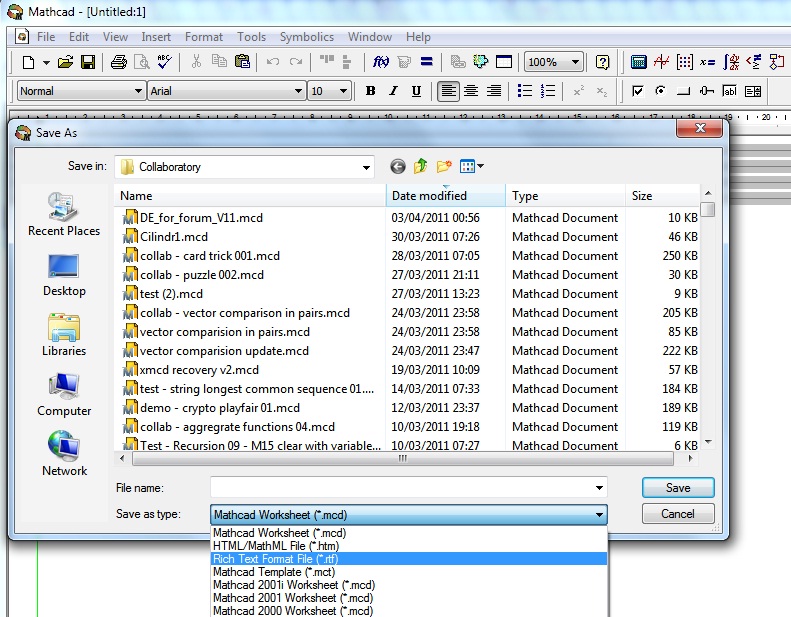
Most common word processors applications should be able to load an RTF file, Word certainly will.
Stuart
- Mark as New
- Bookmark
- Subscribe
- Mute
- Subscribe to RSS Feed
- Permalink
- Notify Moderator
Thanks Stuart,
I did that before but still i have to remove frames around each text or equation seperately. Thanks
- Mark as New
- Bookmark
- Subscribe
- Mute
- Subscribe to RSS Feed
- Permalink
- Notify Moderator
alan mardan wrote:
Thanks Stuart,
I did that before but still i have to remove frames around each text or equation seperately. Thanks
What do you mean by 'frames'? Are you referring to a border or some Word-specific meaning.
Can you automate the process by recording an macro (to see how to do it in VBA) and then generalizing the macro to allow you remove all 'frames'?
Stuart
- Mark as New
- Bookmark
- Subscribe
- Mute
- Subscribe to RSS Feed
- Permalink
- Notify Moderator
yes i mean a border around each equation or text, as exactly it look on the Mathcad it self when you type it generates a box border and the same for equation.
Now when i copy manually by highlighting the text and copy & paste it to word, there is no border around the text until you press to edit some thing.
I have uploaded a word document where i copied some Mathcad work to it. try to edit it and hopefully you understand what i mean.
Thanks for your concern
Alan
- Mark as New
- Bookmark
- Subscribe
- Mute
- Subscribe to RSS Feed
- Permalink
- Notify Moderator
alan mardan wrote:
yes i mean a border around each equation or text, as exactly it look on the Mathcad it self when you type it generates a box border and the same for equation.
Now when i copy manually by highlighting the text and copy & paste it to word, there is no border around the text until you press to edit some thing.
I have uploaded a word document where i copied some Mathcad work to it. try to edit it and hopefully you understand what i mean.
Hi Alan,
Sorry about the delay in replying - I couldn't log on last night (UK).
I don't see any borders around the regions in either MS Word (2010) or OpenOffice Writer. I've edited the text, copy-pasted from M15 and saved another worksheet as rtf from both M11 and M15 with the same result. I see no borders on the attached document, which has both pasted items and an edited text region.
Stuart
- Mark as New
- Bookmark
- Subscribe
- Mute
- Subscribe to RSS Feed
- Permalink
- Notify Moderator
Hi Stuart,
I think i totally confused you by this border around my texts on MS. I open your again and the text regions are the same as i had it before ''as soon i want to edit a text in MS it appears a shaded border around the region which was created in Mathcad. I don't think there is a solution to remove these text region borders.
Thanks any way for all your advices
Alan
- Mark as New
- Bookmark
- Subscribe
- Mute
- Subscribe to RSS Feed
- Permalink
- Notify Moderator
yes i mean a border around each equation or text, as exactly it look on the Mathcad it self when you type it generates a box border and the same for equation.
I don't need to see borders around the math regions either. (Word 2007).
Mike
- Mark as New
- Bookmark
- Subscribe
- Mute
- Subscribe to RSS Feed
- Permalink
- Notify Moderator
Try paste special and select Metafile. There doesn't seem to be a box around the pasted regions.
Mike
- Mark as New
- Bookmark
- Subscribe
- Mute
- Subscribe to RSS Feed
- Permalink
- Notify Moderator
Hi mike,
What do u mean by meta file, would you please explain me abit in more detals? thanks
- Mark as New
- Bookmark
- Subscribe
- Mute
- Subscribe to RSS Feed
- Permalink
- Notify Moderator
What do u mean by meta file, would you please explain me abit in more detals? thanks
Copy the regions in Mathcad, select paste special in Word and choose Picture (Windows Metafile).
Mike
- Mark as New
- Bookmark
- Subscribe
- Mute
- Subscribe to RSS Feed
- Permalink
- Notify Moderator
Did this solution work?
Mike
- Mark as New
- Bookmark
- Subscribe
- Mute
- Subscribe to RSS Feed
- Permalink
- Notify Moderator
thanks to every one for your advices, i don't think there is a solution for this particular problem unless i follow yuor adices.
Regards
Alan
- Mark as New
- Bookmark
- Subscribe
- Mute
- Subscribe to RSS Feed
- Permalink
- Notify Moderator
thanks to every one for your advices, i don't think there is a solution for this particular problem unless i follow yuor adices.
Can you confirm which solution worked?
Mike





