Community Tip - Learn all about PTC Community Badges. Engage with PTC and see how many you can earn! X
- Subscribe to RSS Feed
- Mark Topic as New
- Mark Topic as Read
- Float this Topic for Current User
- Bookmark
- Subscribe
- Mute
- Printer Friendly Page
Curve fitting using a numerically-solved equation
- Mark as New
- Bookmark
- Subscribe
- Mute
- Subscribe to RSS Feed
- Permalink
- Notify Moderator
Curve fitting using a numerically-solved equation
Dear all,
I attach here a numerically-solved equation code for you. The tuning parameter in the code is alpha (alpha:=2.4/1.764). What I usually did for my work is to choose different alpha values and to generate the data of gdc vs. t/t_1618. I compare the generated curve to my experimental data and I justify the correct alpha values by naked eyes. Is it possible to modify my code to import the experimental data and let the Mathcad find the alpha value from a least-square fitting?
I really have no idea how I should do that. Could anyone give me some help please?
With best regards,
Chien-Lung Huang
Solved! Go to Solution.
- Labels:
-
Algebra_Geometry
Accepted Solutions
- Mark as New
- Bookmark
- Subscribe
- Mute
- Subscribe to RSS Feed
- Permalink
- Notify Moderator
Well, that was more trouble than I expected. There are some numerical issues that had to be dealt with, and when I was almost done Mathcad crashed during a file save, and wiped out everything (the zero byte file problem) ![]() . Here it is though.
. Here it is though.

- Mark as New
- Bookmark
- Subscribe
- Mute
- Subscribe to RSS Feed
- Permalink
- Notify Moderator
I can't find any data in your file, and I'm having trouble seeing what function you're trying to fit.
Mathcad has a wide selection of curve-fitting functions, the Help menu is a great place to start.
- Mark as New
- Bookmark
- Subscribe
- Mute
- Subscribe to RSS Feed
- Permalink
- Notify Moderator
What you want is possible (not even that difficult, in fact), but we need the data.
- Mark as New
- Bookmark
- Subscribe
- Mute
- Subscribe to RSS Feed
- Permalink
- Notify Moderator
Please take the following data to fit.
t/t1618 gdc
0.027470231878003 -6.5181281618887
0.0398788385209944 -6.5181281618887
0.0783580530603719 -6.5181281618887
0.101796532274911 -6.5181281618887
0.144411949028619 -6.5181281618887
0.18025903488615 -6.45938729623384
0.215980781282641 -6.25379426644182
0.251827867140171 -5.90134907251265
0.290307081679549 -5.28456998313659
0.32615416753708 -4.67046093310849
0.36187591393357 -3.84808881394042
0.407248798830165 -2.82279370432828
0.433444746187591 -2.11790331646993
0.476060162941299 -1.15134907251265
0.514664716941717 -0.182124789207421
0.550386463338208 0.637577290612702
0.595759348234803 1.75098369870714
0.638500104449551 2.6614671163575
0.683872989346146 3.62802136031478
0.736139544599958 4.80283867341203
0.778880300814707 5.56379988757729
0.81184457906831 6.26869027543564
0.854585335283058 7.08839235525576
0.897200752036766 7.85202360876897
0.942573636933361 8.61298482293423
0.978420722790892 9.22976391231028
0.987946521829956 9.28850477796515
As you could see from the plot in the attached code, very close to t/t_1618 gdc turns down rapidly. You could ignore the fit to this region. Thank you for the prompt help.
WIth best regards,
Chien-Lung Huang
- Mark as New
- Bookmark
- Subscribe
- Mute
- Subscribe to RSS Feed
- Permalink
- Notify Moderator
Please find in attachment some model that describe your experimental data. To find the coefficients of the equation, I used the built-in function "genfit()".
- Mark as New
- Bookmark
- Subscribe
- Mute
- Subscribe to RSS Feed
- Permalink
- Notify Moderator
Dear VladimirN,
thank you for the code. The data I showed has its physical meaning and can be described by the original code I posted (it is about a superconducting transition). Therefore by taking any other equations does not help me.
- Mark as New
- Bookmark
- Subscribe
- Mute
- Subscribe to RSS Feed
- Permalink
- Notify Moderator
Well, that was more trouble than I expected. There are some numerical issues that had to be dealt with, and when I was almost done Mathcad crashed during a file save, and wiped out everything (the zero byte file problem) ![]() . Here it is though.
. Here it is though.

- Mark as New
- Bookmark
- Subscribe
- Mute
- Subscribe to RSS Feed
- Permalink
- Notify Moderator
Dear Richard,
thanks so much!! It works. As long as I get alpha it is fine. May I beg for your final help please? What I actually want is to fit t he following data
t/t_1618 gdc
0.04258 -5.63998
0.05434 -5.43703
0.0661 -5.52605
0.07821 -5.25667
0.09021 -5.00185
0.10215 -4.80669
0.11409 -4.65247
0.12612 -4.57127
0.13811 -4.41608
0.15017 -4.2707
0.16207 -4.06022
0.17404 -3.92276
0.18614 -3.91392
0.19799 -3.93296
0.21015 -3.91622
0.2222 -3.91587
0.23417 -3.8601
0.24627 -3.84807
0.25833 -3.79903
0.27027 -3.72393
0.28253 -3.63967
0.29409 -3.54985
0.30588 -3.4791
0.3174 -3.3774
0.32954 -3.28608
0.34163 -3.23156
0.35358 -3.08967
0.36556 -3.06112
0.37721 -2.95127
0.38951 -2.78162
0.40139 -2.62354
0.41346 -2.55322
0.42545 -2.37198
0.43732 -2.19802
0.44906 -2.03337
0.46114 -1.93948
0.47338 -1.75582
0.48477 -1.50693
0.49696 -1.34366
0.50905 -1.18098
0.52058 -0.91148
0.53261 -0.7456
0.54454 -0.56769
0.55653 -0.43944
0.56842 -0.18416
0.58057 -0.04832
0.5925 0.09097
0.60394 0.32735
0.61622 0.45083
0.62816 0.8108
0.64013 0.90426
0.65202 1.10586
0.66374 1.27994
0.67597 1.66356
0.68761 1.74346
0.69996 2.12682
0.71174 2.4368
0.72404 2.81044
0.73596 3.08122
0.74784 3.45396
0.75973 3.85134
0.77164 4.21238
0.78362 4.56011
0.79543 4.94428
0.80739 5.31891
0.81934 5.63133
0.83072 5.86837
0.84317 6.19201
0.85519 6.49611
0.86708 6.90128
0.87924 7.14897
0.89083 7.59884
0.90279 7.81639
0.91429 8.07691
0.92668 8.56495
0.93858 8.74171
0.95057 8.90265
by using following cs_i

instead of 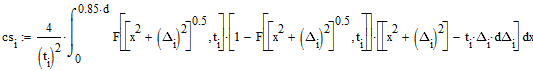
New cs_i is a superposition of cs1_i and cs2_i and beta is a positive number larger than 0 and smaller than 1. cs1_i and cs2_i could have different alpha values. All the other parts in the code are exactly the same. Therefore we have four fitting parameters: alpha1 for cs1_i, alpha2 for cs2_i, 0 <= b <= 1 (in cs1_i), and beta. Could you do me a favor again to modify your code according to my request please? I guess the fit might have several local minimal values. If you could add somewhere that I could input guess values for each parameters would be much much appreciated. Then I could choose an appropriate set for four fitting parameters.
With best regards,
Chien-Lung Huang
- Mark as New
- Bookmark
- Subscribe
- Mute
- Subscribe to RSS Feed
- Permalink
- Notify Moderator
I don't want to type those long expressions, so please attach a worksheet that includes them, and the data.
- Mark as New
- Bookmark
- Subscribe
- Mute
- Subscribe to RSS Feed
- Permalink
- Notify Moderator
Dear Richard,
sorry. Here they are attached. Thanks a lot in advance.
Best,
Chien-Lung
- Mark as New
- Bookmark
- Subscribe
- Mute
- Subscribe to RSS Feed
- Permalink
- Notify Moderator
When you call the function LeastSqSol the arguments are the guess values for the four parameters.
The double integral is slow to calculate (the numeric integrals are iterative, so it's a nested loop). The double integral is calculated for every iteration of minerr, so it takes a while. Be patient ![]() . It's not obvious to me how to speed it up, but I'll think about it.
. It's not obvious to me how to speed it up, but I'll think about it.
- Mark as New
- Bookmark
- Subscribe
- Mute
- Subscribe to RSS Feed
- Permalink
- Notify Moderator
Hi Richard,
It is almost perfect!! However, I see that in the parameter space there are indeed many local minima resulting acceptable fittings. Just one final question to you. If I would like to force b = 0.3 and let other three parameters do free fit, is there a simple way to do that? Sorry to bring you so many cumbersome questions. I thank for your help in advance.
Best
- Mark as New
- Bookmark
- Subscribe
- Mute
- Subscribe to RSS Feed
- Permalink
- Notify Moderator
Just set b=0.3 and remove it from the argument list so that minerr does not change it:
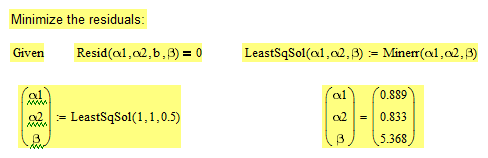
However, beta is now an unrealistic number. That can be fixed by adding constraints to the solve block:
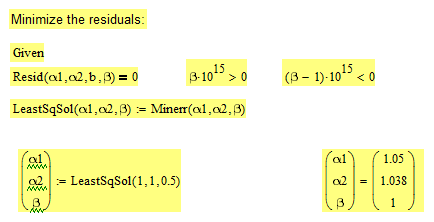
Note the very heavy weighting of the constraints (10^15) to make them hard constraints. Now beta is within the allowed range, but I think the fact that it's being forced to 1 may indicate that 0.3 is not a good value for b.





