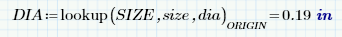Community Tip - Want the oppurtunity to discuss enhancements to PTC products? Join a working group! X
- Subscribe to RSS Feed
- Mark Topic as New
- Mark Topic as Read
- Float this Topic for Current User
- Bookmark
- Subscribe
- Mute
- Printer Friendly Page
Drop Down Menus
- Mark as New
- Bookmark
- Subscribe
- Mute
- Subscribe to RSS Feed
- Permalink
- Notify Moderator
Drop Down Menus
I am trying to update a bunch of Mathcad 14 sheets to Prime 3.0, and I know Prime 3.0 does not have drop down menus like Mathcad 15 does. Is there any other function on Prime 3.0 that can serve the same function? I have attached a Mathcad sheet that I need to update to Prime 3.0 that has drop down menus, any help would be very much appreciated.
Thanks,
Matt
- Labels:
-
Other
- Mark as New
- Bookmark
- Subscribe
- Mute
- Subscribe to RSS Feed
- Permalink
- Notify Moderator
Matthew Ziegler wrote:
I am trying to update a bunch of Mathcad 14 sheets to Prime 3.0, and I know Prime 3.0 does not have drop down menus like Mathcad 15 does. Is there any other function on Prime 3.0 that can serve the same function? I have attached a Mathcad sheet that I need to update to Prime 3.0 that has drop down menus, any help would be very much appreciated.
Thanks,
Matt
You are very brave trying to convert Mathcad 14 sheets to Prime. As you have mentioned, Prime does not support scriptable components, but they will hopefully be included in Prime 4.0.
If you really want to use Prime then maybe you could use embedded Excel component and store the data there. I know they have drop down box options.
- Mark as New
- Bookmark
- Subscribe
- Mute
- Subscribe to RSS Feed
- Permalink
- Notify Moderator
I will try to use an Excel file. Do you know if there is an anticipated release date for Prime 4.0 or know of anywhere i can find any information about Prime 4.0?
Thanks,
Matt
- Mark as New
- Bookmark
- Subscribe
- Mute
- Subscribe to RSS Feed
- Permalink
- Notify Moderator
You could have a look here.
Fresh news from blog. Post "PTC Mathcad Prime: Past, Present, Future": http://feedproxy.google.com/~r/Mathcad/~3/rYfldS_ICoM/
- Mark as New
- Bookmark
- Subscribe
- Mute
- Subscribe to RSS Feed
- Permalink
- Notify Moderator
'Scriptable objects' is on the 'maybe' list for Prime 5 according to the PTC LiveWorx presentation June 2016.
There is a Community Idea on the subject with only 2 votes... so please vote...
- Mark as New
- Bookmark
- Subscribe
- Mute
- Subscribe to RSS Feed
- Permalink
- Notify Moderator
It took them more than a year to go from Prime 3.0 to Prime 3.1. Prime 3.1 just exposed the automation interface to users (it already existed, but only internally for PTC developers). More than a year, for that! It is slated to take almost two years to go from Prime 3.1 to Prime 4.0 (and we are not there yet, so it could be longer). Prime 4.0 adds performance improvements (GUI only, not math), areas can be locked and worksheets protected, copy and paste finally complies with Windows norms, and you can wrap equations. That's it, after two years! They dropped the new plotting feature from the release, presumably because they still haven't managed to get it done. They say Prime 5.0 will be released a year after Prime 4.0, with the new plotting, "math engine refactoring" (whatever that means!), and "other stuff". Controls, and especially scripted controls, would be a big project, so given the glacial rate of development I wouldn't bank on getting them in Prime 5.0. We still won't have text styles, custom margins, hyperlinks, and many other basic features in Prime 4.0, so they will be (or should be) first on the list. So maybe you have some hope of seeing them in Prime 6.0, which means not for at least 3 years.
By all means vote, but by the time controls actually happen it will be lost in the mists of time.
- Mark as New
- Bookmark
- Subscribe
- Mute
- Subscribe to RSS Feed
- Permalink
- Notify Moderator
Just in case you're not aware: every purchase of Prime gets you a copy of Mathcad 15 for free. Many (most?) of us continue to use 15 because of the numerous features still missing from Prime.
- Mark as New
- Bookmark
- Subscribe
- Mute
- Subscribe to RSS Feed
- Permalink
- Notify Moderator
To achieve this in Prime, you could create a table of the possible selection options and an ID number. The user would then enter the ID number for the selection of their choice.

Note that I changed ORIGIN to 1 for this example.
If you want to maintain a look similar to your existing file, you can place this table in the non-printed region.

- Mark as New
- Bookmark
- Subscribe
- Mute
- Subscribe to RSS Feed
- Permalink
- Notify Moderator
Here's an example where the user input is not the vector index:
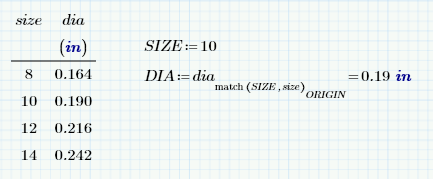
Alternatively: