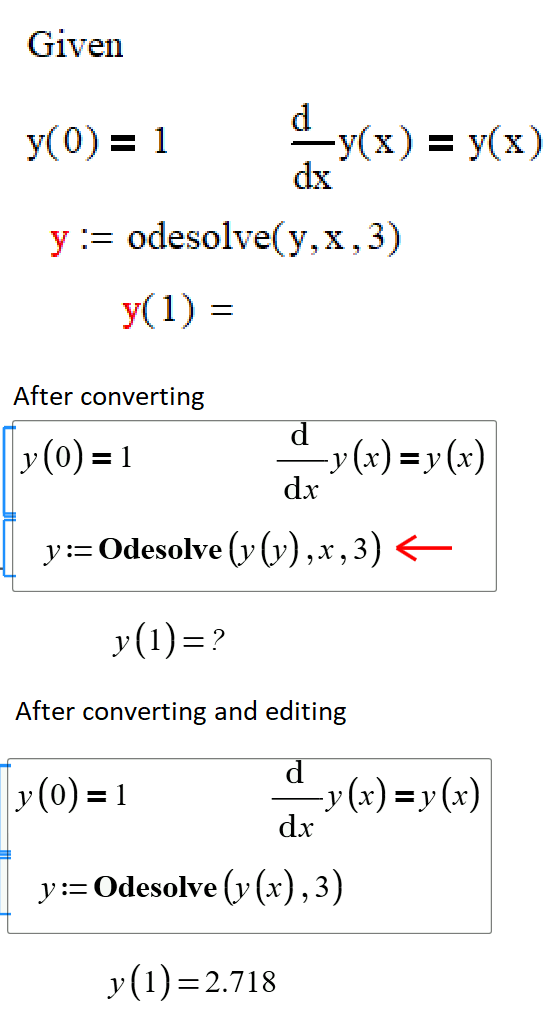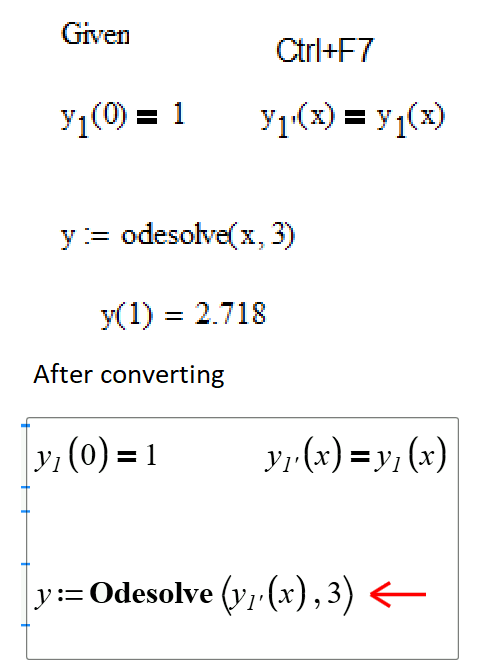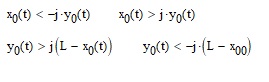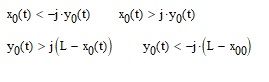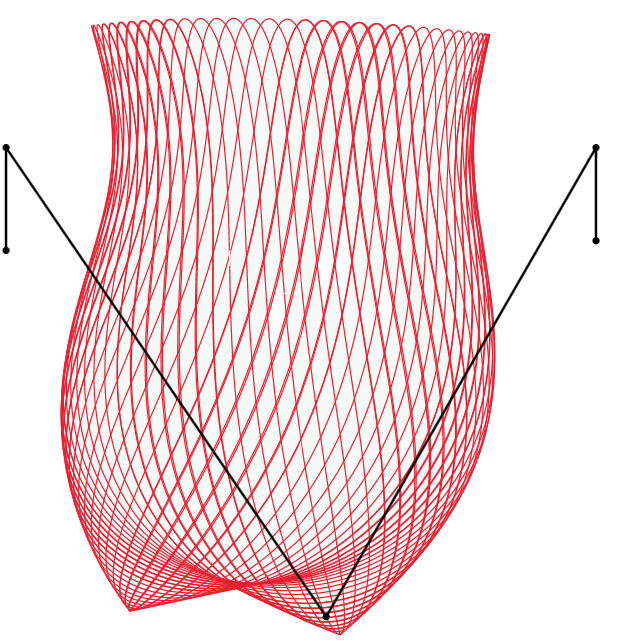Community Tip - Learn all about the Community Ranking System, a fun gamification element of the PTC Community. X
- Subscribe to RSS Feed
- Mark Topic as New
- Mark Topic as Read
- Float this Topic for Current User
- Bookmark
- Subscribe
- Mute
- Printer Friendly Page
Error by ode solution
- Mark as New
- Bookmark
- Subscribe
- Mute
- Subscribe to RSS Feed
- Permalink
- Notify Moderator
Error by ode solution
Why I have an error by ode solution?
Same ode in Prime has no error!
See please Mathcad 15 sheet in attach!
Solved! Go to Solution.
- Labels:
-
Calculus_Derivatives
Accepted Solutions
- Mark as New
- Bookmark
- Subscribe
- Mute
- Subscribe to RSS Feed
- Permalink
- Notify Moderator
> Help please!
I can't as a I am not real sure If MC should solve this system - its not a normal system of ODEs anyway.
My question was what you changed in the converted file in Prime to make it work.
.) Prime should work with your dummy units, too.
.) Prime should work with the derivative operator, too (it should not be necessary to use the prime symbol '')
.) Prime should work without providing the number of steps.
The above three were the only changes I was able to spot. But you should know exactly what you changed in the converted sheet. Was there anything else you changed?
- Mark as New
- Bookmark
- Subscribe
- Mute
- Subscribe to RSS Feed
- Permalink
- Notify Moderator
When I convert your worksheet to Prime I get an error, too.
As usual in Prime its an "unknown error: ode%
- Mark as New
- Bookmark
- Subscribe
- Mute
- Subscribe to RSS Feed
- Permalink
- Notify Moderator
Thanks, Werner for the attention on the problem.
I have converted the file and a little edit it. See please the picture and the Prime 4 in attach.

- Mark as New
- Bookmark
- Subscribe
- Mute
- Subscribe to RSS Feed
- Permalink
- Notify Moderator
One simple example:
- Mark as New
- Bookmark
- Subscribe
- Mute
- Subscribe to RSS Feed
- Permalink
- Notify Moderator
Ah! A simpler example always is better! Even though the pictures are far too large, again!
So you should not only edit the converted Prime sheet to get the correct syntax for Prime's "odesolve" but also edit the Mathcad 15 sheet to get the correct MC15 syntax (the function name y is not used as argument of odesolve in real Mathcad) 😉
Unfortunately this simple example does not relate to your original file where it seems that you used the correct syntax. What did you change in Prime there to make it work (I am sure too lazy to compare myself). Did you change something else other than using real units, writing the derivatives using the prime symbols and adding the number of steps?
- Mark as New
- Bookmark
- Subscribe
- Mute
- Subscribe to RSS Feed
- Permalink
- Notify Moderator
*** DELETE ***
- Mark as New
- Bookmark
- Subscribe
- Mute
- Subscribe to RSS Feed
- Permalink
- Notify Moderator
Thanks!
Bat what about the ode system above?
- Mark as New
- Bookmark
- Subscribe
- Mute
- Subscribe to RSS Feed
- Permalink
- Notify Moderator
See please on the page 38 the description this problem (in German)
http://twt.mpei.ac.ru/ochkov/Polygon-de.pdf
I would like to get an animation with Mathcad 15!
- Mark as New
- Bookmark
- Subscribe
- Mute
- Subscribe to RSS Feed
- Permalink
- Notify Moderator
@ValeryOchkov wrote:
Thanks!
Bat what about the ode system above?
Don't know. What about the changes you made?
- Mark as New
- Bookmark
- Subscribe
- Mute
- Subscribe to RSS Feed
- Permalink
- Notify Moderator
@Werner_E wrote:
Unfortunately this simple example does not relate to your original file where it seems that you used the correct syntax. What did you change in Prime there to make it work (I am sure too lazy to compare myself). Did you change something else other than using real units, writing the derivatives using the prime symbols and adding the number of steps?
One problem for editing after the converting
- Mark as New
- Bookmark
- Subscribe
- Mute
- Subscribe to RSS Feed
- Permalink
- Notify Moderator
@Werner_E wrote:
(I am sure too lazy to compare myself).
Help please! Why?
I have broken my right hand (by my bike) and am clicking and writing now with one left hand!
- Mark as New
- Bookmark
- Subscribe
- Mute
- Subscribe to RSS Feed
- Permalink
- Notify Moderator
> Help please!
I can't as a I am not real sure If MC should solve this system - its not a normal system of ODEs anyway.
My question was what you changed in the converted file in Prime to make it work.
.) Prime should work with your dummy units, too.
.) Prime should work with the derivative operator, too (it should not be necessary to use the prime symbol '')
.) Prime should work without providing the number of steps.
The above three were the only changes I was able to spot. But you should know exactly what you changed in the converted sheet. Was there anything else you changed?
- Mark as New
- Bookmark
- Subscribe
- Mute
- Subscribe to RSS Feed
- Permalink
- Notify Moderator
@Werner_E wrote:
>
.) Prime should work with your dummy units, too.
Prime works with real units! The first editing the converted file is the deleting m:=1 s:=1 kg:=1 g:=...
- Mark as New
- Bookmark
- Subscribe
- Mute
- Subscribe to RSS Feed
- Permalink
- Notify Moderator
@ValeryOchkov wrote:
@Werner_E wrote:
>
.) Prime should work with your dummy units, too.
Prime works with real units! The first editing the converted file is the deleting m:=1 s:=1 kg:=1 g:=...
I know that in Prime you can odesolve with units, but the question is: Which was the change that made the Prime sheet work. Don't think the deleting the dummy units made the sheet work, right?
If you run step by step through the changes you made. Which was the change just before the solve block suddenly worked OK?
EDIT: I guess the problem is the derivative operator in the inital condition. You have to use the prime symbol there.
- Mark as New
- Bookmark
- Subscribe
- Mute
- Subscribe to RSS Feed
- Permalink
- Notify Moderator
Yes, it was the prime symbol which makes it work OK in Prime.
Unfortunately this does not help in real Mathcad.
Obviously Mathcad can't solve this rather strange system (no ODEs for F1 and F2, additional constraints, ...).
Attached is a Mathcad 15 file which still fails but works OK in Prime without any modifications.
- Mark as New
- Bookmark
- Subscribe
- Mute
- Subscribe to RSS Feed
- Permalink
- Notify Moderator
@Werner_E wrote:
> Help please!
I can't as a I am not real sure If MC should solve this system - its not a normal system of ODEs anyway.
It is an DAE - a differential - algebraic system!
- Mark as New
- Bookmark
- Subscribe
- Mute
- Subscribe to RSS Feed
- Permalink
- Notify Moderator
@Werner_E wrote:
But you should know exactly what you changed in the converted sheet. Was there anything else you changed?
I do at first so (change the derivative operator to ' - Ctrl+')
- Mark as New
- Bookmark
- Subscribe
- Mute
- Subscribe to RSS Feed
- Permalink
- Notify Moderator
Hi,
The system consists of four differential equations and six unknown functions. F1 and F2 are indefinite. Gravity acceleration was not dimensionless. Furthermore the conditions
should be respected.
- Mark as New
- Bookmark
- Subscribe
- Mute
- Subscribe to RSS Feed
- Permalink
- Notify Moderator
@-MFra- wrote:
Hi,
The system consists of four differential equations and six unknown functions. F1 and F2 are indefinite. Gravity acceleration was not dimensionless. Furthermore the conditions
should be respected.
Sorry, no problem in Prime. See please one fine solution
- Mark as New
- Bookmark
- Subscribe
- Mute
- Subscribe to RSS Feed
- Permalink
- Notify Moderator
Mathcad Prime has new solver.
I think Mathcad 15 solver has an error and cannot solve my problem. Prime can. And with units! Or some others?
But Mathcad 15 can solve more powerful problem - see please the attach/ Strange!
- Mark as New
- Bookmark
- Subscribe
- Mute
- Subscribe to RSS Feed
- Permalink
- Notify Moderator
Such an inexplicable error is often due to complex values assumed by some function. I do not think there are bugs in the software. Prime, as is evident, is able to manage these eventualities.