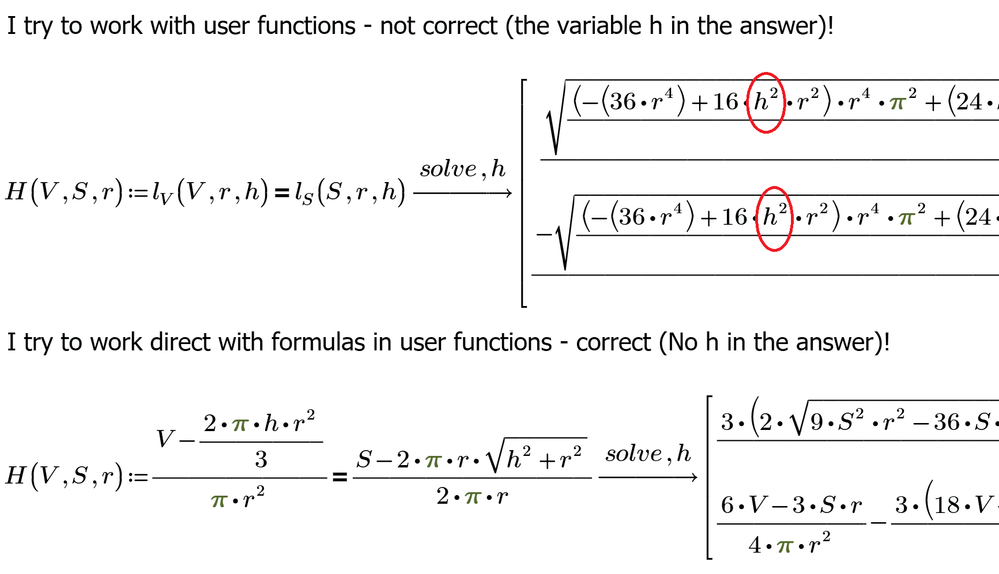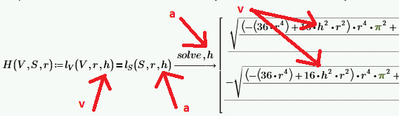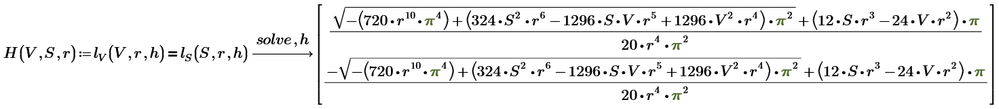Community Tip - Want the oppurtunity to discuss enhancements to PTC products? Join a working group! X
- Subscribe to RSS Feed
- Mark Topic as New
- Mark Topic as Read
- Float this Topic for Current User
- Bookmark
- Subscribe
- Mute
- Printer Friendly Page
Error in Sym Math Prime 6
- Mark as New
- Bookmark
- Subscribe
- Mute
- Subscribe to RSS Feed
- Permalink
- Notify Moderator
Error in Sym Math Prime 6
Is it one error in Prime (6). In Mathcad 15 all is OK - see please the attach!
Solved! Go to Solution.
- Labels:
-
Algebra_Geometry
Accepted Solutions
- Mark as New
- Bookmark
- Subscribe
- Mute
- Subscribe to RSS Feed
- Permalink
- Notify Moderator
Yet another fine feature of Prime: autolabelling, where Prime will automatically set the label of an identifier depending on its use, its position or whatever. And every that is automatic, can go automatically wrong and create beautiful riddles, such as this one.
Your h's aren't the same; the ones with a v arrow are labelled as variables, those with an a are automatic. That makes them different. Prime solves for the automatic h, so it keeps the variable h in the solution.
It would certainly help to make the display of each of the labels show distinctly different, that way you will immediately see that your h's are different.
Conclusion: This is a side effect of an intended Prime feature with a high incidence (seen about once a month on this forum). And of course this is never a problem in Mathcad (15 or before) because there you have to put work in changing the type of an identifier.
Success!
Luc
- Mark as New
- Bookmark
- Subscribe
- Mute
- Subscribe to RSS Feed
- Permalink
- Notify Moderator
Yet another fine feature of Prime: autolabelling, where Prime will automatically set the label of an identifier depending on its use, its position or whatever. And every that is automatic, can go automatically wrong and create beautiful riddles, such as this one.
Your h's aren't the same; the ones with a v arrow are labelled as variables, those with an a are automatic. That makes them different. Prime solves for the automatic h, so it keeps the variable h in the solution.
It would certainly help to make the display of each of the labels show distinctly different, that way you will immediately see that your h's are different.
Conclusion: This is a side effect of an intended Prime feature with a high incidence (seen about once a month on this forum). And of course this is never a problem in Mathcad (15 or before) because there you have to put work in changing the type of an identifier.
Success!
Luc
- Mark as New
- Bookmark
- Subscribe
- Mute
- Subscribe to RSS Feed
- Permalink
- Notify Moderator
Check the Labeling of tau and h. From Variable and Auto to Variable and Variable.