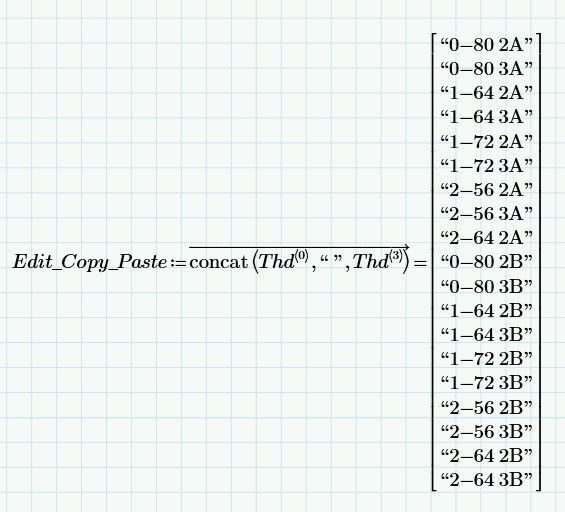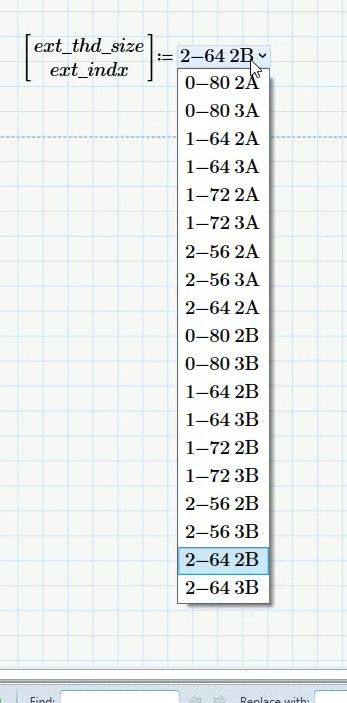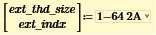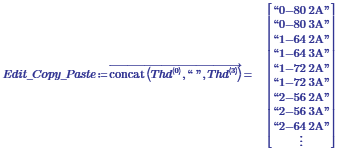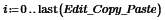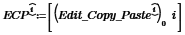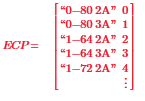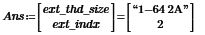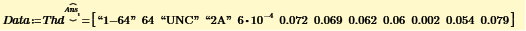Community Tip - Did you get an answer that solved your problem? Please mark it as an Accepted Solution so others with the same problem can find the answer easily. X
- Subscribe to RSS Feed
- Mark Topic as New
- Mark Topic as Read
- Float this Topic for Current User
- Bookmark
- Subscribe
- Mute
- Printer Friendly Page
Excel and combobox
- Mark as New
- Bookmark
- Subscribe
- Mute
- Subscribe to RSS Feed
- Permalink
- Notify Moderator
Excel and combobox
I wanted to link excel with combo box can that be done in prime?
Solved! Go to Solution.
- Labels:
-
Mathcad Usage
Accepted Solutions
- Mark as New
- Bookmark
- Subscribe
- Mute
- Subscribe to RSS Feed
- Permalink
- Notify Moderator
Hi
Have created one matrix with the data
Created a column vector called Edit_Copy_Paste that concatenates two columns.
Used Copy and paste to get this column into the editbox in one copy and paste operation that includes full column.
Cheers
Terry
- Mark as New
- Bookmark
- Subscribe
- Mute
- Subscribe to RSS Feed
- Permalink
- Notify Moderator
@JM_10241707 wrote:
I wanted to link excel with combo box can that be done in prime?
No, its hard to understand that a company like PTC really dares to offer a combo box with such a simple basic functionality.
Believe it or not, but you are really supposed to manually type in every single entry! No scripting (its promised for future versions - we will see), no way to use an already defined vector or matrix from Prime or to import the data from Excel. Its a shame!
As an extra, the combo box does not even support composite units like km/h, m/s or Nm. A no-go for a program which is was famous for its unit support.
- Mark as New
- Bookmark
- Subscribe
- Mute
- Subscribe to RSS Feed
- Permalink
- Notify Moderator
Hi,
It is better if the excel sheet and which column/s of the Excel data to link to the combo box is provided. Then can see what can be done.
Getting the Excel data into Prime is possible by reading file or using Excel component. Getting the column or columns of Excel data into a combo box is possible with a neat trick. Some sample data will enable showing you how it can be done.
It is not possible to get the combo box to update when Excel is changed!
Cheers
Terry
- Mark as New
- Bookmark
- Subscribe
- Mute
- Subscribe to RSS Feed
- Permalink
- Notify Moderator
I am looking for any method to connect the excel spreadsheet to list box even if there is no direct way to do it. Here is the data I need to find a way to pull information out of table
- Mark as New
- Bookmark
- Subscribe
- Mute
- Subscribe to RSS Feed
- Permalink
- Notify Moderator
Hi,
Can you include the Excel support data
Cheers
Terry
- Mark as New
- Bookmark
- Subscribe
- Mute
- Subscribe to RSS Feed
- Permalink
- Notify Moderator
Dear Terry,
I have copied the data from excel to imbibe in Mathcad Prime. Is there any way to use the input data to link with listbox or only Read excel function will be able to do that ? As I dont want to use this function so copied the data and entered into worksheet
- Mark as New
- Bookmark
- Subscribe
- Mute
- Subscribe to RSS Feed
- Permalink
- Notify Moderator
Hi
Have created one matrix with the data
Created a column vector called Edit_Copy_Paste that concatenates two columns.
Used Copy and paste to get this column into the editbox in one copy and paste operation that includes full column.
Cheers
Terry
- Mark as New
- Bookmark
- Subscribe
- Mute
- Subscribe to RSS Feed
- Permalink
- Notify Moderator
Make ComboBox's right side data from EXCEL data. It includes data name and line number of each data as shown in red ECP matrix. Then you can copy and paste it to the ComboBox data.
Then select the data line number by ComboBox and you can get the line of the data.
- Mark as New
- Bookmark
- Subscribe
- Mute
- Subscribe to RSS Feed
- Permalink
- Notify Moderator
Hi,
Found the example I was looking for from past posts.
Enclosed is an Excel file with actual data 2091 rows by 166 columns.
Prime sheet has two combo boxes one to select an individual row with 2091 entries and one to select a column with 166 entries and it outputs the data in the relevant data cell as an example.
For the Prime read excel data statement the path will need to be adjusted for your system.
Statements to create the combo boxes within Prime are located on the Rows and Columns worksheets. I did not type the 3000 odd entries in the Prime combo boxes but let Excel create them. It is just copy and paste to get them into Prime.
Is this the sort of thing you are after? I can explain in detail if it is.
Cheers
Terry
- Mark as New
- Bookmark
- Subscribe
- Mute
- Subscribe to RSS Feed
- Permalink
- Notify Moderator
I sure would be interested in that workaround - if PTC does not provide a decent way to do it, a workaround may be better than nothing.
I could only think of two ways but both seem to be much too cumbersome:
1) Use copy and paste. Unfortunately copy and paste is implemented in Prime in a rather unattractive and dilettante way. So we would be limited to copy just the part which are visible on screen one after the other.
2) Editing the "worksheet.xml" file which is inside the mcdx file (which actually is just a renamed zip archive. The necessary structure to be copied there could be created by Excel or an external program.
But I wouldn't call either of these methods acceptable, workable or suitable for everyday use, but rather a gimmick that shows what is possible after all, despite PTC's dilentantism.
So I think you have found another method that I obviously am not thinking of and sure would be very interested to learn what that would be.
- Mark as New
- Bookmark
- Subscribe
- Mute
- Subscribe to RSS Feed
- Permalink
- Notify Moderator
Hi,
It is the second option - editing the worksheet.xml file.
Much to cumbersome,, not really for everyday use, and a gimmick I agree but it beats typing in 2091+166 items into the combo boxes.
Using Excel to create what needs to be pasted into the worksheet.xml file.
It is better than nothing.
Cheers
Terry
- Mark as New
- Bookmark
- Subscribe
- Mute
- Subscribe to RSS Feed
- Permalink
- Notify Moderator
OK, I had hoped for an easier trick 😉
Its a lot of work but if you are in need of that table and if the values won't change permanently, the final result might be worth the effort.