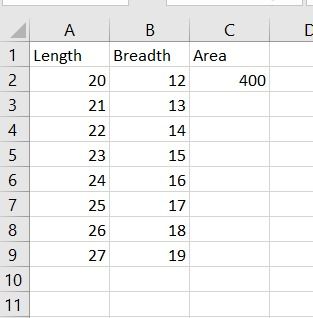Community Tip - Learn all about PTC Community Badges. Engage with PTC and see how many you can earn! X
- Subscribe to RSS Feed
- Mark Topic as New
- Mark Topic as Read
- Float this Topic for Current User
- Bookmark
- Subscribe
- Mute
- Printer Friendly Page
Excel and mathcad
- Mark as New
- Bookmark
- Subscribe
- Mute
- Subscribe to RSS Feed
- Permalink
- Notify Moderator
Excel and mathcad
Hello ,
Is it possible to get all the values back to Excel as a product.of L*B as an area. I tried with one row but it is too much time consuming. I believe there is some other way to do may be by programming but I am not sure how to do that can please someone help.
Somehow I was unable to add excel sheet so attaching screenshot
Don
- Labels:
-
Math Homework
- Mark as New
- Bookmark
- Subscribe
- Mute
- Subscribe to RSS Feed
- Permalink
- Notify Moderator
See attached.
First check the contents of Book1.xlsx.
Then open the mcdx file with Prime.
Then re-check the contents of Book1.xlsx.
Success!
Luc
- Mark as New
- Bookmark
- Subscribe
- Mute
- Subscribe to RSS Feed
- Permalink
- Notify Moderator
Thank you for the information
Can we call out a specific combo box in a worksheet and then a specific row or a column in another combo box?
I tried calling out a excel in a worksheet using combo box but not sure if we can call out a specific row from specific excel sheet to get the calculations done in Mathcad prime 7
- Mark as New
- Bookmark
- Subscribe
- Mute
- Subscribe to RSS Feed
- Permalink
- Notify Moderator
Read section 2 of the "what's new" in Prime 7 here: https://community.ptc.com/t5/PTC-Mathcad/Mathcad-Prime-7-0-reference-documents/td-p/719101
Then decide if this is what you need. You are more an expert on this than myself, because I'm limited to Prime Express, which implies that lots of the new features of Prime are not usable.
Regarding the Combo-box, you should also be aware of this: https://community.ptc.com/t5/PTC-Mathcad/Mathcad-Prime-7-0-Combo-Box-doesn-t-support-unit-with-exponents/m-p/718297#M194871
Success!
Luc