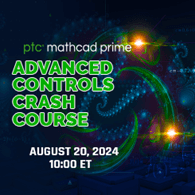Turn on suggestions
Auto-suggest helps you quickly narrow down your search results by suggesting possible matches as you type.
Showing results for
Turn on suggestions
Auto-suggest helps you quickly narrow down your search results by suggesting possible matches as you type.
Showing results for
Community Tip - You can Bookmark boards, posts or articles that you'd like to access again easily! X
Options
- Subscribe to RSS Feed
- Mark Topic as New
- Mark Topic as Read
- Float this Topic for Current User
- Bookmark
- Subscribe
- Mute
- Printer Friendly Page
Extracting values from a graph.
Nov 03, 2009
03:00 AM
- Mark as New
- Bookmark
- Subscribe
- Mute
- Subscribe to RSS Feed
- Permalink
- Notify Moderator
Nov 03, 2009
03:00 AM
Extracting values from a graph.
I am new to Mathcad and I want to be able to look up the values of points on a curve. Looking at the help it appears that "traces" should do that, but I cannot get it to work.
Help!
Grace
Help!
Grace
Labels:
- Labels:
-
Other
9 REPLIES 9
Nov 03, 2009
03:00 AM
- Mark as New
- Bookmark
- Subscribe
- Mute
- Subscribe to RSS Feed
- Permalink
- Notify Moderator
Nov 03, 2009
03:00 AM
Usually you don't do that. You just get the values directly from the data generatig the graph.
__________________
� � � � Tom Gutman
__________________
� � � � Tom Gutman
Nov 03, 2009
03:00 AM
- Mark as New
- Bookmark
- Subscribe
- Mute
- Subscribe to RSS Feed
- Permalink
- Notify Moderator
Nov 03, 2009
03:00 AM
If you are using Pictures, then there is a way of
getting the values under the cursor to be returned
to a MathCAD variable.
However for a 2d graph you can't return the
answers to a variable.
In V11, if you right click and select Trace... a
dialog pops up. You then click again into the
graph at the relevant point and its X & Y values
are displayed for you to read. You can use lect
and right arrow keys to move along the graph
In V14, the dialog also gives buttons to copy the
X, Y1 or Y2 values to the clipboard for pasting
back in to the sheet or a report etc. There is a
tick box to enable/disable the left/right key
tracking.
It sounds like a useful concept for the current
feature suggestion request 😉
Philip Oakley
getting the values under the cursor to be returned
to a MathCAD variable.
However for a 2d graph you can't return the
answers to a variable.
In V11, if you right click and select Trace... a
dialog pops up. You then click again into the
graph at the relevant point and its X & Y values
are displayed for you to read. You can use lect
and right arrow keys to move along the graph
In V14, the dialog also gives buttons to copy the
X, Y1 or Y2 values to the clipboard for pasting
back in to the sheet or a report etc. There is a
tick box to enable/disable the left/right key
tracking.
It sounds like a useful concept for the current
feature suggestion request 😉
Philip Oakley
Nov 03, 2009
03:00 AM
- Mark as New
- Bookmark
- Subscribe
- Mute
- Subscribe to RSS Feed
- Permalink
- Notify Moderator
Nov 03, 2009
03:00 AM
On 11/3/2009 6:50:28 PM, philipoakley wrote:
== It sounds like a useful concept for the current feature suggestion request 😉
Already on it, Philip 🙂
Stuart
http://collab.mathsoft.com/read?130017,12
10. Allow greater interaction with 2D plots (or even 3D plots) to return specific values such as Trace values, slope at a given point, nearest min/max/zero, area under plot, intersection.
== It sounds like a useful concept for the current feature suggestion request 😉
Already on it, Philip 🙂
Stuart
http://collab.mathsoft.com/read?130017,12
10. Allow greater interaction with 2D plots (or even 3D plots) to return specific values such as Trace values, slope at a given point, nearest min/max/zero, area under plot, intersection.
Nov 03, 2009
03:00 AM
- Mark as New
- Bookmark
- Subscribe
- Mute
- Subscribe to RSS Feed
- Permalink
- Notify Moderator
Nov 03, 2009
03:00 AM
>10. Allow greater interaction with 2D plots (or even 3D plots) to return specific values such as Trace values, slope at a given point, nearest min/max/zero, area under plot, intersection.<<br> _______________________________
Why not add more plot types/functions ... :
normal, tangent, osculating circle, curvature, evolute, involute, auto spline fit the data set, click there and get the data table of all sort, animate, return Cartesian/parametric, filter/smooth data ... sky is the limit.
jmG
Why not add more plot types/functions ... :
normal, tangent, osculating circle, curvature, evolute, involute, auto spline fit the data set, click there and get the data table of all sort, animate, return Cartesian/parametric, filter/smooth data ... sky is the limit.
jmG
Nov 03, 2009
03:00 AM
- Mark as New
- Bookmark
- Subscribe
- Mute
- Subscribe to RSS Feed
- Permalink
- Notify Moderator
Nov 03, 2009
03:00 AM
Right clicking I see now will give the values I entered, but none in between. What I wanted was to define a graph with a set of points, fit to a curve, then look at intermediate point.
Thanks
Grace
Thanks
Grace
Nov 03, 2009
03:00 AM
- Mark as New
- Bookmark
- Subscribe
- Mute
- Subscribe to RSS Feed
- Permalink
- Notify Moderator
Nov 03, 2009
03:00 AM
Just evaluate the fit -- the graph is just eye candy, helpful to verify that you have a reasonable fit, but not a source of data.
__________________
� � � � Tom Gutman
__________________
� � � � Tom Gutman
Nov 03, 2009
03:00 AM
- Mark as New
- Bookmark
- Subscribe
- Mute
- Subscribe to RSS Feed
- Permalink
- Notify Moderator
Nov 03, 2009
03:00 AM
>What I wanted was to define a graph with a set of points, fit to a curve, then look at intermediate point.<<br> ________________________
Fitting a data set is a good way to learn about Mathcad. Attach your work sheet "Save as 11". Many collabs like that kind of project, with an immense library of models. One way or another, you will have either a model function or an interpolating function (spline, polynomial, rational ... ), all analytical. Splines are analytical to the 2nd order derivative.
jmG
Fitting a data set is a good way to learn about Mathcad. Attach your work sheet "Save as 11". Many collabs like that kind of project, with an immense library of models. One way or another, you will have either a model function or an interpolating function (spline, polynomial, rational ... ), all analytical. Splines are analytical to the 2nd order derivative.
jmG
Nov 03, 2009
03:00 AM
- Mark as New
- Bookmark
- Subscribe
- Mute
- Subscribe to RSS Feed
- Permalink
- Notify Moderator
Nov 03, 2009
03:00 AM
On 11/3/2009 6:20:56 PM, gracehjs wrote:
>I am new to Mathcad and I want
>to be able to look up the
>values of points on a curve.
>Looking at the help it appears
>that "traces" should do that,
>but I cannot get it to work.
>Help!
>Grace
______________________________
That is a very crude way of doing. The other approach is getting the InverseFunction, that's what the tracking toll uses. If you discretize fine enough, you can interpolate. The work sheet "Save as " 11 or lower will surely help you as it will be replied.
jmG
>I am new to Mathcad and I want
>to be able to look up the
>values of points on a curve.
>Looking at the help it appears
>that "traces" should do that,
>but I cannot get it to work.
>Help!
>Grace
______________________________
That is a very crude way of doing. The other approach is getting the InverseFunction, that's what the tracking toll uses. If you discretize fine enough, you can interpolate. The work sheet "Save as " 11 or lower will surely help you as it will be replied.
jmG
Nov 03, 2009
03:00 AM
- Mark as New
- Bookmark
- Subscribe
- Mute
- Subscribe to RSS Feed
- Permalink
- Notify Moderator
Nov 03, 2009
03:00 AM
Even you can't extract information from the plot, you can ensure that the information showed in the plot is that what you have at hand.
Regards. Alvaro.
Regards. Alvaro.