Community Tip - Learn all about PTC Community Badges. Engage with PTC and see how many you can earn! X
- Subscribe to RSS Feed
- Mark Topic as New
- Mark Topic as Read
- Float this Topic for Current User
- Bookmark
- Subscribe
- Mute
- Printer Friendly Page
Factor a simbolic expression
- Mark as New
- Bookmark
- Subscribe
- Mute
- Subscribe to RSS Feed
- Permalink
- Notify Moderator
Factor a simbolic expression
Hi. I have the folowing expression in mathcad:
and i want'it to look like this:
How do i do this in MathCad?
Thank you
Solved! Go to Solution.
Accepted Solutions
- Mark as New
- Bookmark
- Subscribe
- Mute
- Subscribe to RSS Feed
- Permalink
- Notify Moderator
Use the symbolic coammnd "factor".
You can't have a superscript as part of the name. Guess it would also be too easy to mix it up with exponantiation anyway.
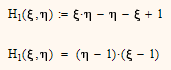
- Mark as New
- Bookmark
- Subscribe
- Mute
- Subscribe to RSS Feed
- Permalink
- Notify Moderator
Use the symbolic coammnd "factor".
You can't have a superscript as part of the name. Guess it would also be too easy to mix it up with exponantiation anyway.
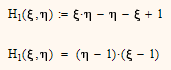
- Mark as New
- Bookmark
- Subscribe
- Mute
- Subscribe to RSS Feed
- Permalink
- Notify Moderator
How did you insert in the expression that "factor" command?
Thank you
- Mark as New
- Bookmark
- Subscribe
- Mute
- Subscribe to RSS Feed
- Permalink
- Notify Moderator
Either use the Symbolic Keyword Toolbar
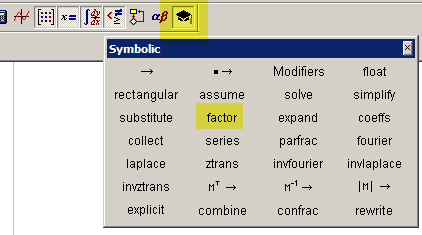
or type the keyboard shortcut Strg & Shift & . and type in factor manually.
Then right klick the expression and chose "Hide keywords" and chose "View Evaluation As" - "Equal Sign".
- Mark as New
- Bookmark
- Subscribe
- Mute
- Subscribe to RSS Feed
- Permalink
- Notify Moderator
And if i have the following expression:
and i want it to look like this:
where alpha1..3 = a1..3 and omega1..3=F1..3 and
How do i do it in MathCad?
Thank you very much sir.
- Mark as New
- Bookmark
- Subscribe
- Mute
- Subscribe to RSS Feed
- Permalink
- Notify Moderator
How should Mathcad know?
But you sure could define your expression that way.
Maybe you have luck using "explicit,ALL" if you define and use A first.





