Community Tip - Visit the PTCooler (the community lounge) to get to know your fellow community members and check out some of Dale's Friday Humor posts! X
- Subscribe to RSS Feed
- Mark Topic as New
- Mark Topic as Read
- Float this Topic for Current User
- Bookmark
- Subscribe
- Mute
- Printer Friendly Page
Find Function and an Array
- Mark as New
- Bookmark
- Subscribe
- Mute
- Subscribe to RSS Feed
- Permalink
- Notify Moderator
Find Function and an Array
I have two arrays I want to use with a find function. I'm having difficulty getting it to work. Any easy advice? See the clip of the spreadsheet below. The arrays are "t" for plate thickness and "a" for the plate radius. As you can see the definition is just passing through the find function. This is a Roarks workbook copied and pasted into a spreadsheet - Table 24A case 3. Thanks for any assistance. This is M'cad 15.
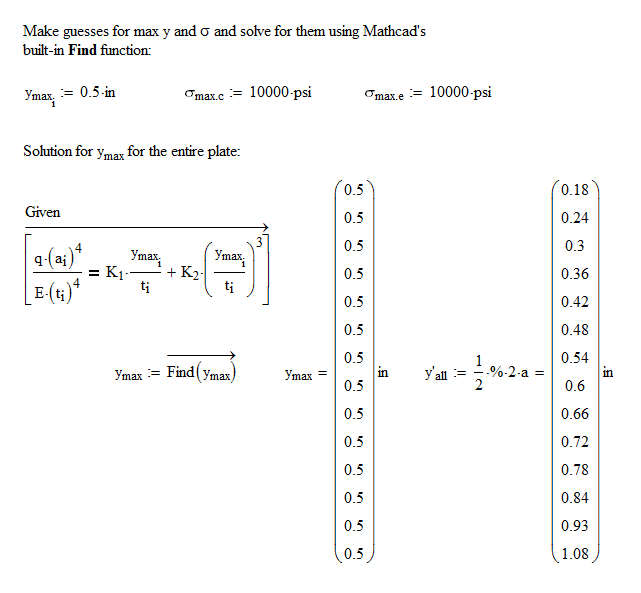
Solved! Go to Solution.
- Labels:
-
Other
Accepted Solutions
- Mark as New
- Bookmark
- Subscribe
- Mute
- Subscribe to RSS Feed
- Permalink
- Notify Moderator
- Mark as New
- Bookmark
- Subscribe
- Mute
- Subscribe to RSS Feed
- Permalink
- Notify Moderator
You need to make the solve block a function of the variables you wish to change.
YMAX(a,t):=Find(ymax).
Then call the function YMAX for whatever values of a and t you wish.
If that information is not enough for you to get it working (which is quite likely!), could you please post a worksheet.
- Mark as New
- Bookmark
- Subscribe
- Mute
- Subscribe to RSS Feed
- Permalink
- Notify Moderator
RJ...not having any luck with your suggestion but I may not fully understand my options and the rules. I'm also not seeing an option to upload the worksheet to this discussion topic. I will upload when I determine just how to do the upload.
- Mark as New
- Bookmark
- Subscribe
- Mute
- Subscribe to RSS Feed
- Permalink
- Notify Moderator
In the edit dialog click on "Use advanced editor" at the upper right. You do not see this when replying directly from your inbox, so you need to go to the dicussion thread and reply from there.
- Mark as New
- Bookmark
- Subscribe
- Mute
- Subscribe to RSS Feed
- Permalink
- Notify Moderator
See the post below with the attached file. Thanks for your assistance RJ.
- Mark as New
- Bookmark
- Subscribe
- Mute
- Subscribe to RSS Feed
- Permalink
- Notify Moderator
Please see the attached file for consideration. Note I have been "fiddling" with this for quite some time now. I have been attempting to directly followed a "Help" quicksheet and still no solution. My solution looks to follow the example too. See the example below. Thanks again for the assistance.
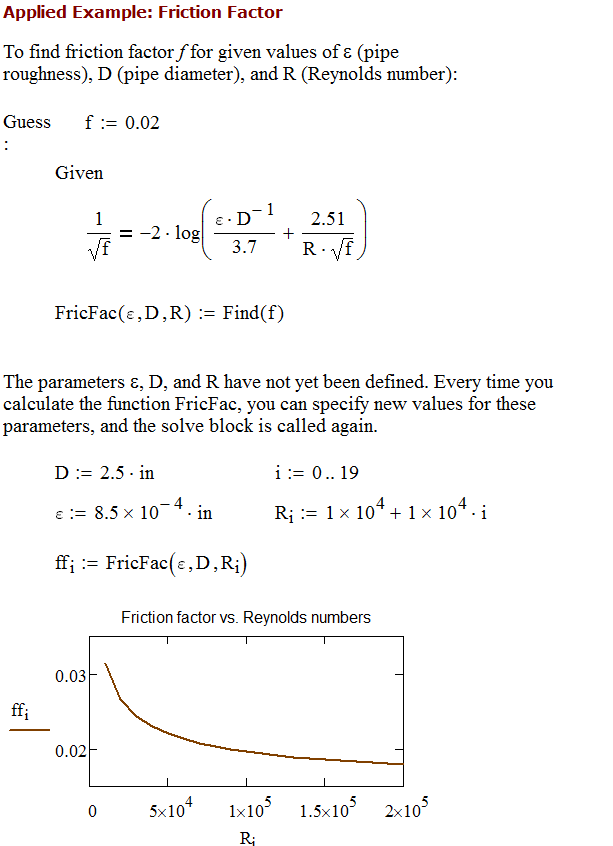
- Mark as New
- Bookmark
- Subscribe
- Mute
- Subscribe to RSS Feed
- Permalink
- Notify Moderator
Get rid of the subscripts in the solve block. The variables are aa and tt. That's all you need to define the function. Different values are passed to the function after you have defined it, not when you define it.
Also see my other comments.
- Mark as New
- Bookmark
- Subscribe
- Mute
- Subscribe to RSS Feed
- Permalink
- Notify Moderator
I solved the issue. So nvrmnd. Thanks again.
- Mark as New
- Bookmark
- Subscribe
- Mute
- Subscribe to RSS Feed
- Permalink
- Notify Moderator
So nvrmnd.
Too late ![]()





