Community Tip - Did you get an answer that solved your problem? Please mark it as an Accepted Solution so others with the same problem can find the answer easily. X
- Subscribe to RSS Feed
- Mark Topic as New
- Mark Topic as Read
- Float this Topic for Current User
- Bookmark
- Subscribe
- Mute
- Printer Friendly Page
Find and replace
- Mark as New
- Bookmark
- Subscribe
- Mute
- Subscribe to RSS Feed
- Permalink
- Notify Moderator
Find and replace
In Mathcad 15, if you have a subscripted variable: 
and you execute a Find and Replace: 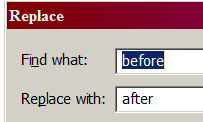
you get: 
If Prime 3.0 

gets you 
VERY Frustrating!!
- Labels:
-
Other
- Mark as New
- Bookmark
- Subscribe
- Mute
- Subscribe to RSS Feed
- Permalink
- Notify Moderator
I agree totally!
- Mark as New
- Bookmark
- Subscribe
- Mute
- Subscribe to RSS Feed
- Permalink
- Notify Moderator
Hello fellow MC users.
Reading this thread I am wondering if any out there have a solution to doing a find and replace of all variables defined in a worksheet - eg by the use of a wildcard character. I want to add a subscript to all variables that I have defined in a worksheet, and really don't want to go thorugh and do it to every one individually.
Thanks
Frank
- Mark as New
- Bookmark
- Subscribe
- Mute
- Subscribe to RSS Feed
- Permalink
- Notify Moderator
In (real) Mathcad (that is, Mathcad 15 and before), the subscript is entered by typing a dot ('.') in the name, and search (and replace) works with that. (Note that a subscript is different from an index, that you get by typing '['.)
In Prime the only way to enter a subscript is using the menu.
I see no way to enter subscripts to variables by search and replace.
Success with the hand-job...
Luc
- Mark as New
- Bookmark
- Subscribe
- Mute
- Subscribe to RSS Feed
- Permalink
- Notify Moderator
in 15 you don't need the period; if you type just the subscript text Mathcad will replace the text in the subscript and leave the subscript. Prime replaces the whole variable name (full text and subscript) with your text as full text.
- Mark as New
- Bookmark
- Subscribe
- Mute
- Subscribe to RSS Feed
- Permalink
- Notify Moderator
I guess I was making the point that if you have two variables in Mathcad (not Prime):
alpha.beta and gamma.blabla
you can search and replace 'a.b' with 'c.d' to end up with:
alphc.deta and gammc.dlabla
And with a variable alpha, you could do search and replace 'pha' with 'pha.sub' to get alpha.sub.
(And in each case, the part of the variable name after the period shows as subscript).
Luc
- Mark as New
- Bookmark
- Subscribe
- Mute
- Subscribe to RSS Feed
- Permalink
- Notify Moderator
I understand. And you're correct.
I do a fair amount of processing data from sequential tests that report the same quantities. In Mathcad 15, I'd paste the data (copied from EXCEL) into a data table, label the table data.run1. Below the tables comes
"var.r1 := data.run1<0>in" to apply units to the data.
To process the second data set, copy the entire calculation (data table and all), do a Find (1) and Replace (2), paste run #2 into data.run2, and the second run has been processed, the data is ready to compare with the processed data from run #1.
That cannot be made to work in Prime nearly as effortlessly.





