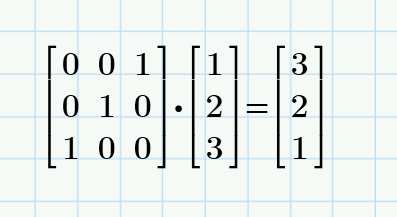Community Tip - You can subscribe to a forum, label or individual post and receive email notifications when someone posts a new topic or reply. Learn more! X
- Subscribe to RSS Feed
- Mark Topic as New
- Mark Topic as Read
- Float this Topic for Current User
- Bookmark
- Subscribe
- Mute
- Printer Friendly Page
Flip or swap a vector
- Mark as New
- Bookmark
- Subscribe
- Mute
- Subscribe to RSS Feed
- Permalink
- Notify Moderator
Flip or swap a vector
Hi,
a very simple problem:
I want to flip a vector, that means reverse the sequence of its elements for example (1,2,3) --> (3,2,1). I tried several methods, none works really.
The problem is, the result vector seems to be ok, but if I use it in other expressions together with the vectorize operator MathCad says always this value has to be a vector.
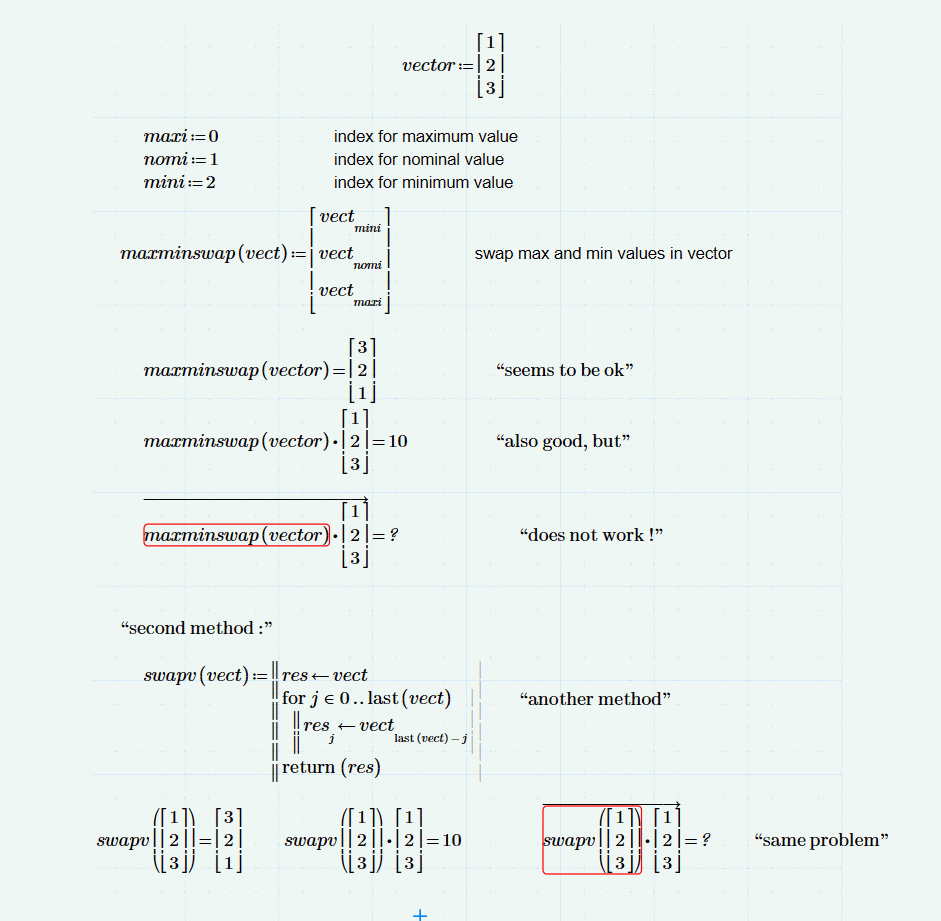
I am using Prime 3.0. Thanks
- Labels:
-
Physics
- Mark as New
- Bookmark
- Subscribe
- Mute
- Subscribe to RSS Feed
- Permalink
- Notify Moderator
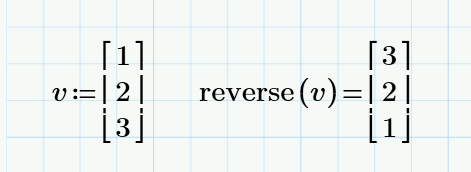
There is a built-in function. Or you would like to create own one?
- Mark as New
- Bookmark
- Subscribe
- Mute
- Subscribe to RSS Feed
- Permalink
- Notify Moderator
Hi Valery,
sorry didn't know this function. but the problem stays the same. The only workaround I found by now is to assign a variable and then use the vectorize operation. Seems that the vectorize operator somehow does not work on functions, which have a vector as result?
- Mark as New
- Bookmark
- Subscribe
- Mute
- Subscribe to RSS Feed
- Permalink
- Notify Moderator
"vectorize" means "take the vectors under the arrow apart and do this operation on each element, leave the result in a vector with the same number of elements.."
When you vectorize your function, Mathcad takes the first element of the vector and tries to sort it into three parts--it can't
Besides, there's a command "reverse"
- Mark as New
- Bookmark
- Subscribe
- Mute
- Subscribe to RSS Feed
- Permalink
- Notify Moderator
Fred Kohlhepp написал(а):
"vectorize" means
One good example
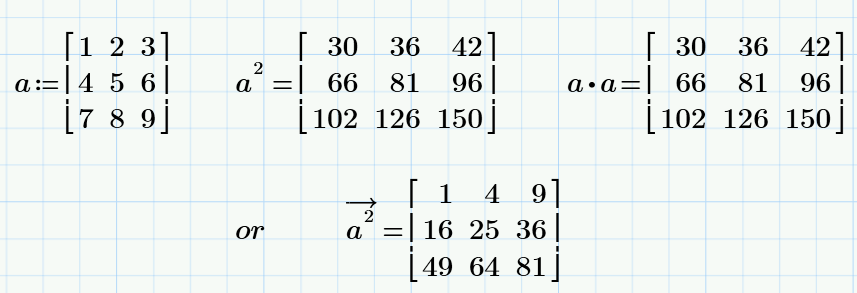
- Mark as New
- Bookmark
- Subscribe
- Mute
- Subscribe to RSS Feed
- Permalink
- Notify Moderator
Ok I understand, even if it looks not logical to me. I had to convert from MathCad15 to Prime 3.0 and in MathCad 15 it somehow works with the reverse function: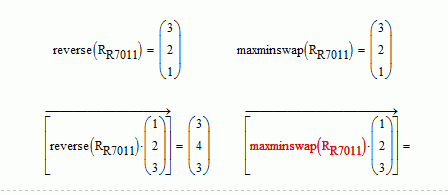
is it a bug or a feature ?
- Mark as New
- Bookmark
- Subscribe
- Mute
- Subscribe to RSS Feed
- Permalink
- Notify Moderator
Apparently in version 15 the built-in reverse function was immune. That is not true in Prime

Bug or feature? Your call!!
- Mark as New
- Bookmark
- Subscribe
- Mute
- Subscribe to RSS Feed
- Permalink
- Notify Moderator
Fred Kohlhepp wrote:
Apparently in version 15 the built-in reverse function was immune. That is not true in Prime
Bug or feature? Your call!!
I'd hope for consistent behaviour in an application. In this case, I'd expect the vectorize operator to apply to everything in its scope, so (IMO) Prime works "correctly" in this instance rather then M15. So, the only way round it is to use the normal workround of assigning reverse(v) to another variable first (as mentioned).
Stuart
- Mark as New
- Bookmark
- Subscribe
- Mute
- Subscribe to RSS Feed
- Permalink
- Notify Moderator
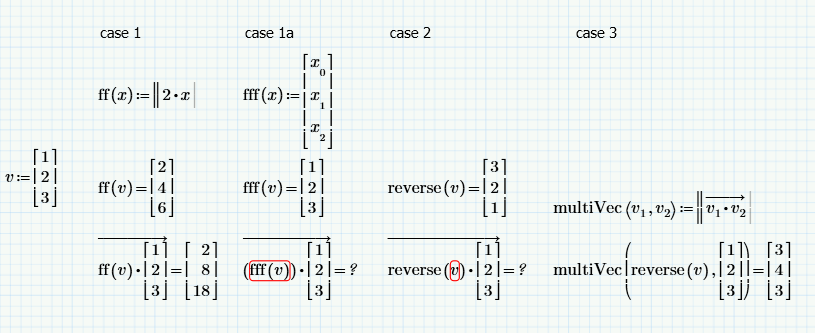
The problem can be solved by defining a function which mulitplies vectors, so the program is forced to first calculate the vectors and then vectorize them (see case 3 with the multiVec function).
- Mark as New
- Bookmark
- Subscribe
- Mute
- Subscribe to RSS Feed
- Permalink
- Notify Moderator
I'd say: one more thing broken in Prime vs Mathcad (11):
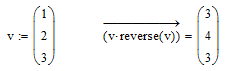
Luc
- Mark as New
- Bookmark
- Subscribe
- Mute
- Subscribe to RSS Feed
- Permalink
- Notify Moderator
Related:
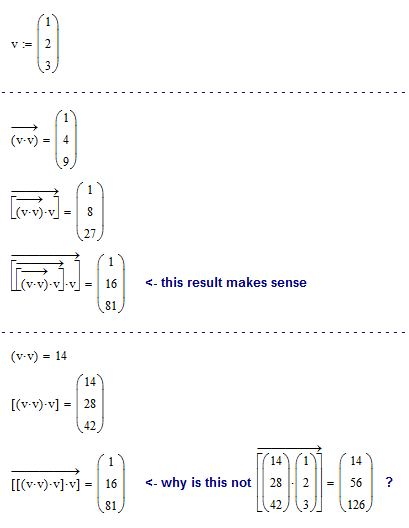
This shows that the vectorize modifier vectorizes all operations under the modifier, not just the single operator you may be intending to modify.
- Mark as New
- Bookmark
- Subscribe
- Mute
- Subscribe to RSS Feed
- Permalink
- Notify Moderator