Community Tip - Need to share some code when posting a question or reply? Make sure to use the "Insert code sample" menu option. Learn more! X
- Subscribe to RSS Feed
- Mark Topic as New
- Mark Topic as Read
- Float this Topic for Current User
- Bookmark
- Subscribe
- Mute
- Printer Friendly Page
Function to dertermine quadrant
- Mark as New
- Bookmark
- Subscribe
- Mute
- Subscribe to RSS Feed
- Permalink
- Notify Moderator
Function to dertermine quadrant
I am having trouble converting a local plant grid to OSGB (well a small section of it).
I have calculated the change in Eastings and Northings using basic trig, but I am having trouble trying to automatically calculate the revised coordinates due to the local and true Northings being out of phase. The change in in the Plant Easting and Northing has been found but I'm struggling writing a function to work out if the change should be added or subtracted from the site datum coordinates.
I have annotated the worksheet which might explain a little better.
Mike
- Labels:
-
Other
- Mark as New
- Bookmark
- Subscribe
- Mute
- Subscribe to RSS Feed
- Permalink
- Notify Moderator
To help with understanding I have just knocked up a quick sketch which helps explain what I meant by a difference in the Northings.
Mike
- Mark as New
- Bookmark
- Subscribe
- Mute
- Subscribe to RSS Feed
- Permalink
- Notify Moderator
Your sheet seems to be more complicated than I think it really needs to be, i.e., I don't think you need to have any programs at all.
Basically, at the core of the problem is a coordinate transformation, which, in your case, has two elements, a lateral offset of the origin, and a rotation. And the transform can be expressed as a matrix equation, Station = (OSGB-Offset)*Rotation.
There are 3 unknowns, the N,E offset and the rotation. So, you should be able to just code up the two matrix equations and plop them into a Given-Find block to crank out solutions for the 3 unknowns, although it might require another set coordinates for a 3rd equation.
TTFN
- Mark as New
- Bookmark
- Subscribe
- Mute
- Subscribe to RSS Feed
- Permalink
- Notify Moderator
There was a momentary bobble, hopefully no one saw it. Attached M11 file is the way I think it should be calculated. Note that there would need to be some changes if M14 is used, because of the mixed units.
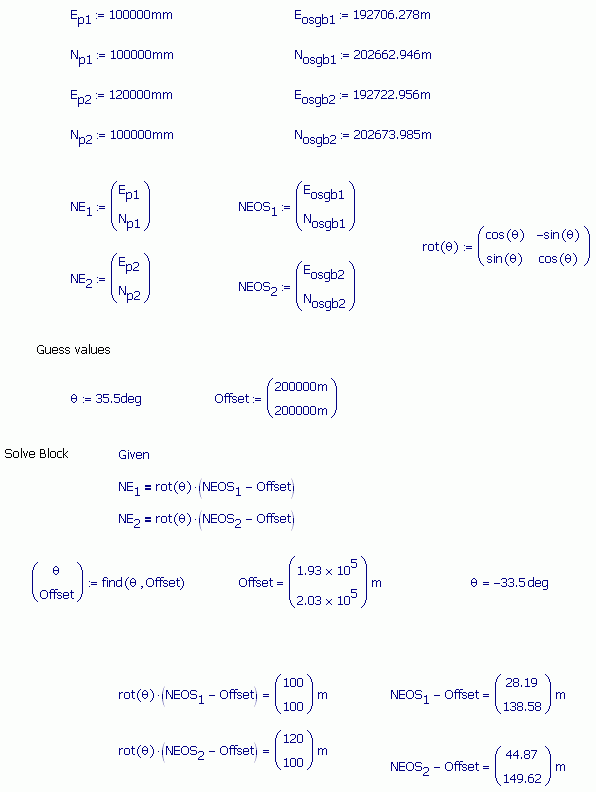
- Mark as New
- Bookmark
- Subscribe
- Mute
- Subscribe to RSS Feed
- Permalink
- Notify Moderator
Eden Mei wrote:
There was a momentary bobble, hopefully no one saw it. Attached M11 file is the way I think it should be calculated. Note that there would need to be some changes if M14 is used, because of the mixed units.
Eden,
The rotation has been calculated successfully, but the Offset and corresponding answers don't seem to match what I have calculated. As I have already checked the values using AutoCAD so I'm pretty confident that the answers in my sheet are correct.
The Eastings and Northings under the title 'Required Coordinates' are the values which need to be converted into the plant grid.
Cheers for the help
Mike
On another note - I do have M14 ![]()
- Mark as New
- Bookmark
- Subscribe
- Mute
- Subscribe to RSS Feed
- Permalink
- Notify Moderator
Eden,
I have spent most of the night working on the attached sheet you provided and guess what. IT WORKS!!!!!!!!!
Thanks a million for the help. The ancient saying is true - You learn something new every day.
Sorry for the doubt. A big bunch of gratitude coming your way.
Mike.
- Mark as New
- Bookmark
- Subscribe
- Mute
- Subscribe to RSS Feed
- Permalink
- Notify Moderator
Mike,
That's great... It's not my area of expertise, so I had some trouble myself. That bobble I referred to was that I had posted an earlier version and only afterwards, realized that I had N and E backwards. That was followed by another moment of doubt when I thought the rotation wasn't working correctly.
I didn't mention it, but you can assign the find statement to a function, and your user's sheet can call the function after the values are entered, or, you could input coordinates into an array, and use an indexed array to retrieve the conversions.
TTFN
- Mark as New
- Bookmark
- Subscribe
- Mute
- Subscribe to RSS Feed
- Permalink
- Notify Moderator
Eden Mei wrote:
Mike,
That's great... It's not my area of expertise, so I had some trouble myself. That bobble I referred to was that I had posted an earlier version and only afterwards, realized that I had N and E backwards. That was followed by another moment of doubt when I thought the rotation wasn't working correctly.
I didn't mention it, but you can assign the find statement to a function, and your user's sheet can call the function after the values are entered, or, you could input coordinates into an array, and use an indexed array to retrieve the conversions.
TTFN
Eden,
It does get a little tricky with the rotation angle, at least it can be checked on AutoCAD to ensure correctness.
Cheers for the other recommendations, will have a look later today.
Mike
- Mark as New
- Bookmark
- Subscribe
- Mute
- Subscribe to RSS Feed
- Permalink
- Notify Moderator
Eden Mei wrote:
I didn't mention it, but you can assign the find statement to a function, and your user's sheet can call the function after the values are entered, or, you could input coordinates into an array, and use an indexed array to retrieve the conversions.
TTFN
Eden,
I am struggling assigning the find statement to a function. If you have the time would you create an example of each of your suggestions above?
Mike
- Mark as New
- Bookmark
- Subscribe
- Mute
- Subscribe to RSS Feed
- Permalink
- Notify Moderator
MIke Armstrong wrote:
Eden Mei wrote:
I didn't mention it, but you can assign the find statement to a function, and your user's sheet can call the function after the values are entered, or, you could input coordinates into an array, and use an indexed array to retrieve the conversions.
TTFN
Eden,
I am struggling assigning the find statement to a function. If you have the time would you create an example of each of your suggestions above?
Mike
For completness I have attached a image of a function which will handle mutilple inputs and convert them into either Plant or OSGB.
Mike
- Mark as New
- Bookmark
- Subscribe
- Mute
- Subscribe to RSS Feed
- Permalink
- Notify Moderator
Mike,
Sorry to have missed your posting, it's absurdly difficult to keep track of what's what in this forum. I'll try to take a look at it a later today.
TTFN,
Eden
- Mark as New
- Bookmark
- Subscribe
- Mute
- Subscribe to RSS Feed
- Permalink
- Notify Moderator
Eden Mei wrote:
Your sheet seems to be more complicated than I think it really needs to be, i.e., I don't think you need to have any programs at all.
Basically, at the core of the problem is a coordinate transformation, which, in your case, has two elements, a lateral offset of the origin, and a rotation. And the transform can be expressed as a matrix equation, Station = (OSGB-Offset)*Rotation.
There are 3 unknowns, the N,E offset and the rotation. So, you should be able to just code up the two matrix equations and plop them into a Given-Find block to crank out solutions for the 3 unknowns, although it might require another set coordinates for a 3rd equation.
TTFN
Eden,
Cheers for taking the time to look at the worksheet. Thought it would have created more interest to be honest....
It is a little long winded, but I always try and display all steps until I achieve the correct answers and then make it bullet proof by testing.
Mike
- Mark as New
- Bookmark
- Subscribe
- Mute
- Subscribe to RSS Feed
- Permalink
- Notify Moderator
Thought it would have created more interest to be honest....
Interest is not necessarily the problem. Speaking for myself, time is much more of a problem than interest.
- Mark as New
- Bookmark
- Subscribe
- Mute
- Subscribe to RSS Feed
- Permalink
- Notify Moderator
Richard Jackson wrote:
Thought it would have created more interest to be honest....Interest is not necessarily the problem. Speaking for myself, time is much more of a problem than interest.
Fair point.
That seems the difference compared to the old collab - When a problem was posted several different members would be helping supplying worksheets, it does seem many of the more experienced users are Mathcad users who use to regular post, aren't bothering.
Can only but it down to the site move!!!
Mike





