Community Tip - Learn all about PTC Community Badges. Engage with PTC and see how many you can earn! X
- Subscribe to RSS Feed
- Mark Topic as New
- Mark Topic as Read
- Float this Topic for Current User
- Bookmark
- Subscribe
- Mute
- Printer Friendly Page
Getting Started Tutorial not working?
- Mark as New
- Bookmark
- Subscribe
- Mute
- Subscribe to RSS Feed
- Permalink
- Notify Moderator
Getting Started Tutorial not working?
I am essentially new to MathCad and wanted to work thr ough the tutorials for Prime 1. In the second example, it asks you to download data_files.zip that is supposed to contain "example topics data files". However, when I downloaded & unzipped the file, all it contained were a number of *.gif and bitmap files. What is going on here? did something get corruypted, or did this take me to the wrong place? I am using Windows 7 on a laptop and downloaded the 30 day demo file.
- Labels:
-
Statistics_Analysis
- Mark as New
- Bookmark
- Subscribe
- Mute
- Subscribe to RSS Feed
- Permalink
- Notify Moderator
- Mark as New
- Bookmark
- Subscribe
- Mute
- Subscribe to RSS Feed
- Permalink
- Notify Moderator
Hello!
What kind of training course for Mathcad Prime you talking about?
- Mark as New
- Bookmark
- Subscribe
- Mute
- Subscribe to RSS Feed
- Permalink
- Notify Moderator
Vladimir,
I am not taking any course, I am trying to work my way through the tutorials that are part of Prime 1.0. I am wondering if they are incomplete since I downloaded the 30 day trial rather than purchasing a license. However, if I can't learn how to use the software through the tutorials, it will be difficult for me to judge the usefulness of this to me for the types of work I do.
On a simpler note, the start of the tutorial asked me to click on the PDF button and make a PDF file of the tutorial. I could not locate this button anywhere and the tutorial was not clear on where this button was located.
More to come, I am sure!!
- Mark as New
- Bookmark
- Subscribe
- Mute
- Subscribe to RSS Feed
- Permalink
- Notify Moderator
On a simpler note, the start of the tutorial asked me to click on the PDF button and make a PDF file of the tutorial. I could not locate this button anywhere and the tutorial was not clear on where this button was located.
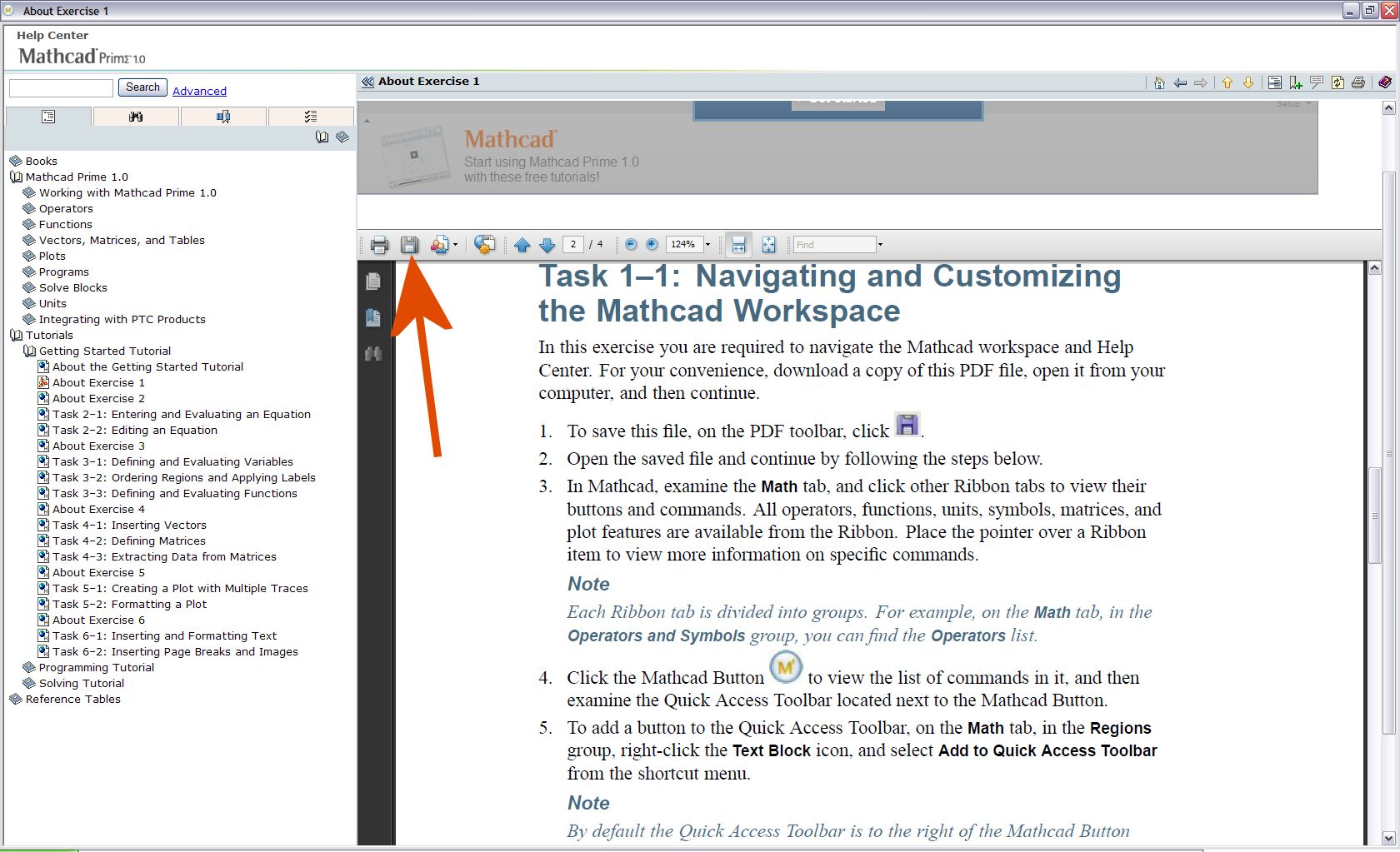
- Mark as New
- Bookmark
- Subscribe
- Mute
- Subscribe to RSS Feed
- Permalink
- Notify Moderator
Or you can use the hotkey "Shift+Ctrl+S" ("Save a copy").
- Mark as New
- Bookmark
- Subscribe
- Mute
- Subscribe to RSS Feed
- Permalink
- Notify Moderator
Ross Topliff wrote:
...On a simpler note, the start of the tutorial asked me to click on the PDF button and make a PDF file of the tutorial. I could not locate this button anywhere and the tutorial was not clear on where this button was located...
Please show a screenshot of your window (of "Mathcad Prime 1.0 Help Center").
- Mark as New
- Bookmark
- Subscribe
- Mute
- Subscribe to RSS Feed
- Permalink
- Notify Moderator
In the second example,
Do you mean in Task 2-1 or Task 2-2? I don't see any reference to a file download.
- Mark as New
- Bookmark
- Subscribe
- Mute
- Subscribe to RSS Feed
- Permalink
- Notify Moderator
Task 1-2.
- Mark as New
- Bookmark
- Subscribe
- Mute
- Subscribe to RSS Feed
- Permalink
- Notify Moderator
"Entering and Evaluating an Equation"? Sorry, I still don't see it. Which paragraph number?
- Mark as New
- Bookmark
- Subscribe
- Mute
- Subscribe to RSS Feed
- Permalink
- Notify Moderator
Ross,
I just downloaded the trial version of Mathcad Prime 1.0, to make sure everything was included.
Task 1-1: Navigating and Customizing the Mathcad Workspace.
To save the PDF file, you can right--click on the name "About Exercise 1", then save it to your computer, then open it.
Task 1-2: Using the Help Center
After you unzip data_files.zip, you do see a number of image files. However if you View by Details, and then sort by Type, you will see data files that are *.prn, *.txt, *.csv, and *.xlsx files.
These files are used in various examples in Help.
Thank you for the feedback, because it's helpful to see what is confusing and needs revising.
Mona
- Mark as New
- Bookmark
- Subscribe
- Mute
- Subscribe to RSS Feed
- Permalink
- Notify Moderator
Mona,
Thank you for your assistance.Aftoer literally poking around for another half hour or so, I found ddown at the bottom of hte help screen the link to access the example files. Your text should tell a newbie like me EXACTLY where to find this link. It appears to me that this help section was never tested on someone who has never worked with the software.
This afternoon, I found another issue: the tutorial says: "Open the Help adn type "Example: Column, Normal Probability, and Box Plots" in the Search box. Click Search and open the topic from the search results."
When Itried this and included the word "Example" in the seracah terms, it came back with no results. After a couple tries, I removed the word Example, and the desired resutls came up.
Ross
- Mark as New
- Bookmark
- Subscribe
- Mute
- Subscribe to RSS Feed
- Permalink
- Notify Moderator
Mona,
Another small thing I found today in task 2-1. It says to find the button for x^n. The actual button is x^y.
- Mark as New
- Bookmark
- Subscribe
- Mute
- Subscribe to RSS Feed
- Permalink
- Notify Moderator
Ross Topliff wrote:
...It says to find the button for x^n. The actual button is x^y...
That's right.

- Mark as New
- Bookmark
- Subscribe
- Mute
- Subscribe to RSS Feed
- Permalink
- Notify Moderator
Ross Topliff wrote:
... it asks you to download data_files.zip that is supposed to contain "example topics data files"...
Could you provide a link to this file?
- Mark as New
- Bookmark
- Subscribe
- Mute
- Subscribe to RSS Feed
- Permalink
- Notify Moderator
Hi Vladimir,
In Help, you can find the link to the zipped data files, in the Help topic,
"To Copy Math Examples from the Help"
Mona
- Mark as New
- Bookmark
- Subscribe
- Mute
- Subscribe to RSS Feed
- Permalink
- Notify Moderator
Hello!
Thank you. I found this archive.





