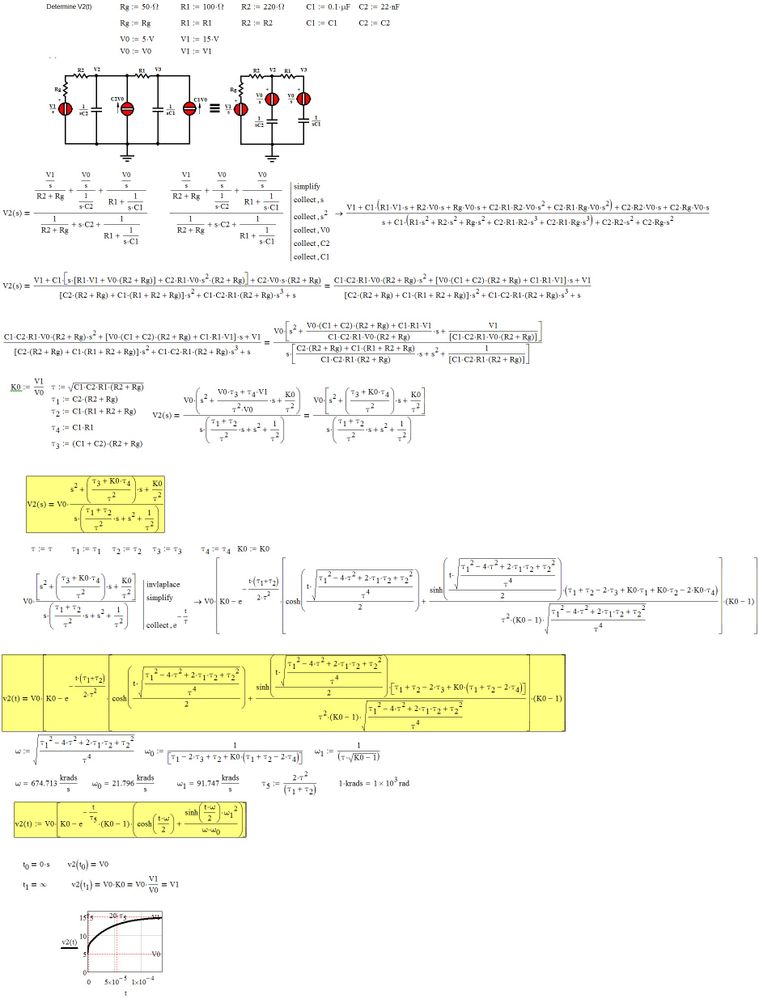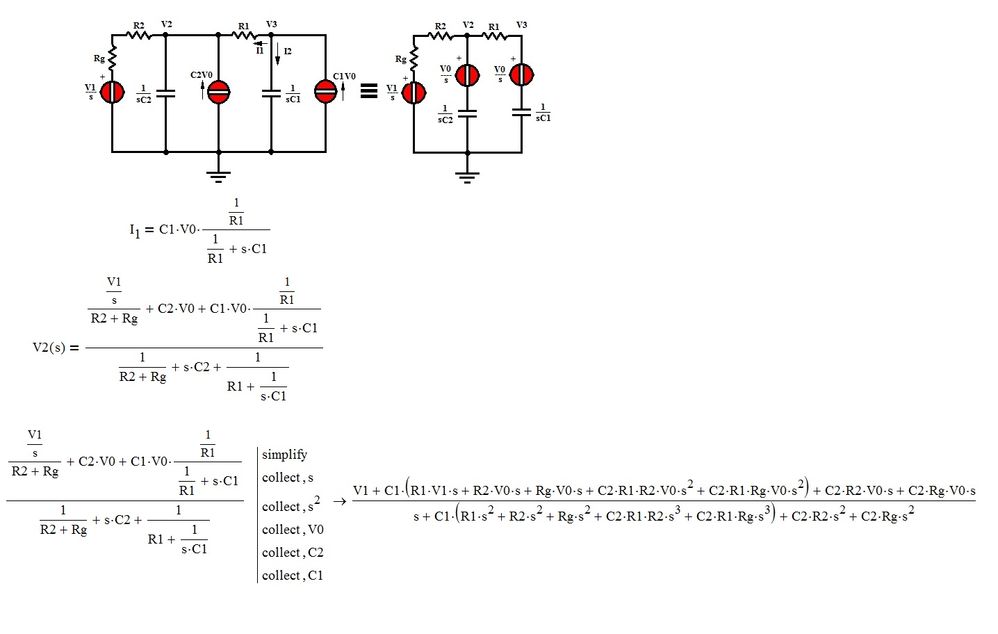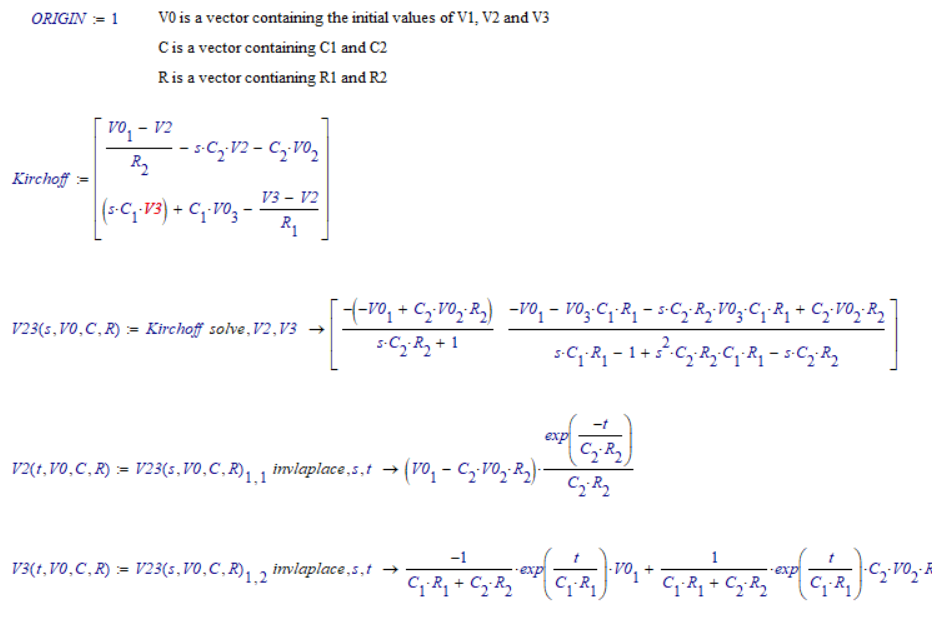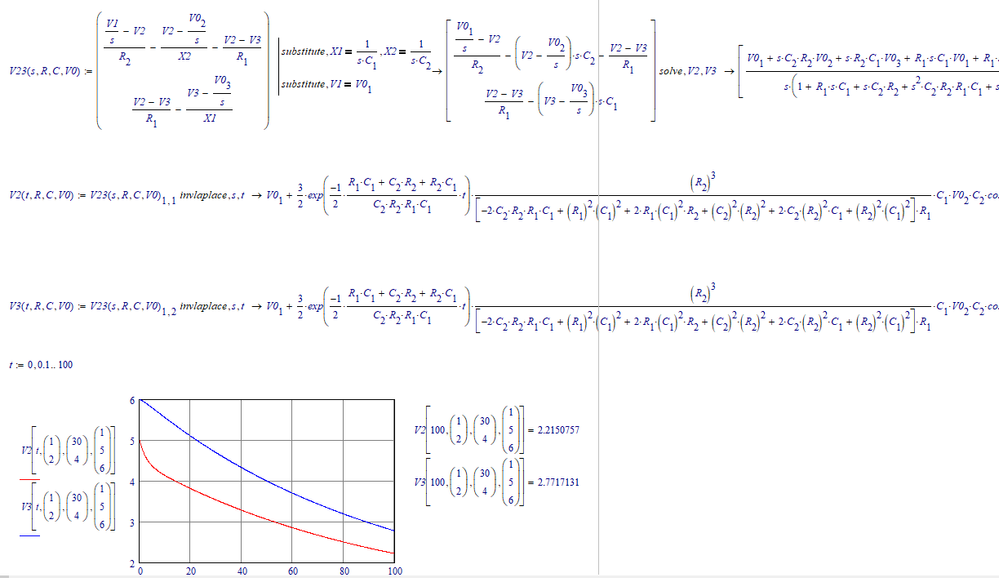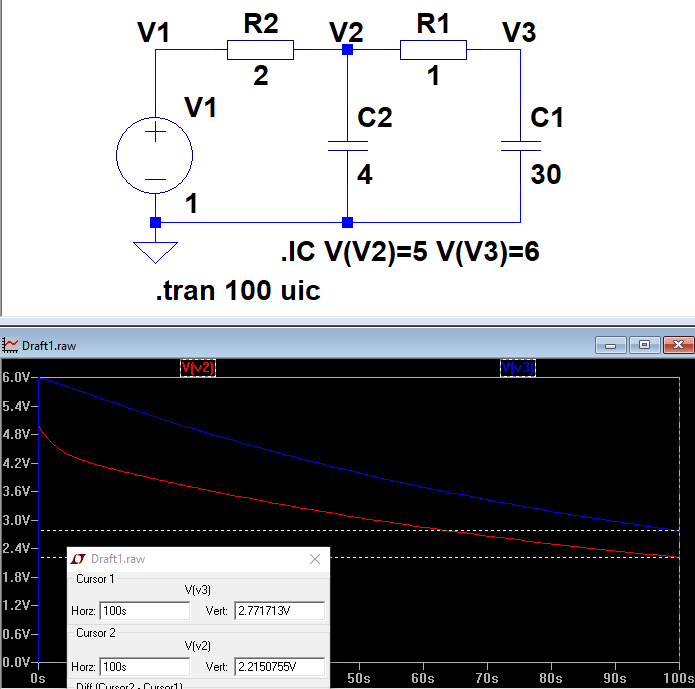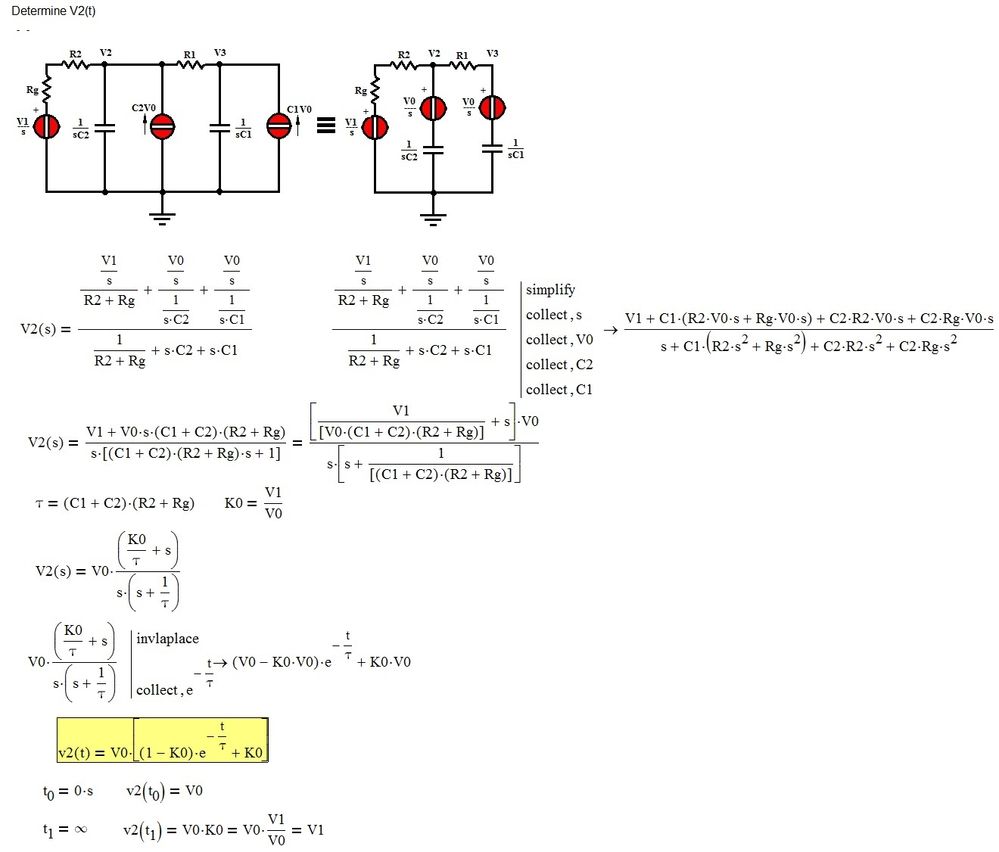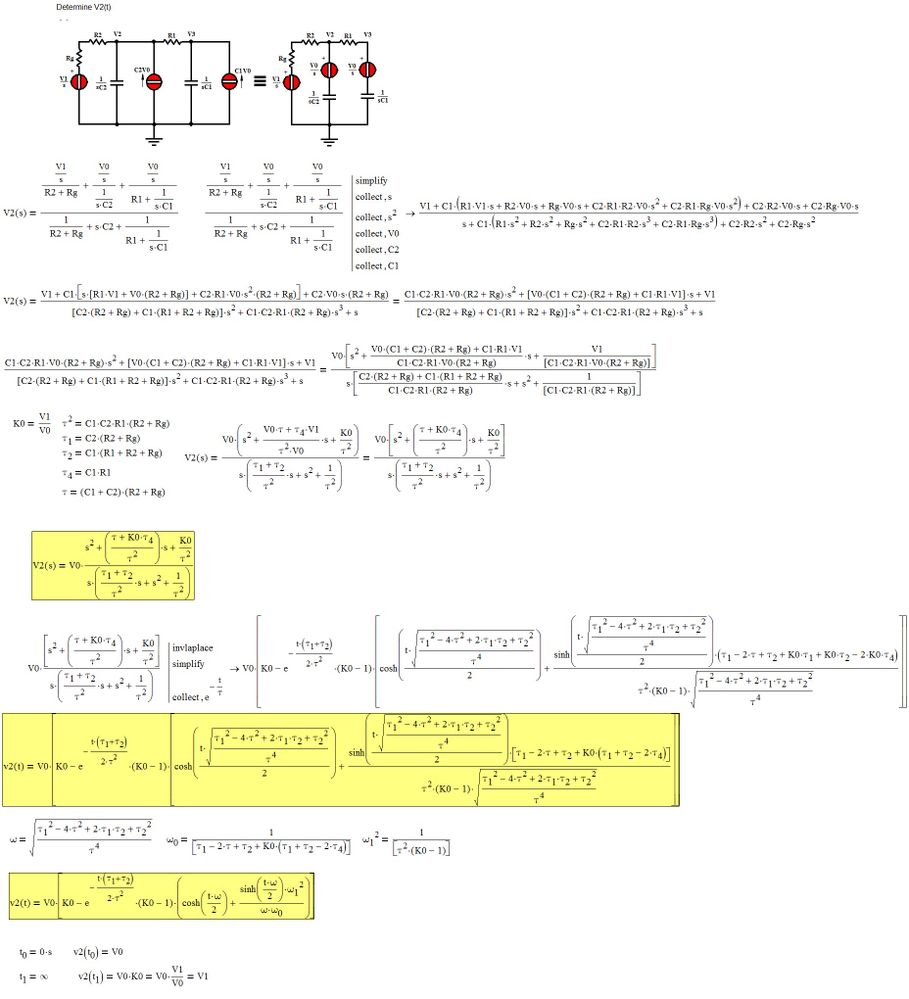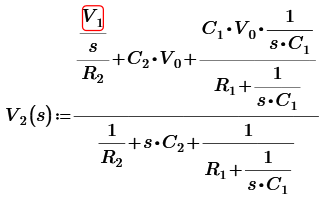Community Tip - Need to share some code when posting a question or reply? Make sure to use the "Insert code sample" menu option. Learn more! X
- Subscribe to RSS Feed
- Mark Topic as New
- Mark Topic as Read
- Float this Topic for Current User
- Bookmark
- Subscribe
- Mute
- Printer Friendly Page
Getting started with Laplace in MathCAD
- Mark as New
- Bookmark
- Subscribe
- Mute
- Subscribe to RSS Feed
- Permalink
- Notify Moderator
Getting started with Laplace in MathCAD
I am trying to get started with Laplace transform in MathCAD 15 and I would like help to find what I did wrong in the document I uploaded.
It’s a simple second order RC circuit. V1 is a constant value. I tried to find V2(t). C2V0 and C1V0 are initial conditions of capacitors.
The result I got with invlaplace makes no sense.
Thanks
Solved! Go to Solution.
- Labels:
-
Electrical_Engineering
Accepted Solutions
- Mark as New
- Bookmark
- Subscribe
- Mute
- Subscribe to RSS Feed
- Permalink
- Notify Moderator
- Mark as New
- Bookmark
- Subscribe
- Mute
- Subscribe to RSS Feed
- Permalink
- Notify Moderator
Does this help:
(Note that the last expression runs further to the right. See attached Mathcad sheet.)
Success!
Luc
- Mark as New
- Bookmark
- Subscribe
- Mute
- Subscribe to RSS Feed
- Permalink
- Notify Moderator
Thanks Luc,
But your sheet doesn't run in my MathCAD 15. see attached jpg
- Mark as New
- Bookmark
- Subscribe
- Mute
- Subscribe to RSS Feed
- Permalink
- Notify Moderator
Funny, it would mean that your Mathcad cannot even solve the first set of equations (no Laplace involved there). That's unbelievable.
I generally have Automatic Calculation switched off. Did you press F9 after opening the sheet...?
Success!
Luc
- Mark as New
- Bookmark
- Subscribe
- Mute
- Subscribe to RSS Feed
- Permalink
- Notify Moderator
Hi Luc,
I works, it was in manual calculation.
There is so many things I dont know about MathCAD...
At this point, you will not be surprised if I tell you that I am a little confused with your matrix solution.
Would you be kind enough to make a solution without matrix?
Your help is very appreciated.
- Mark as New
- Bookmark
- Subscribe
- Mute
- Subscribe to RSS Feed
- Permalink
- Notify Moderator
You HAVE to solve both V2 and V3 at the same time. That's what the Kirchoff (column) vector (it's not a matrix) is for. I see no other way to solve them both at the same time. {Oh, I could use a solve block... I find them ugly.}
It results in a (row) vector. That, in mathcad terms, is a matrix (one row, n columns). From that I pick the solutions for V2 and V3 and apply the inverse Laplace.
You Mathcad (probably 15) results in different(ly looking) expressions. That is due to the fact that the underlying symbolic machine is different. mathcad 11 uses a maple machine. Mathcad starting version 14 uses MuPad. In general Maple is more powerful, on occasion Mupad gives 'nicer' results (it will show a root, where Maple uses exponent 1/2).
Success!
Luc
P.S. I see now that I've probably made an error. Didn't apply Kirchoff's law properly. I'll try again later.
- Mark as New
- Bookmark
- Subscribe
- Mute
- Subscribe to RSS Feed
- Permalink
- Notify Moderator
Here's my correction:
With the output of an electronic circuit simulator, to check correctness:
Note that the voltages at nodes V2 and V3 at 100 s match with those calculated by Mathcad.
Success!
Luc
- Mark as New
- Bookmark
- Subscribe
- Mute
- Subscribe to RSS Feed
- Permalink
- Notify Moderator
Hi Anselme,
Allow me to point out you that the circuit you have drawn as the Laplace transform of the given network, however, contains an error. In fact the Laplace transform of a constant voltage L(V1) = V1/s, instead you wrote V1 which is the Laplace transform of a Dirac pulse of area V1. So if the voltage source is an independent and constant voltage generator, you have to correct the drawing and all the calculations.
Greetings
- Mark as New
- Bookmark
- Subscribe
- Mute
- Subscribe to RSS Feed
- Permalink
- Notify Moderator
Hi Luc,
I was hesitant about that.
If I use V1/s, MathCAD dont solve the invlaplace at all.
see attached
- Mark as New
- Bookmark
- Subscribe
- Mute
- Subscribe to RSS Feed
- Permalink
- Notify Moderator
Here is a result from Mathcad 15 M045.
- Mark as New
- Bookmark
- Subscribe
- Mute
- Subscribe to RSS Feed
- Permalink
- Notify Moderator
Hi Anselme,
my solution without R1:
- Mark as New
- Bookmark
- Subscribe
- Mute
- Subscribe to RSS Feed
- Permalink
- Notify Moderator
Can you attach the worksheet?
- Mark as New
- Bookmark
- Subscribe
- Mute
- Subscribe to RSS Feed
- Permalink
- Notify Moderator
Hi Anselme,
my solution is the followinig:
- Mark as New
- Bookmark
- Subscribe
- Mute
- Subscribe to RSS Feed
- Permalink
- Notify Moderator
Millman's theorem
- Mark as New
- Bookmark
- Subscribe
- Mute
- Subscribe to RSS Feed
- Permalink
- Notify Moderator
I have to make a small correction:
You can do even so: