Community Tip - Your Friends List is a way to easily have access to the community members that you interact with the most! X
- Subscribe to RSS Feed
- Mark Topic as New
- Mark Topic as Read
- Float this Topic for Current User
- Bookmark
- Subscribe
- Mute
- Printer Friendly Page
GridLines in a Graph
- Mark as New
- Bookmark
- Subscribe
- Mute
- Subscribe to RSS Feed
- Permalink
- Notify Moderator
GridLines in a Graph
Can't find how to show Gridlines in a Graph, X-Y plot. Express Prime 3.1.
- Labels:
-
Other
- Mark as New
- Bookmark
- Subscribe
- Mute
- Subscribe to RSS Feed
- Permalink
- Notify Moderator
That's because they don't exist in Mathcad Prime.
- Mark as New
- Bookmark
- Subscribe
- Mute
- Subscribe to RSS Feed
- Permalink
- Notify Moderator
ok, thank you.
- Mark as New
- Bookmark
- Subscribe
- Mute
- Subscribe to RSS Feed
- Permalink
- Notify Moderator
This is ridiculous, they have always been able to plot the gridlines in the plot, and even the worst programs like Excel can graph with gridlines! PTC seems to ruin every software they buy out!
- Mark as New
- Bookmark
- Subscribe
- Mute
- Subscribe to RSS Feed
- Permalink
- Notify Moderator
I agree completely. Was really thinking of acquiring this and am currently evaluating. But no gridlines on a plot is the last straw to add to a number of glaring deficiencies regarding fundamental application, even if compared to the ancient MathCAD 6. (1988-1995). Not at all impressed...
- Mark as New
- Bookmark
- Subscribe
- Mute
- Subscribe to RSS Feed
- Permalink
- Notify Moderator
In this case, you can only use the document grid:
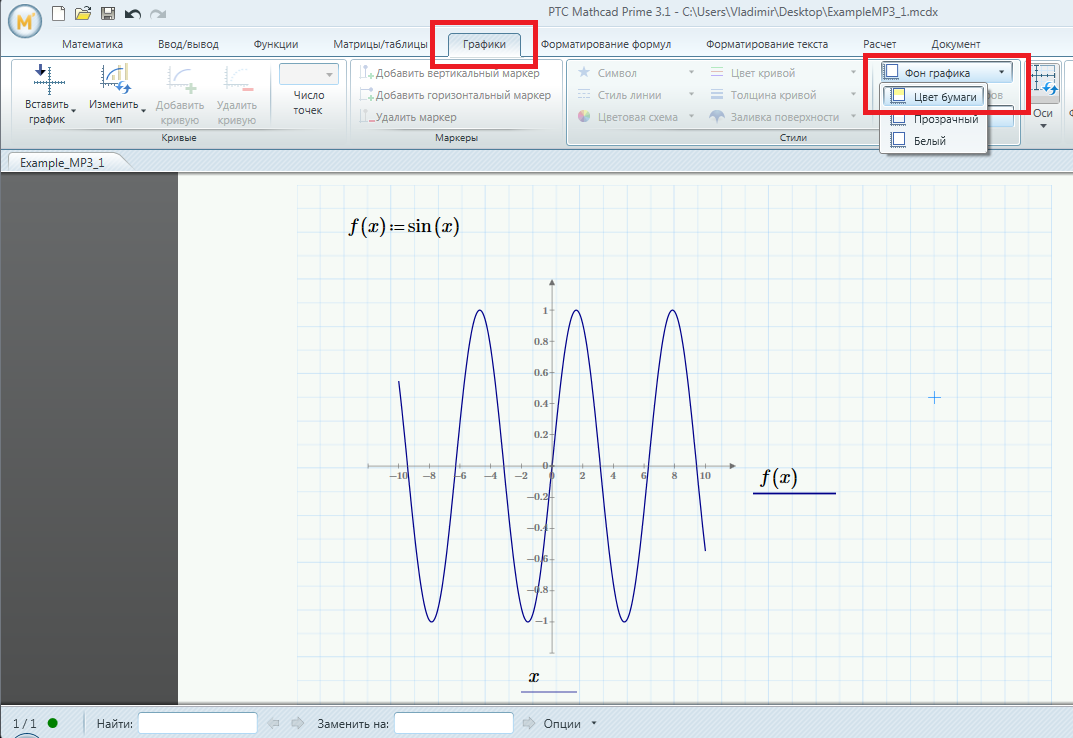
- Mark as New
- Bookmark
- Subscribe
- Mute
- Subscribe to RSS Feed
- Permalink
- Notify Moderator
I need a logarithmic scale.![]()
- Mark as New
- Bookmark
- Subscribe
- Mute
- Subscribe to RSS Feed
- Permalink
- Notify Moderator
This makes no sense, the plot can be moved to any location with the gridlines not matching up with actual data, so the gridlines become useless/fake! Why would I pay $2K+ for software that cannot even plot simple gridlines FREE software will do!?
- Mark as New
- Bookmark
- Subscribe
- Mute
- Subscribe to RSS Feed
- Permalink
- Notify Moderator
Why would I pay $2K+ for software that cannot even plot simple gridlines FREE software will do!?
Because if you buy Prime you get Mathcad 15 for free, and that has gridlines ![]()
- Mark as New
- Bookmark
- Subscribe
- Mute
- Subscribe to RSS Feed
- Permalink
- Notify Moderator
The thread is marked as "Assumed Answered", but you should not give up too soon.
It would be rather polite to say, that Primes plotting capabilities are mediocre - its much worse. But sometimes you can help yourself with some self defined utility functions.
Unfortunately you won't be able to use those function in Prime Express after the trial period, because programming is considered a premium feature by PTC and is disabled in Express mode.
As I usually use MC15 I just noticed, that logarithmic scale can only be applied to the ordinate axis! Seriously? That can't be true - am I missing something??
Anyway - here a some routines I just wrote (quick an dirty, not error checking, etc.) which can be used to provide some kind of grids.
The horizontal grid has to be of type "Waterfall Trace".
The vertical grid on has to be of type "Stem Trace" - no idea why Waterfall Trace does not do the job here.
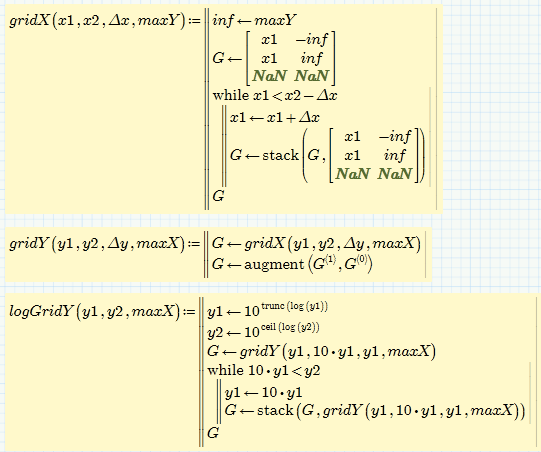

- Mark as New
- Bookmark
- Subscribe
- Mute
- Subscribe to RSS Feed
- Permalink
- Notify Moderator
Thank you, Werner.
- Mark as New
- Bookmark
- Subscribe
- Mute
- Subscribe to RSS Feed
- Permalink
- Notify Moderator
Thanks. I can do my task in this way. Sorry for bad English.





