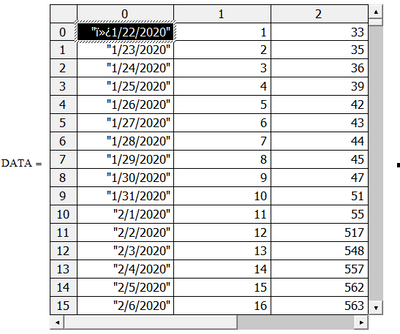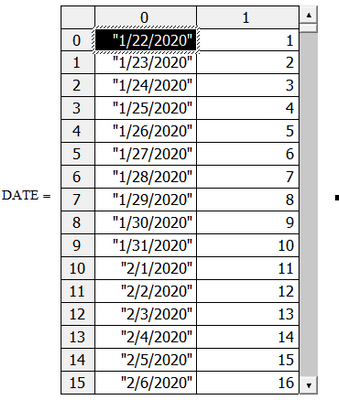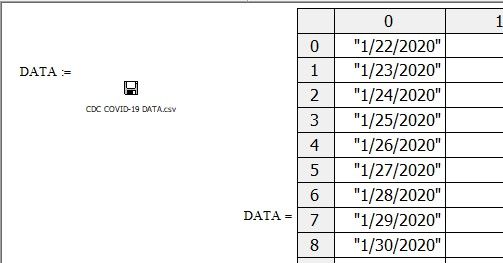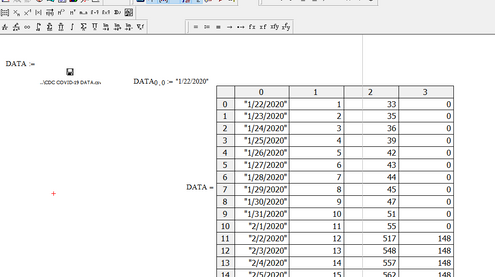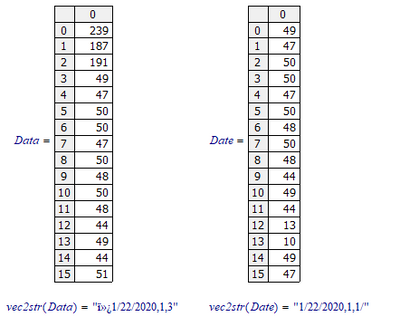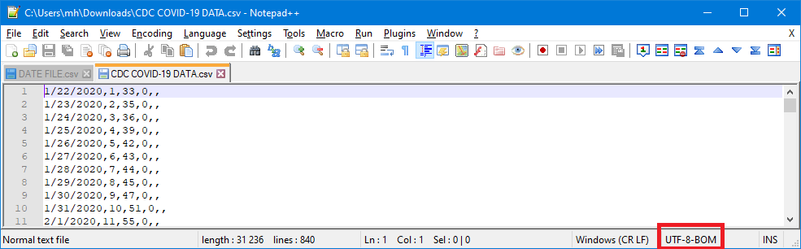Community Tip - Visit the PTCooler (the community lounge) to get to know your fellow community members and check out some of Dale's Friday Humor posts! X
- Subscribe to RSS Feed
- Mark Topic as New
- Mark Topic as Read
- Float this Topic for Current User
- Bookmark
- Subscribe
- Mute
- Printer Friendly Page
HELP; CORRUPTED INPUT DATA FROM CSV FILE
- Mark as New
- Bookmark
- Subscribe
- Mute
- Subscribe to RSS Feed
- Permalink
- Notify Moderator
HELP; CORRUPTED INPUT DATA FROM CSV FILE
Three files are attached:
DATE.csv
DATA.csv
DATE.xmcd
When reading the two csv files into the Mathcad file, the first element of the DATA file is corrupted and looks like
However, the DATE.csv file reads in correctly as:
What is causing the corrupted first element when reading in the DATA.csv file.
Thanks for any help provided.
Reg Curry
Solved! Go to Solution.
- Labels:
-
Other
Accepted Solutions
- Mark as New
- Bookmark
- Subscribe
- Mute
- Subscribe to RSS Feed
- Permalink
- Notify Moderator
Hi,
Retyped the date that is first entry in the data file and this eliminated the three rogue characters.
- Mark as New
- Bookmark
- Subscribe
- Mute
- Subscribe to RSS Feed
- Permalink
- Notify Moderator
Hi,
Retyped the date that is first entry in the data file and this eliminated the three rogue characters.
- Mark as New
- Bookmark
- Subscribe
- Mute
- Subscribe to RSS Feed
- Permalink
- Notify Moderator
👍
Thanks much.
- Mark as New
- Bookmark
- Subscribe
- Mute
- Subscribe to RSS Feed
- Permalink
- Notify Moderator
Terry,
I cannot just retype the 0,0 entry in the csv file. I had to do it this way. Am I missing something?
- Mark as New
- Bookmark
- Subscribe
- Mute
- Subscribe to RSS Feed
- Permalink
- Notify Moderator
Your problem occurs because there is actually some data in front of the first date, in the DATA file.
I read the first 16 bytes of each file to show:
Note that 49 is the ASCII character "1", that's where the date starts.
Whatever you used to generate those .CSV files, has put those extra bytes with values 239, 187 and 191 in front of the first date.
Success!
Luc
- Mark as New
- Bookmark
- Subscribe
- Mute
- Subscribe to RSS Feed
- Permalink
- Notify Moderator
Thanks again.🙏🏼
- Mark as New
- Bookmark
- Subscribe
- Mute
- Subscribe to RSS Feed
- Permalink
- Notify Moderator
Luc,
I really appreciate your help; however, I do not understand. Recall my post of my COVID-19 research on 10-21-2021. These are csv files that I downloaded from the CDC. Right after 10-21-2021, I had to have two emergency surgeries. I am just now recovering to the point that I am resurrecting that research. Before the surgeries, all worked fine, now it doesn’t. I have not changed anything other than downloading the updated CDC files. Can you give a little more information on how you viewed the ASCII codes in the files? I don’t understand how the spurious entrees are getting in the file. Perhaps the CDC changed something. If they are there, why don’t I see them in the raw downloaded csv file. For now, until I understand what’s going on, I will have to use Terry’s solution.
Reg
PS: Forget my first reply.
- Mark as New
- Bookmark
- Subscribe
- Mute
- Subscribe to RSS Feed
- Permalink
- Notify Moderator
Hi Reg,
I downloaded the two .CSV files that you attached at the start of this thread. Opened them with Notepad, to see nothing wrong apparently.
Then I started Mathcad and used READBIN() to take the first 16 bytes out of each of the two files and display the data values.
The extra bytes at the start are in that one .CSV file, as shown in my previous reaction. I opened the same file using Excel, and it also starts with the date, showing no signs of extra characters. Apparently these characters don't show normally.
I guess, if you want to 'repair' the DATA file using Notepad, you'll have to copy the entire data set (the 'text' in Notepad), and paste it to a new (Notepad) file, which you can save under the same (overwrite), or a new file name.
Success!
Luc
- Mark as New
- Bookmark
- Subscribe
- Mute
- Subscribe to RSS Feed
- Permalink
- Notify Moderator
Oh! Thanks 🙏🏼. I will try that.
- Mark as New
- Bookmark
- Subscribe
- Mute
- Subscribe to RSS Feed
- Permalink
- Notify Moderator
Hi Reg,
I used an old program called "Programmer's File Editor" .
Program shows up spurious characters in files.so you can delete them.
Program is freeware and has proved useful to me a number of times.
https://www.lancaster.ac.uk/~steveb/cpaap/pfe/pfefiles.htm
Cheers
Terry
- Mark as New
- Bookmark
- Subscribe
- Mute
- Subscribe to RSS Feed
- Permalink
- Notify Moderator
- Mark as New
- Bookmark
- Subscribe
- Mute
- Subscribe to RSS Feed
- Permalink
- Notify Moderator
Hi,
I did not read all replies ... so I am not sure whether following information is new for you.
I opened both csv files in Notepad++.
DATE FILE.csv ... file format is UTF-8
CDC COVID-19 DATA.csv ... file format is UTF-8-BOM ... this explains 3 "invisible" characters at the beginning of the file
CDC COVID-19 DATA.csv ... file size = 31 239 bytes
SOLUTION
In Notepad++
- create new file
- select the entire contents of the file CDC COVID-19 DATA.csv using CTRL+A
- copy selection into clipboard using CTRL+C
- copy clipboard contents into new file using CTRL+V
- save new file as new CDC COVID-19 DATA.csv
- new CDC COVID-19 DATA.csv ... file format = UTF-8 ... files size = 31 236 bytes (3 "invisible" characters were removed)
- import new CDC COVID-19 DATA.csv into Mathcad
Martin Hanák
- Mark as New
- Bookmark
- Subscribe
- Mute
- Subscribe to RSS Feed
- Permalink
- Notify Moderator
Thanks; however, since I do this frequently I found another solution. I left the headers in the original file and used submatrix to omit the header rather than deleting that first row. It solved the problem. For some reason, deleting the header row introduced the problem. Not sure why it never did that months ago.