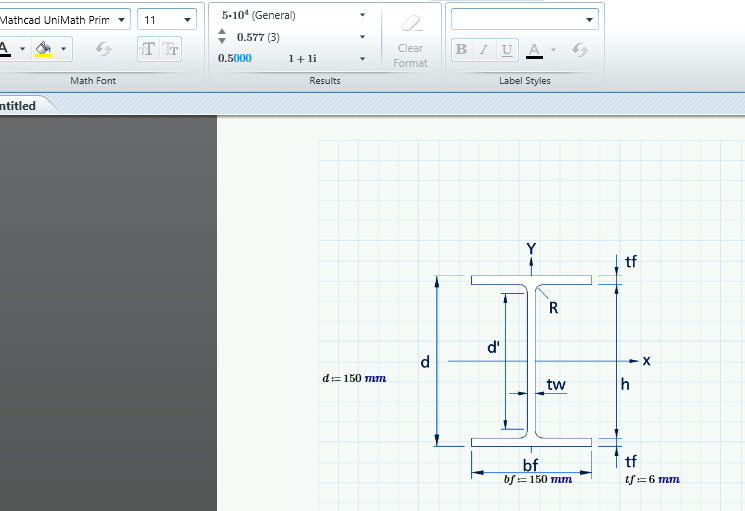Community Tip - Visit the PTCooler (the community lounge) to get to know your fellow community members and check out some of Dale's Friday Humor posts! X
- Subscribe to RSS Feed
- Mark Topic as New
- Mark Topic as Read
- Float this Topic for Current User
- Bookmark
- Subscribe
- Mute
- Printer Friendly Page
HOW DO THIS?
- Mark as New
- Bookmark
- Subscribe
- Mute
- Subscribe to RSS Feed
- Permalink
- Notify Moderator
HOW DO THIS?
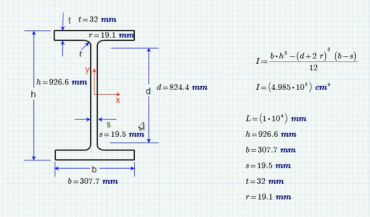
Insert graphics into Worksheet?
- Labels:
-
Other
- Tags:
- drawing view
- Mark as New
- Bookmark
- Subscribe
- Mute
- Subscribe to RSS Feed
- Permalink
- Notify Moderator
I believe the only way is to insert an image. I'm not sure how they made the image transparent. Perhaps the background of their image is just a screenshot of blank Mathcad sheet.
- Mark as New
- Bookmark
- Subscribe
- Mute
- Subscribe to RSS Feed
- Permalink
- Notify Moderator
I have been researching , and got this:
Mathcad/Autocad Integration | PTC
Follow the steps in the manual , but VB generates an error and does not compile
- Mark as New
- Bookmark
- Subscribe
- Mute
- Subscribe to RSS Feed
- Permalink
- Notify Moderator
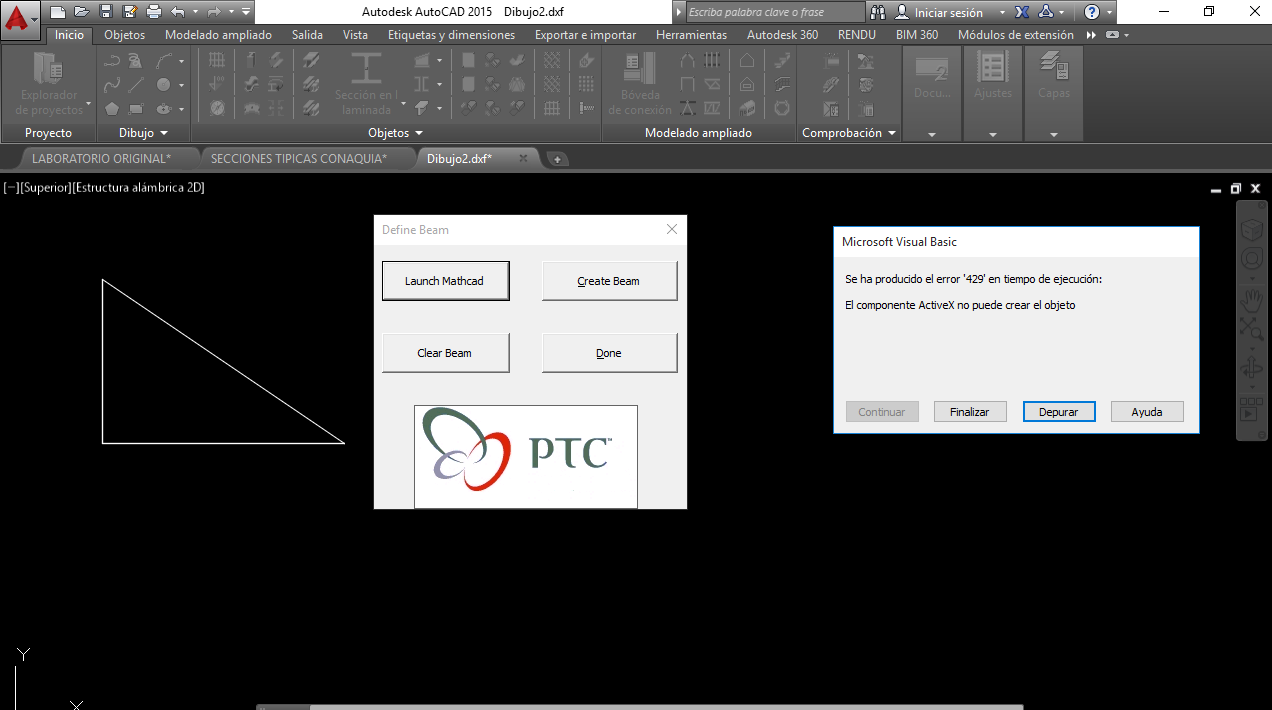
- Mark as New
- Bookmark
- Subscribe
- Mute
- Subscribe to RSS Feed
- Permalink
- Notify Moderator
Please note that this is unrelated to inserting an image into Mathcad. This is to link Mathcad and AutoCAD so that they can drive each other. If you want help with this, I would suggest creating a new post. I have never done anything with this integration, so I cannot offer assistance.
- Mark as New
- Bookmark
- Subscribe
- Mute
- Subscribe to RSS Feed
- Permalink
- Notify Moderator
I'm not sure how they made the image transparent. Perhaps the background of their image is just a screenshot of blank Mathcad sheet.
If you insert an image with a transparent background then you can see the worksheet (and any text, etc) behind transparent parts of that image.
- Mark as New
- Bookmark
- Subscribe
- Mute
- Subscribe to RSS Feed
- Permalink
- Notify Moderator
Yes - you're right.
- Mark as New
- Bookmark
- Subscribe
- Mute
- Subscribe to RSS Feed
- Permalink
- Notify Moderator
- Mark as New
- Bookmark
- Subscribe
- Mute
- Subscribe to RSS Feed
- Permalink
- Notify Moderator
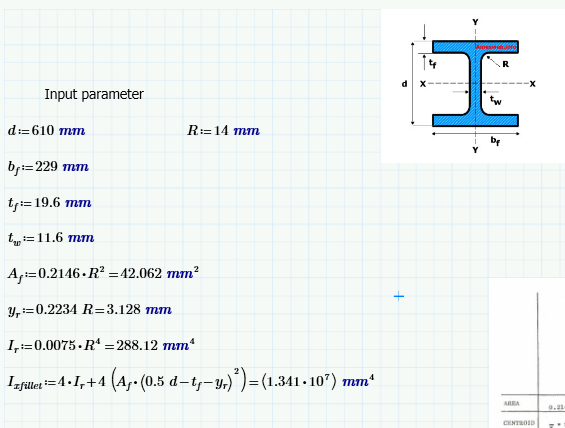
- Mark as New
- Bookmark
- Subscribe
- Mute
- Subscribe to RSS Feed
- Permalink
- Notify Moderator
As PNG, do not copy-paste, import it. Check the video.
How to transform JPG to PNG with transparent background should be your next question, let me know when you find that answer.
- Mark as New
- Bookmark
- Subscribe
- Mute
- Subscribe to RSS Feed
- Permalink
- Notify Moderator
Hi,
How to transform JPG to PNG with transparent background ? For example GIMP can do it ... ask Google gimp transparent background and follow a guide.
MH
Martin Hanák
- Mark as New
- Bookmark
- Subscribe
- Mute
- Subscribe to RSS Feed
- Permalink
- Notify Moderator
Thanks!