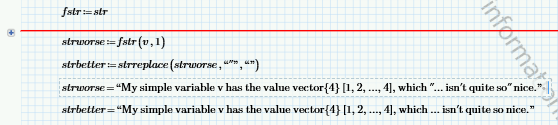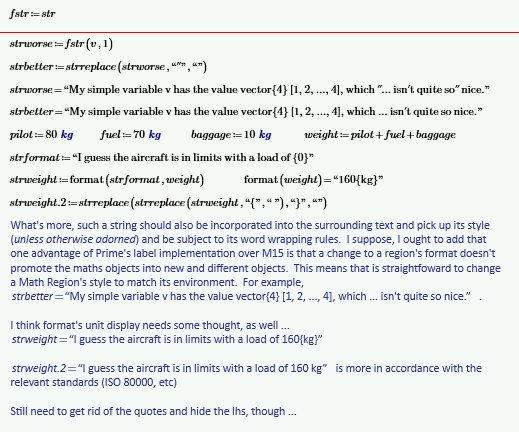Community Tip - Have a PTC product question you need answered fast? Chances are someone has asked it before. Learn about the community search. X
- Subscribe to RSS Feed
- Mark Topic as New
- Mark Topic as Read
- Float this Topic for Current User
- Bookmark
- Subscribe
- Mute
- Printer Friendly Page
Hide Variable in Prime
- Mark as New
- Bookmark
- Subscribe
- Mute
- Subscribe to RSS Feed
- Permalink
- Notify Moderator
Hide Variable in Prime
I would like to hide the variable name and only show the result of an equation. I've seen several ways to do this in MathCAD 15, but we've switched over to Prime. Is there a way to do this in prime?
For my specific application I'd like to show the result of a previously evaluated equation in line with some text so that my wording incorporates the result of my math.
- Labels:
-
Mathcad Usage
- Mark as New
- Bookmark
- Subscribe
- Mute
- Subscribe to RSS Feed
- Permalink
- Notify Moderator
It is about the implicit operatot?
- Mark as New
- Bookmark
- Subscribe
- Mute
- Subscribe to RSS Feed
- Permalink
- Notify Moderator
About "explicit" and "clear.sym" function to clear the symbolic values of all variables: https://support.ptc.com/help/mathcad/r7.0/en/#page/PTC_Mathcad_Help%2Fexample_explicit_calculation.html%23
- Mark as New
- Bookmark
- Subscribe
- Mute
- Subscribe to RSS Feed
- Permalink
- Notify Moderator
@ptc-1299962 wrote:
I would like to hide the variable name and only show the result of an equation. I've seen several ways to do this in MathCAD 15, but we've switched over to Prime. Is there a way to do this in prime?
For my specific application I'd like to show the result of a previously evaluated equation in line with some text so that my wording incorporates the result of my math.
Could you post an M15 example of what you'd like the output to look like?
Stuart
(I sometimes use the format function to do what you are requesting, but the display of strings makes it look "ugly" - which is often fine, but sometimes quite annoying to look at, as this Mathcad Express 7 worksheet attempts to show:
He don't want much, do he?
)
- Mark as New
- Bookmark
- Subscribe
- Mute
- Subscribe to RSS Feed
- Permalink
- Notify Moderator
What I would like to do is, in Stuart's example, is omit the str(a,0)= and only include the "my simple variable v has the value 9.99, which "is" nice". That way you can include results naturally in a text field without the somewhat distracting variable name. I think this was possible a couple of different ways in 15.
- Mark as New
- Bookmark
- Subscribe
- Mute
- Subscribe to RSS Feed
- Permalink
- Notify Moderator
@StuartBruff wrote:
(I sometimes use the format function to do what you are requesting, but the display of strings makes it look "ugly" - which is often fine, but sometimes quite annoying to look at, as this Mathcad Express 7 worksheet attempts to show:)
Forgot to add that the internal quotes are fairly easy to get rid of if you're willing to roll your own string replacement function
Stuart
- Mark as New
- Bookmark
- Subscribe
- Mute
- Subscribe to RSS Feed
- Permalink
- Notify Moderator
And another thing ... a positive for Mathcad Prime 7.
I'm sure that the amount of mandraulic effort I have to put into formatting my way out of display horrors is the root cause of my current bout of Kardashev Type I Hyperbubonic Man Flu, 🤒👿
Stuart