Community Tip - Visit the PTCooler (the community lounge) to get to know your fellow community members and check out some of Dale's Friday Humor posts! X
- Subscribe to RSS Feed
- Mark Topic as New
- Mark Topic as Read
- Float this Topic for Current User
- Bookmark
- Subscribe
- Mute
- Printer Friendly Page
How Can you print long expressions
- Mark as New
- Bookmark
- Subscribe
- Mute
- Subscribe to RSS Feed
- Permalink
- Notify Moderator
How Can you print long expressions
How can you have MathCad split the long expressing into lines at addition/subtration terms so it can be printed properly.
An example is attached "I am doing it manually"
I still wish to embed MathCad within my post....I tried the Blue A but I guess it works for hyperlinks...I have also tried to embed lines of MathCad using copy paste still does not work!
Solved! Go to Solution.
- Labels:
-
Other
Accepted Solutions
- Mark as New
- Bookmark
- Subscribe
- Mute
- Subscribe to RSS Feed
- Permalink
- Notify Moderator
You would have to copy and paste the result, so that it's dead. Then Mike's suggestion will work.
- Mark as New
- Bookmark
- Subscribe
- Mute
- Subscribe to RSS Feed
- Permalink
- Notify Moderator
You can break long expressions by holding Ctrl and hitting enter. Example shown below.

I still wish to embed MathCad within my post....I tried the Blue A but I guess it works for hyperlinks...I have also tried to embed lines of MathCad using copy paste still does not work!
Download a freeware program called Irfanview and copy and paste the regions in there, then insert them into your post as I have done above.
Mike
Message was edited by: Mike Armstrong
- Mark as New
- Bookmark
- Subscribe
- Mute
- Subscribe to RSS Feed
- Permalink
- Notify Moderator
the long expression is a result of symbolic calculation (symbolic output)....I tried to use ctrl+enter within symbolical output terms but it did not work (I could be doing something wrong...)
- Mark as New
- Bookmark
- Subscribe
- Mute
- Subscribe to RSS Feed
- Permalink
- Notify Moderator
the long expression is a result of symbolic calculation (symbolic output)....I tried to use ctrl+enter within symbolical output terms but it did not work (I could be doing something wrong...)
If that is the case, I don't think you can sorry.
The Ctrl Enter works when manually typing formulas, but doesn't work with symbolic evaluations though.
Mike
- Mark as New
- Bookmark
- Subscribe
- Mute
- Subscribe to RSS Feed
- Permalink
- Notify Moderator
Thanks
- Mark as New
- Bookmark
- Subscribe
- Mute
- Subscribe to RSS Feed
- Permalink
- Notify Moderator
You would have to copy and paste the result, so that it's dead. Then Mike's suggestion will work.
- Mark as New
- Bookmark
- Subscribe
- Mute
- Subscribe to RSS Feed
- Permalink
- Notify Moderator
I do that so I can split answer into terms. I thought I might be missing something or an option that would split resulting long symbolic calculation into term once it hit page margins.
It would be nice if they can develop this in future versions so the symbolic output would be displayed in multiple lines.
- Mark as New
- Bookmark
- Subscribe
- Mute
- Subscribe to RSS Feed
- Permalink
- Notify Moderator
It would be nice if they can develop this in future versions so the symbolic output would be displayed in multiple lines.
I agree 100%
- Mark as New
- Bookmark
- Subscribe
- Mute
- Subscribe to RSS Feed
- Permalink
- Notify Moderator
When I want to print a Mathcad-sheet with a long result of a symbolic evaluation (for a Figure for an article or a book) I convert this result into picture (PrtSc key) and edit this picture make it not so long.
It is a long way but it is one way!
See 3-d and others factor operators (a working with prime and not prime numbers) here (one Fig. from my book):
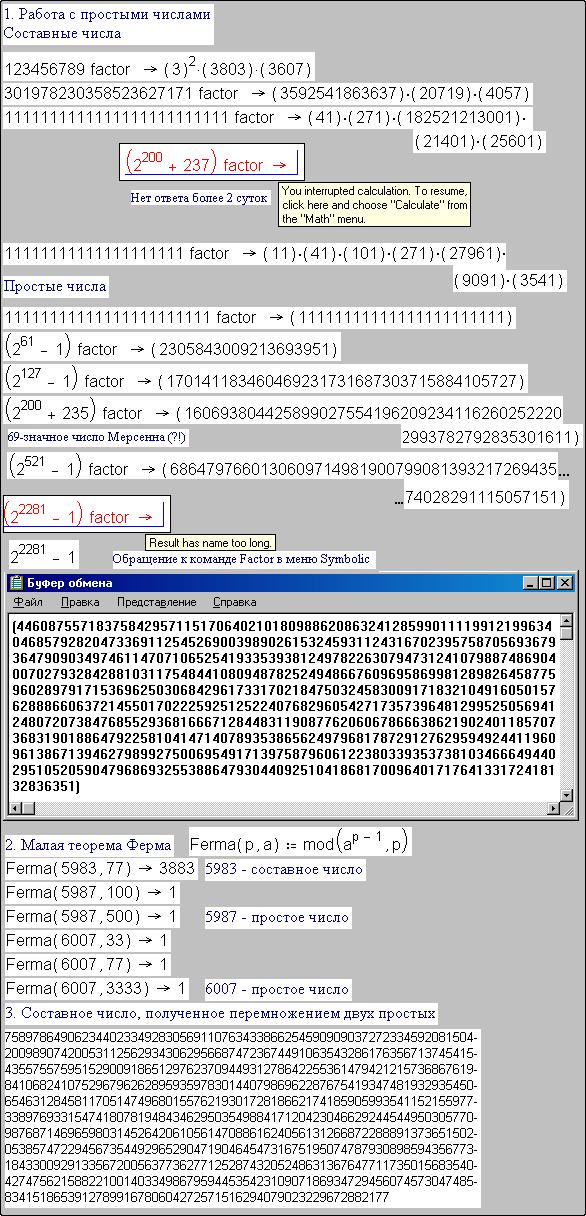
- Mark as New
- Bookmark
- Subscribe
- Mute
- Subscribe to RSS Feed
- Permalink
- Notify Moderator
It is a long way but it is one way!
Valery,
That is a VERY LONG way. I think Richards suggestion above would be the right way to go.
Mike
- Mark as New
- Bookmark
- Subscribe
- Mute
- Subscribe to RSS Feed
- Permalink
- Notify Moderator
wow thanks





