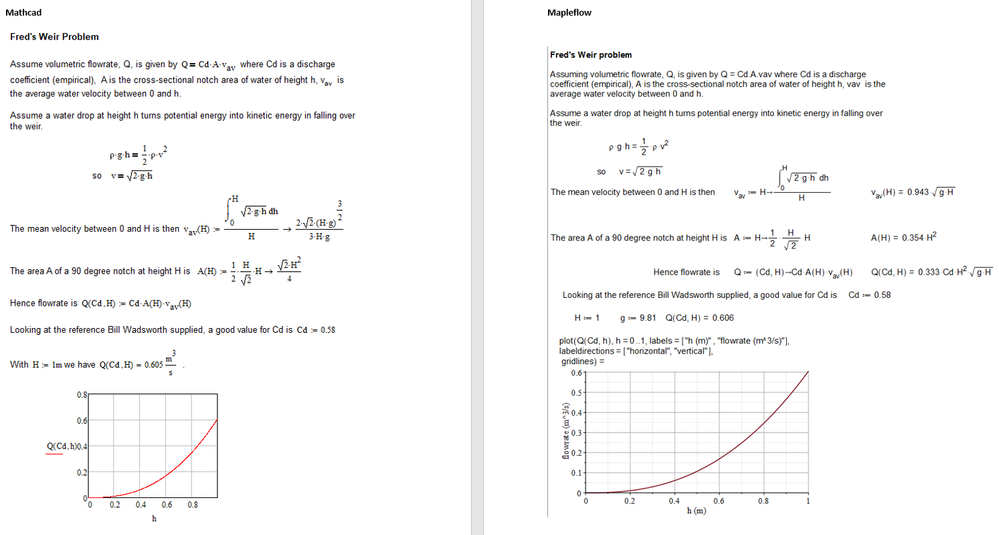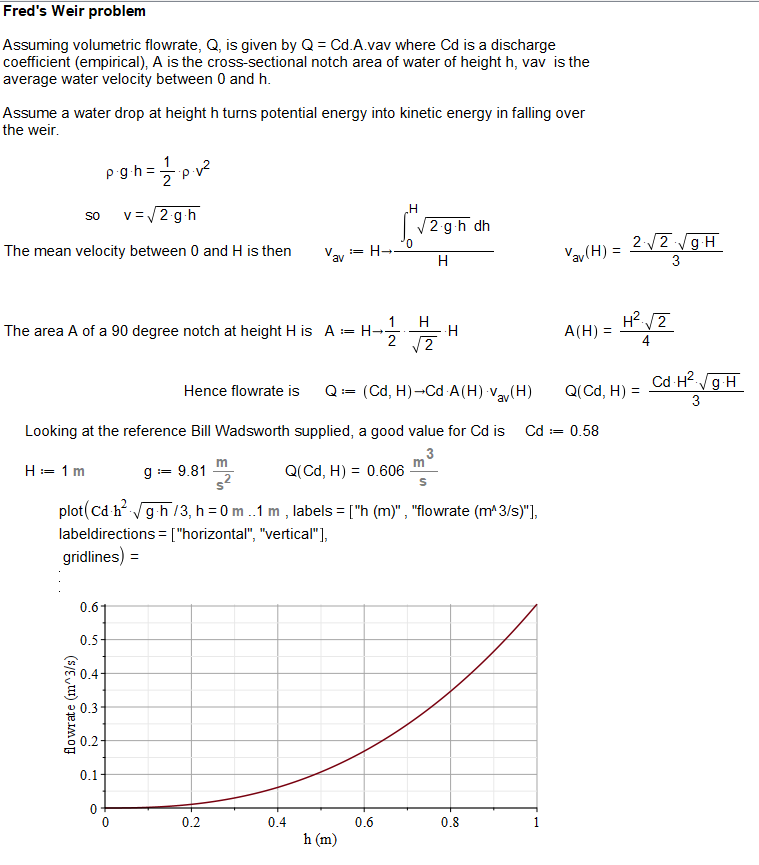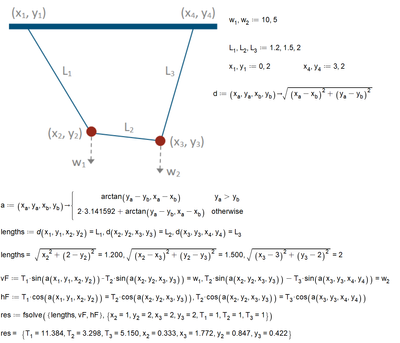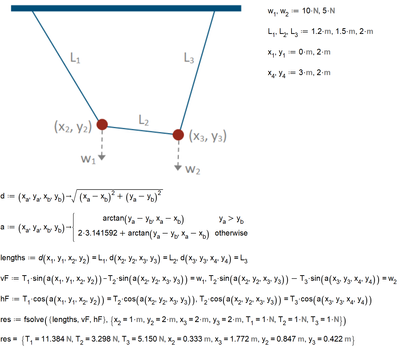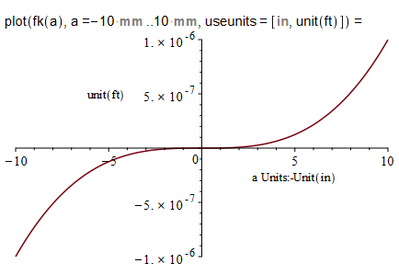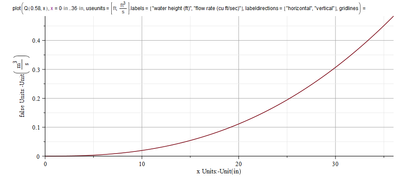Community Tip - If community subscription notifications are filling up your inbox you can set up a daily digest and get all your notifications in a single email. X
- Subscribe to RSS Feed
- Mark Topic as New
- Mark Topic as Read
- Float this Topic for Current User
- Bookmark
- Subscribe
- Mute
- Printer Friendly Page
How Maple Flow Compares to Mathcad
- Mark as New
- Bookmark
- Subscribe
- Mute
- Subscribe to RSS Feed
- Permalink
- Notify Moderator
- Labels:
-
Other
- Mark as New
- Bookmark
- Subscribe
- Mute
- Subscribe to RSS Feed
- Permalink
- Notify Moderator
I tried to give it an honest evaluation, but found it extremely slow on my PC. I have an i7 8CPU @3.6 MHz, with 16 GB of ram and a SSD hard drive. Maybe they have done something in the last couple of months to speed it up.
If I am not mistaken you have to buy both Maple and Maple Flow.
- Mark as New
- Bookmark
- Subscribe
- Mute
- Subscribe to RSS Feed
- Permalink
- Notify Moderator
From the Maple Flow purchase site, it appears that a copy of Maple is included with the price of Maple Flow:
May try the trial version, but initial reaction is the price could well be prohibitive, even if was better than MathCad.
- Mark as New
- Bookmark
- Subscribe
- Mute
- Subscribe to RSS Feed
- Permalink
- Notify Moderator
Update November 2024. I must say that Maple Flow is much better now than three years ago. Faster, more intuitive and pricing is very competitive.
Will I move over? Maybe. I have 30 years of Mathcad experience and documents. That will be a lot to overcome. But for a new user, I would recommend they try both.
PTC could have put more effort into the product, but it is not their main seller. The real support for this product comes from the highly skilled Mathcad Community that like me have been using it a very long time.
- Mark as New
- Bookmark
- Subscribe
- Mute
- Subscribe to RSS Feed
- Permalink
- Notify Moderator
I would agree with you, the program improves rapidly. As s for now I try every time the trial version, the developers seem to pick up customer desires quite fast. The only barrier for me at the moment is that apparently you can not do the conversion from Mathcad files to Maple Flow files by yourself. Maplesoft apparently does it for you. I would certainly suggest try it by yourself but it might be a good alternative and it exists without subscription which I always prefered.
- Mark as New
- Bookmark
- Subscribe
- Mute
- Subscribe to RSS Feed
- Permalink
- Notify Moderator
I have nearly two decades of Mathcad experience and am also eagerly looking into Maple Flow, seemingly the only alternative to Mathcad Prime, which I'm ready to give up on (slow & sluggish!). Do you have any experience with creating a “serious” Maple Flow worksheet that is, say, several-dozen-pages long with plots, subroutines, graphics, etc., and how fast a simple change or addition of a variable recalculates the entire worksheet? Prime will be stuck for several minutes at a time, which is completely unacceptable.
- Mark as New
- Bookmark
- Subscribe
- Mute
- Subscribe to RSS Feed
- Permalink
- Notify Moderator
- Mark as New
- Bookmark
- Subscribe
- Mute
- Subscribe to RSS Feed
- Permalink
- Notify Moderator
@Cornel wrote:
@DJNewman what can you say in defense of Mathcad Prime and to this man?
To be honest, I'm not sure what answer you're expecting. Just because @DJNewman is de facto the only PTC employee who is always active here in the forum, there is no need to torture him - with a product like Prime he is punished enough anyway 😉
By the way, there was an announcement somewhere here in the forum (maybe from @DJNewman anyway?) that PTC is aware of the miserable speed in Prime and that an improvement in this respect has top priority for the development of the next version. We'll know more in a few months...
It's just a pity that there are still so many unresolved issues in Prime 😞
- Mark as New
- Bookmark
- Subscribe
- Mute
- Subscribe to RSS Feed
- Permalink
- Notify Moderator
Yeah, trying to enjoy my Friday off.
Anyway, you'll actually know in less than a few months, since Prime 11 releases next month. So if I'm quiet, it's because we're working hard on that.
- Mark as New
- Bookmark
- Subscribe
- Mute
- Subscribe to RSS Feed
- Permalink
- Notify Moderator
Okay, I downloaded it; evaluation until 6/25.
Opened the tutorial to learn the basics. It's going to be a steep learning curve!
In the tutorial (which I would think had been worked to perfection), typed a variable, followed by a colon (for colon/equal) then a number--got a red box "unhandled exception." Typed the variable name in free space, below that typed name = , got "name = name. (Great!) Typed "name:6---got "unhandled exception!" (If I double underline (to create a subscripted name the assignment works, but a simple variable name will not permit a numeric assignment. And this is the tutorial page!
Not impressed so far. And it's slow.
- Mark as New
- Bookmark
- Subscribe
- Mute
- Subscribe to RSS Feed
- Permalink
- Notify Moderator
I'm also evaluating Maple Flow
A name with no subscript: you need to type colon and equals (not just colon) to create a definition (the tutorials is in correct according to their tech support)
A name with a subscript: you need to type colon to create a definition
- Mark as New
- Bookmark
- Subscribe
- Mute
- Subscribe to RSS Feed
- Permalink
- Notify Moderator
I thought it would be interesting to do a side by side comparison of a relatively simple calculation, so I've compared my response to Fred's question about a weir - see below.
I didn't use units in Maple flow as I couldn't get the plot to work properly with them, though the individual calculations worked ok with them (it's likely that a more experienced Maple flow user would be able to get the plot done with units). There are some syntax differences as might be expected - the above shows a difference in the way functions are defined.
At present I find Mathcad easier to use - but I've been using Mathcad for over 20 years, while I've been using Maple flow for one day!
Maple flow as above, but with symbolics and units:
Alan
- Mark as New
- Bookmark
- Subscribe
- Mute
- Subscribe to RSS Feed
- Permalink
- Notify Moderator
Thanks for the test. I had trouble getting even that far. Even a few simple calculations took forever.
I also am biased as I have used Mathcad for at least 25 years. But I did want to see if there was a viable alternative. Pricing is a problem with me as well.
- Mark as New
- Bookmark
- Subscribe
- Mute
- Subscribe to RSS Feed
- Permalink
- Notify Moderator
My comparation (with and without units).
- Mark as New
- Bookmark
- Subscribe
- Mute
- Subscribe to RSS Feed
- Permalink
- Notify Moderator
With units
- Mark as New
- Bookmark
- Subscribe
- Mute
- Subscribe to RSS Feed
- Permalink
- Notify Moderator
Encouraged by Alan, I've been playing with Mapleflow. Since a lot of my effort required units and since there appeared to be an issue with units on plots, I've spent most of my time there.
- While Maple has commands to add a unit to the list, it doesn't look like 'flow can; the command doesn't throw an error, but it has no effect. (I have not been able to create a unit for "g," one unit gravity at earth's surface. We often measure acceleration in g's)
- Units in plots works sometimes, but the effect is not consistent or predictable:
(Note that (I believe) the vertical axis is correct, but the horizontal axis is not.) This one is wrong completely
I like Mathcad because I don't (often) need to develop long scripted strings in unyielding programming language. Mapleflow seems to be an abbreviated front end to Maple, not the white board it claims to be.
Needs work!
- Mark as New
- Bookmark
- Subscribe
- Mute
- Subscribe to RSS Feed
- Permalink
- Notify Moderator
I haven't used Maple Flow so far, but, yes, here I think that Maple Flow has some unpleasantness (at least as it seems at first glance) as @Fred_Kohlhepp says if you have to write lines of code to implement things that you implement in Mathcad without lines of code and which are intuitive and easy to use.
For now, Maple Flow is just beginning, which is more difficult to say how much it is suitable to be used or not for the future, given that other possible improvements will follow.
But anyway, if you have to write lines of code to implement things (even a chart), then it's not so pleasant.
Moreover, Maple (at least as far as I know so far, and if I'm not mistaken) has procedural programming language, which is somehow.
- Mark as New
- Bookmark
- Subscribe
- Mute
- Subscribe to RSS Feed
- Permalink
- Notify Moderator
Oh, Mathcad is Mathcad, and Maple is Maple, and never the twain shall meet,
Till Earth and Sky stand presently at God's great Judgment Seat;
But there is neither Mathcad nor Maple, Border, nor Breed, nor Birth,
When two strong men stand face to face,
tho' they come from the ends of the earth!
- Mark as New
- Bookmark
- Subscribe
- Mute
- Subscribe to RSS Feed
- Permalink
- Notify Moderator
Hmm,
Mathcad and Maple (MapleV version 4) have met, and quite successfully, in Mathcad 3 to 13, with Mathcad 11 as (in my view) the best.
Luc
- Mark as New
- Bookmark
- Subscribe
- Mute
- Subscribe to RSS Feed
- Permalink
- Notify Moderator
It was not a love marriage, but a marriage of convenience, which ended quickly.
- Mark as New
- Bookmark
- Subscribe
- Mute
- Subscribe to RSS Feed
- Permalink
- Notify Moderator
Thanks, @ValeryOchkov you get a "Tolstoy" award for a literary contribution to the threads!
- Mark as New
- Bookmark
- Subscribe
- Mute
- Subscribe to RSS Feed
- Permalink
- Notify Moderator
Thank you!
By the way, I am currently finishing work on the book "Leo Tolstoy and mathematics", where I use Mathcad to illustrate examples.
https://community.ptc.com/t5/PTC-Mathcad/Leo-Tolstoy-and-Mathcad/m-p/707187#