Community Tip - Did you get called away in the middle of writing a post? Don't worry you can find your unfinished post later in the Drafts section of your profile page. X
- Subscribe to RSS Feed
- Mark Topic as New
- Mark Topic as Read
- Float this Topic for Current User
- Bookmark
- Subscribe
- Mute
- Printer Friendly Page
How can I make graph by using mathcad?
- Mark as New
- Bookmark
- Subscribe
- Mute
- Subscribe to RSS Feed
- Permalink
- Notify Moderator
How can I make graph by using mathcad?
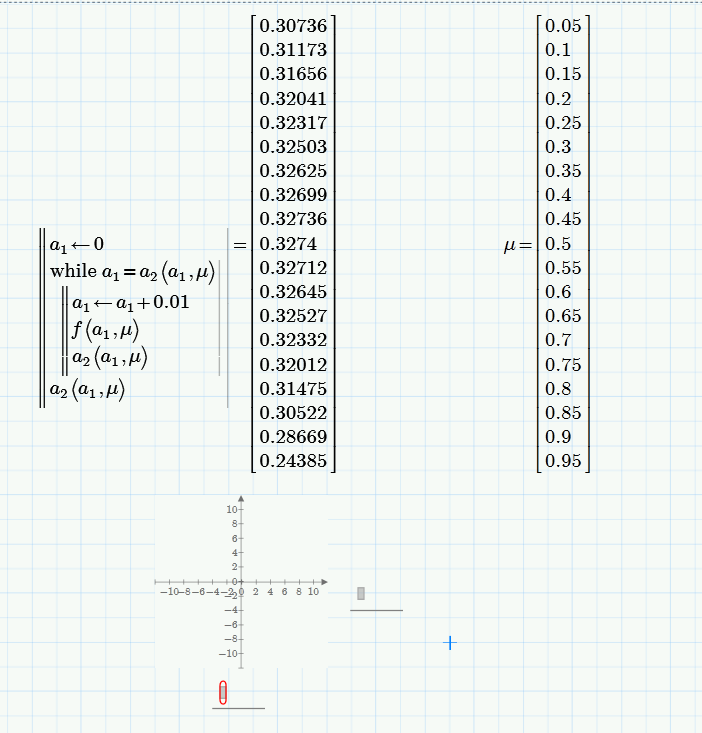
I have another question. I want to make graph about my data.
x-axis will be used by right data in the picture. y-axis will ble used by left data.
thank you for reading my question. (I attached my file)
- Labels:
-
Statistics_Analysis
- Mark as New
- Bookmark
- Subscribe
- Mute
- Subscribe to RSS Feed
- Permalink
- Notify Moderator
- Mark as New
- Bookmark
- Subscribe
- Mute
- Subscribe to RSS Feed
- Permalink
- Notify Moderator
I don't think the routine does what you intended as it will always return the same as a2(0,my).
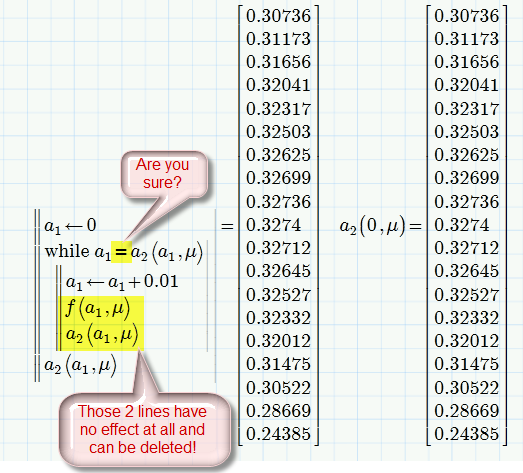
I have attached a file with what I think is you are really looking for - at least from what I had understood from your first question a few days ago.
- Mark as New
- Bookmark
- Subscribe
- Mute
- Subscribe to RSS Feed
- Permalink
- Notify Moderator
Thank you for help.
I learned many thing due to you.
But I have a question when I saw your file that you sent me.
I tried to express 'While Loop' to solve my question.
So, Is it possible to solve by using 'While'?
Also I now studying about mathcad.
But I don't understand difference well between 'While and 'Root' that you use to solve my question.
- Mark as New
- Bookmark
- Subscribe
- Mute
- Subscribe to RSS Feed
- Permalink
- Notify Moderator
I tried to express 'While Loop' to solve my question.
So, Is it possible to solve by using 'While'?
Also I now studying about mathcad.
But I don't understand difference well between 'While and 'Root' that you use to solve my question.
Root is a built-in Mathcad command which uses some sophisticated numerical algorithm to get the root of an equation and needs a guess value to start with.
The same is true for the solve block I sent you in your other thread and which does exactly the same.
You tried to use a very simple algorithm to achieve the same. You got it right in your last thread but wrong (the 😃 in this one. Also, as I already wrote in the other thread, your approach of increasing the value of a1 by 0.01 until a1 and a2(a1) meet is a very crude one and will not give you much precicsion. So its better to rely on Mathcad's built-in, tested algorithms to get the result you want. They sure a more reliable and provide much better accuracy.
If its part of your homework to implelement a numerical algorithm yourself, you sure don't expect us to do your homework for you. And you have already succeded anyway, just use the routine you sent in your last thread. Delete the two unnecessary lines I pointed you to in my last reply and you are ready to go - with limited accuracy, of course, but this should not matter if the goal of the homework is to get you better acquainted to Mathcad's programming feature.
You posted a reply to Fred's posting which you deleted soon after (don't do that). This reply showed that you were confused over a result you got using two ranges. So I guessed you are not really sure about the difference between range variables and vectors. All the data structures in your sheet are NOT vectors.
I attach some older papers by Stuart Bruff for you to read - they still apply to Prime, too.
As for programming, it may be that this link could be of help (not sure, cause I am not interested in Prime and haven't looked at the files in detail): http://communities.ptc.com/docs/DOC-4794
- Mark as New
- Bookmark
- Subscribe
- Mute
- Subscribe to RSS Feed
- Permalink
- Notify Moderator
thank you for help.
I will see pdf file that you attach.
mathcad have many functions I think.
So I try to study hard. Could I give your question when I get any question?
If you don't help me, I still don't know about my question.
Thank you for consideration.





