Community Tip - When posting, your subject should be specific and summarize your question. Here are some additional tips on asking a great question. X
- Subscribe to RSS Feed
- Mark Topic as New
- Mark Topic as Read
- Float this Topic for Current User
- Bookmark
- Subscribe
- Mute
- Printer Friendly Page
How do I change the language in mathcad Prime 3.1? Should I reinstall it?
- Mark as New
- Bookmark
- Subscribe
- Mute
- Subscribe to RSS Feed
- Permalink
- Notify Moderator
How do I change the language in mathcad Prime 3.1? Should I reinstall it?
I would be very glad if some expert could tell me how to change language in mathcad Prime 3.1? Should I reinstall it?
Thank you
FM
Solved! Go to Solution.
- Labels:
-
Other
Accepted Solutions
- Mark as New
- Bookmark
- Subscribe
- Mute
- Subscribe to RSS Feed
- Permalink
- Notify Moderator
Hi,
do you have following shortcut in your Desktop ?

If the answer is YES, then modify its properties.
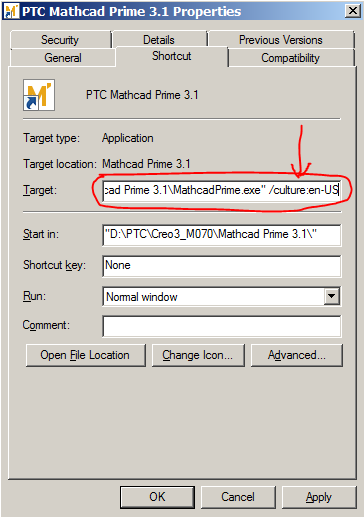
If you receive Access denied error, then the shortcut can be modified by Administrator. Fortunately, you can create a copy of shortcut on your Desktop and modify properties of this copy.
MH
Martin Hanák
- Mark as New
- Bookmark
- Subscribe
- Mute
- Subscribe to RSS Feed
- Permalink
- Notify Moderator
I can run on my PC Mathcad Prime 3.1 Russian or English version. Tomorrow I tell you how.
- Mark as New
- Bookmark
- Subscribe
- Mute
- Subscribe to RSS Feed
- Permalink
- Notify Moderator
Thank you very much.
FM
- Mark as New
- Bookmark
- Subscribe
- Mute
- Subscribe to RSS Feed
- Permalink
- Notify Moderator
- Mark as New
- Bookmark
- Subscribe
- Mute
- Subscribe to RSS Feed
- Permalink
- Notify Moderator
Thank you very much.
F.M.
- Mark as New
- Bookmark
- Subscribe
- Mute
- Subscribe to RSS Feed
- Permalink
- Notify Moderator
- To change Mathcad Prime Application language:
- To run Mathcad Prime in English, add /culture:en-US at the end of target path in Mathcad Prime launching shortcut:
- For example, "C: \ Program Files \ Mathcad \ Mathcad Prime 1.0 \ MathcadPrime.exe " /culture:en-US
- User can use the following abbreviations for other languages:
| Supported languages | Command Argument |
| English | en-US |
| French | fr-FR |
| German | de-DE |
| Italian | it-IT |
| Japanese | ja-JP |
| Korean | ko-KO |
| Russian | ru-RU |
| Spanish | es-ES |
| Simplified Chinese | zh-CN |
| Traditional Chinese | zh-TW |
- Mark as New
- Bookmark
- Subscribe
- Mute
- Subscribe to RSS Feed
- Permalink
- Notify Moderator
Excuse me, I have failed to communicate to you that my operating system is Windows 10 and the program is Mathcad Prime 3.1. With the instructions that you gave me for now, I wasn't able to run it.
Thank you
FM
- Mark as New
- Bookmark
- Subscribe
- Mute
- Subscribe to RSS Feed
- Permalink
- Notify Moderator
The method VladimirN has described IS for Prime 3.1, too.
Maybe you have to adjust the path given. Chances are it should be
"C:\programmi\PTC\Mathcad Prime 3.1\MathcadPrime.exe" /culture:en-US
So you may create different icons to start Prime in different languages.
Its very annoying and uncomfortable to have to switch language that way (you will have to switch the help language in a separate step via a menu in the help itself).
Especially because Prime does not ask for the language at installation time.
The icon you may create with the method described does not affect the language you will see in Prime when you double click a Prime-file or open it from a post in this forum. Prime will still show the language its had chosen at installation time. To cope with this you would have to change some registry entries. Really nasty.
At least I found no configuration file where Prime would store its "default" language.
There is the file "MathcadPrime.exe.config" in the installation directory of Prime and in this file I find a couple of times the text "Culture=neutral". Maybe this means that Prime chooses every time on startup which language to run in depending on the OS settings. Maybe changing every occurrence of "neutral" to "en-US" (or whatever language you are interested in) would force Prime to use that language also when started without the "/culture" command line switch. The brave hearted will test and hopefully tell us.
And I thought that the restart necessary in Mathcad 15 after a language change was uncomfortable! PTC has managed to make this simple process ten times more difficult!
WE
- Mark as New
- Bookmark
- Subscribe
- Mute
- Subscribe to RSS Feed
- Permalink
- Notify Moderator
Everything went fine. But every time I launch the program I have to use the string
"C: \ program files \ PTC \ Mathcad Prime 3.1 \ MathcadPrime.exe" / culture: en-US, thing a little boring.
To avoid this, I have tried to edit the configuration file by opening it with wordpad. But saving is denied.
Anyway thanks much.
- Mark as New
- Bookmark
- Subscribe
- Mute
- Subscribe to RSS Feed
- Permalink
- Notify Moderator
Hi,
do you have following shortcut in your Desktop ?

If the answer is YES, then modify its properties.
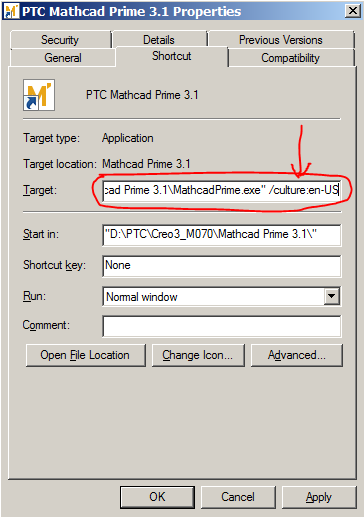
If you receive Access denied error, then the shortcut can be modified by Administrator. Fortunately, you can create a copy of shortcut on your Desktop and modify properties of this copy.
MH
Martin Hanák
- Mark as New
- Bookmark
- Subscribe
- Mute
- Subscribe to RSS Feed
- Permalink
- Notify Moderator
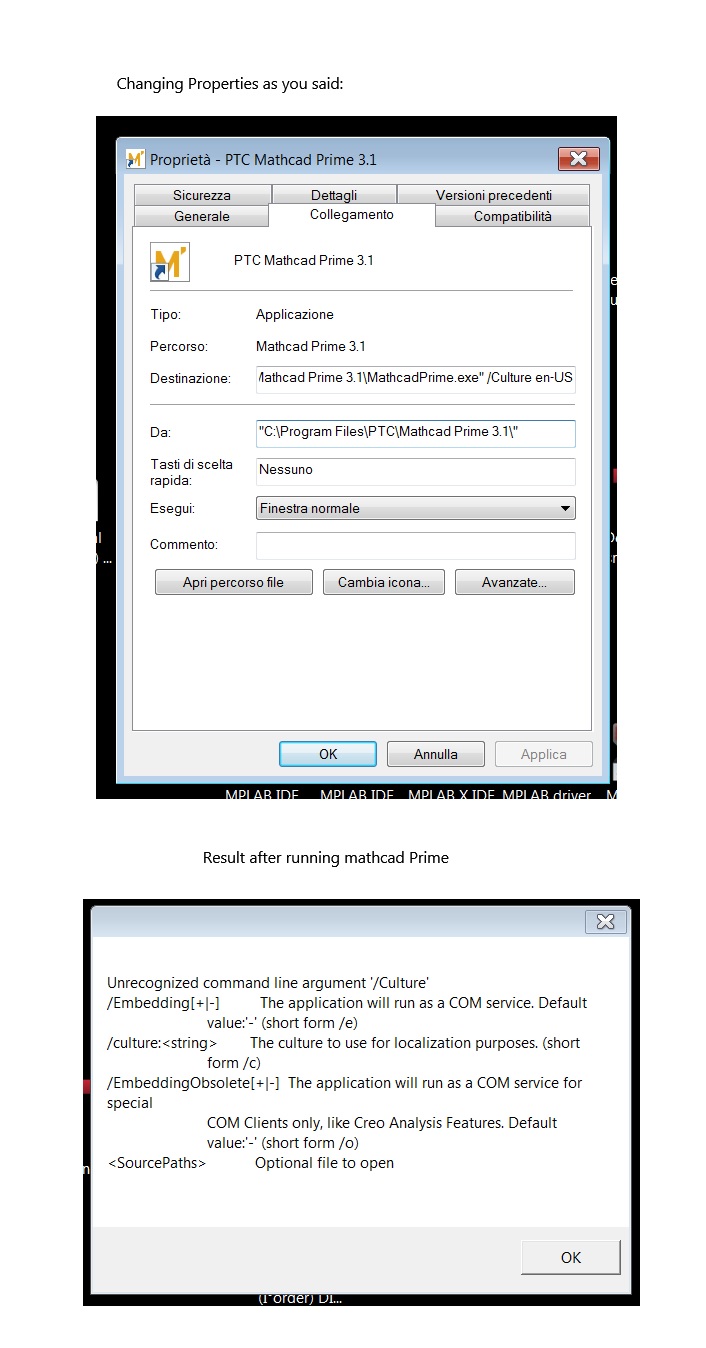
- Mark as New
- Bookmark
- Subscribe
- Mute
- Subscribe to RSS Feed
- Permalink
- Notify Moderator
Hi,
colon is missing in your modification.
Please add single space followed by /culture:en-US
MH
Martin Hanák
- Mark as New
- Bookmark
- Subscribe
- Mute
- Subscribe to RSS Feed
- Permalink
- Notify Moderator
It worked on my Prime 10!
- Mark as New
- Bookmark
- Subscribe
- Mute
- Subscribe to RSS Feed
- Permalink
- Notify Moderator
Thank you Martin. Still working in Prime 5.0.





