- Subscribe to RSS Feed
- Mark Topic as New
- Mark Topic as Read
- Float this Topic for Current User
- Bookmark
- Subscribe
- Mute
- Printer Friendly Page
How do I create a contour plot from tabulated data Mathcad Prime 4?
- Mark as New
- Bookmark
- Subscribe
- Mute
- Subscribe to RSS Feed
- Permalink
- Notify Moderator
How do I create a contour plot from tabulated data Mathcad Prime 4?
How do I generate a color-coded contour plot with three columns of tabulated data in Mathcad Prime 4? I've seen articles on how to plot a z-axis with the x- and y-axes defined as functions, but I don't want to do that. I want to take my measured and tabulated x, y, and z data and put it in a contour plot. Thanks in advance.
Solved! Go to Solution.
- Labels:
-
Statistics_Analysis
Accepted Solutions
- Mark as New
- Bookmark
- Subscribe
- Mute
- Subscribe to RSS Feed
- Permalink
- Notify Moderator
- Mark as New
- Bookmark
- Subscribe
- Mute
- Subscribe to RSS Feed
- Permalink
- Notify Moderator
Contourplot means that you have a surface, but your list just represents a bunch of single, not connected points. To represent a surface we would need a mesh structure, need the information which points should be connected, which points form a facette of the surface.
While Prime sure is not the right tool for 3D or contourplots, you may try to fit a surface to your points an use this for a contour plot.
- Mark as New
- Bookmark
- Subscribe
- Mute
- Subscribe to RSS Feed
- Permalink
- Notify Moderator
You should be able to do a 3D scatter plot
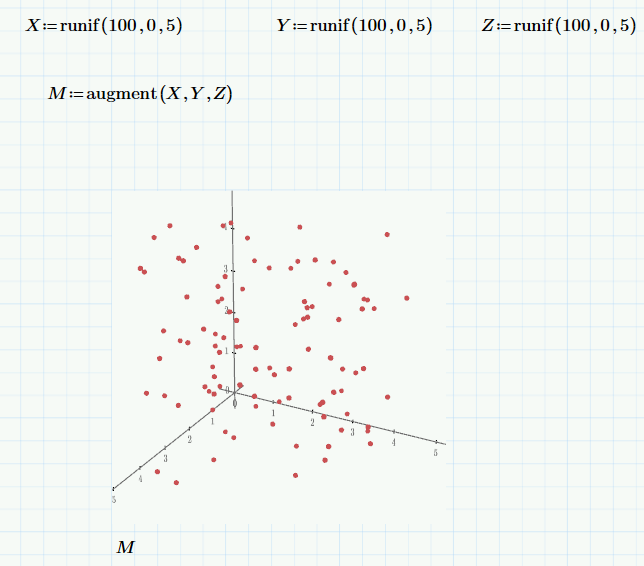
- Mark as New
- Bookmark
- Subscribe
- Mute
- Subscribe to RSS Feed
- Permalink
- Notify Moderator
Thanks, gentlemen. It was the "augment" function I was missing. Basically, I just defined the z-axis as
:= "augment("x-axis column label", "y-axis column label", "z-axis column label")
aaaaand BOOM. Pretty contour plot. Problem solved.
- Mark as New
- Bookmark
- Subscribe
- Mute
- Subscribe to RSS Feed
- Permalink
- Notify Moderator
"Problem solved."
then
Mark it as such...?
(and give Fred the credits.)





