Community Tip - Need to share some code when posting a question or reply? Make sure to use the "Insert code sample" menu option. Learn more! X
- Subscribe to RSS Feed
- Mark Topic as New
- Mark Topic as Read
- Float this Topic for Current User
- Bookmark
- Subscribe
- Mute
- Printer Friendly Page
How to assign units to output of an excel component in MathCAD?
- Mark as New
- Bookmark
- Subscribe
- Mute
- Subscribe to RSS Feed
- Permalink
- Notify Moderator
How to assign units to output of an excel component in MathCAD?
Just started MathCAD prime 2.0. Big change from MathCAD 15. Majority is unpleasant change. Anyways my questions below.
I have inserted a excel component in my MathCAD sheet.
1. The input into the excel component has units 'mm'. The value is 45 mm (Bolt dia). In the excel sheet it comes out as 0.045 automatically. Why is that so?
2. In the excel component there is a table and it does a VLOOKUP search in excel for the input given and returns the desired value. This value I have selected as a output of my excel component. The thing is that the output does not have any unit. But I want units of mm^2 (Bolt area) assigned to it. But for the life of me I am not able to do it. Each time I try to insert manually, MathCAD automatically makes it unitless by giving mm^2/m^2 result. Any help regarding this?
Thanking you all in advance.
Regards,
Debayan
Solved! Go to Solution.
- Labels:
-
Mathcad Usage
Accepted Solutions
- Mark as New
- Bookmark
- Subscribe
- Mute
- Subscribe to RSS Feed
- Permalink
- Notify Moderator
Hi,
I'm running Prime 2 & it seems to half-work...
the input strips the mm units out nicely, but although the scaling is working, the units seem to disappear???
Changing the A.si output to mm^2 gives:
Note: sometimes it flags the mm as a unit & most times not!
More proof that P2 is(was) a work in progress.
Looks like the output from the XL sheet has to be a number & add the scaling afterwards.
Regards
Andy
- Mark as New
- Bookmark
- Subscribe
- Mute
- Subscribe to RSS Feed
- Permalink
- Notify Moderator
Please bear with Prime - it will come good in the end.
- Mathcad has converted the variable to the base SI unit , metres. You can divide the variable by mm and it will display correctly in the Excel component.
- You can muliply the right hand side of the output expression within the Excel component by the desired units.
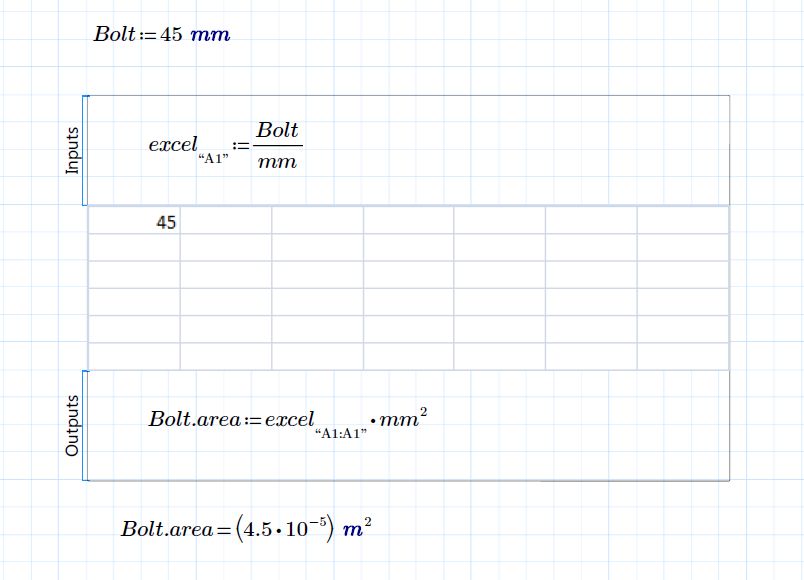
- Mark as New
- Bookmark
- Subscribe
- Mute
- Subscribe to RSS Feed
- Permalink
- Notify Moderator
Mike.
Thanks for your reply. But unfortunately your solution doesn't work in my MathCAD sheet (suprisingly!). I am attaching my MathCAD sheet below. Please take a look.
- Mark as New
- Bookmark
- Subscribe
- Mute
- Subscribe to RSS Feed
- Permalink
- Notify Moderator
I have Mathcad Prime 3.0 you see.
Seems to work for me.
- Mark as New
- Bookmark
- Subscribe
- Mute
- Subscribe to RSS Feed
- Permalink
- Notify Moderator
Hi,
I'm running Prime 2 & it seems to half-work...
the input strips the mm units out nicely, but although the scaling is working, the units seem to disappear???
Changing the A.si output to mm^2 gives:
Note: sometimes it flags the mm as a unit & most times not!
More proof that P2 is(was) a work in progress.
Looks like the output from the XL sheet has to be a number & add the scaling afterwards.
Regards
Andy
- Mark as New
- Bookmark
- Subscribe
- Mute
- Subscribe to RSS Feed
- Permalink
- Notify Moderator
So it looks like they have corrected this in Prime 3.0 ![]()
Cheers for checking Andy
- Mark as New
- Bookmark
- Subscribe
- Mute
- Subscribe to RSS Feed
- Permalink
- Notify Moderator
I think this warrants a free upgrade to Prime 3 to who ever has paid for Prime 2 ![]() . Too bad my project sheets have to be in Prime 2 though
. Too bad my project sheets have to be in Prime 2 though ![]()
- Mark as New
- Bookmark
- Subscribe
- Mute
- Subscribe to RSS Feed
- Permalink
- Notify Moderator
I doubt you will get that, but worth asking ![]()
I would wait for Prime 4.0 if you are looking at upgrading.





