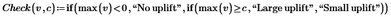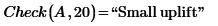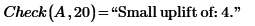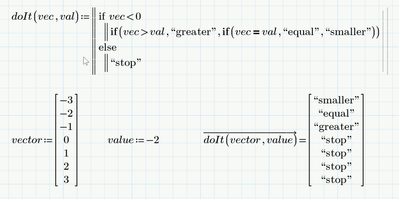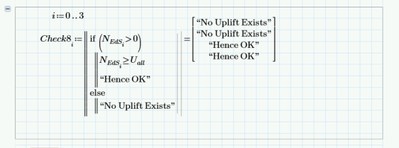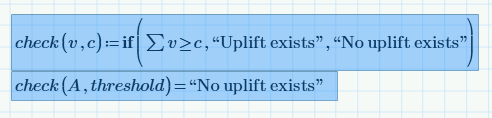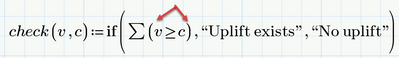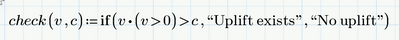Community Tip - Did you get an answer that solved your problem? Please mark it as an Accepted Solution so others with the same problem can find the answer easily. X
- Subscribe to RSS Feed
- Mark Topic as New
- Mark Topic as Read
- Float this Topic for Current User
- Bookmark
- Subscribe
- Mute
- Printer Friendly Page
How to check each member of a vector and IF statement
- Mark as New
- Bookmark
- Subscribe
- Mute
- Subscribe to RSS Feed
- Permalink
- Notify Moderator
How to check each member of a vector and IF statement
Hi guys,
I'm pretty new in mathcad and I really need your help.
I have a vector and I want to check each member of it, if it is negative or positive. If it is negative, I want to compare it with a value but if it is positive I want the program to stop.
Please see attached
Cheers,
Solved! Go to Solution.
- Labels:
-
Civil_Engineering
-
Programming
Accepted Solutions
- Mark as New
- Bookmark
- Subscribe
- Mute
- Subscribe to RSS Feed
- Permalink
- Notify Moderator
If I understand correctly:
and gives:
or:
Gives:
And with a different check value (after all: small and large are relative concepts):
Success!
Luc
- Mark as New
- Bookmark
- Subscribe
- Mute
- Subscribe to RSS Feed
- Permalink
- Notify Moderator
I can't read Prime7 files. Are you looking for something like this:
- Mark as New
- Bookmark
- Subscribe
- Mute
- Subscribe to RSS Feed
- Permalink
- Notify Moderator
Hi,
yes, something like this but I don't want the results in a vector. Just a small program that if a condition is satisfied the program to return a value a otherwise to return a value b.
Can this be done?
cheers,
- Mark as New
- Bookmark
- Subscribe
- Mute
- Subscribe to RSS Feed
- Permalink
- Notify Moderator
You wrote that you want ALL positive values to be compared with a check value. So some may be greater than the check, some may not be greater. So what should the return value of that function be in this case?
What return of the function do you expect with the example vector A and the check value 20 in your sheet? I guess "no uplift" as no value is grater than 20.
Maybe it helps if you write down a couple of vectors like the one in your sheet and tell us the result you'd like to see.
- Mark as New
- Bookmark
- Subscribe
- Mute
- Subscribe to RSS Feed
- Permalink
- Notify Moderator
There are more solutions to your problem.
I guess the description doesn't match your attempt to program. I followed the program attempt.
Success!
Luc
- Mark as New
- Bookmark
- Subscribe
- Mute
- Subscribe to RSS Feed
- Permalink
- Notify Moderator
Hi Luc,
The second solution actually works but the issue is that I don't want this to return a vector. I just want to check all the values and either write "OK" or write "Uplift doesn't exist''. Can this be done?
- Mark as New
- Bookmark
- Subscribe
- Mute
- Subscribe to RSS Feed
- Permalink
- Notify Moderator
So actually, to choose only the values of the vector that are positive and check these. If there are no such values to return no uplift exists, not sure I have confused you more
thanks,
- Mark as New
- Bookmark
- Subscribe
- Mute
- Subscribe to RSS Feed
- Permalink
- Notify Moderator
If I understand correctly:
and gives:
or:
Gives:
And with a different check value (after all: small and large are relative concepts):
Success!
Luc
- Mark as New
- Bookmark
- Subscribe
- Mute
- Subscribe to RSS Feed
- Permalink
- Notify Moderator
- Mark as New
- Bookmark
- Subscribe
- Mute
- Subscribe to RSS Feed
- Permalink
- Notify Moderator
@EN_9902818 wrote:
So actually, to choose only the values of the vector that are positive and check these. If there are no such values to return no uplift exists, not sure I have confused you more
thanks,
Do you mean something like this?
Stuart
- Mark as New
- Bookmark
- Subscribe
- Mute
- Subscribe to RSS Feed
- Permalink
- Notify Moderator
Maybe it should be
Maybe this variant is preferred
Lets wait for the OP to answer and clarify
- Mark as New
- Bookmark
- Subscribe
- Mute
- Subscribe to RSS Feed
- Permalink
- Notify Moderator
@Werner_E wrote:
Maybe it should be
Maybe this variant is preferred
Lets wait for the OP to answer and clarify
Yes, the parentheses do clarify where the comparison lies.
Lets wait for the OP to answer and clarify
Indeed. I'm not sure exactly what is wanted.
Stuart